Community Tip - Stay updated on what is happening on the PTC Community by subscribing to PTC Community Announcements. X
- Community
- Creo+ and Creo Parametric
- 3D Part & Assembly Design
- Re: Fixed length cables, modeling slack
- Subscribe to RSS Feed
- Mark Topic as New
- Mark Topic as Read
- Float this Topic for Current User
- Bookmark
- Subscribe
- Mute
- Printer Friendly Page
Fixed length cables, modeling slack
- Mark as New
- Bookmark
- Subscribe
- Mute
- Subscribe to RSS Feed
- Permalink
- Notify Moderator
Fixed length cables, modeling slack
I'm trying to route a bunch of LAN cables between modules on a server rack. I'm using the cabling application, but am new to it.
All of the cables I want to model need to be the same fixed length. There are a dozen or so connections, so the cable length is designed so it reaches the longest path between two ports. But then for the shortest path, you end up with a decent amount of slack in the cable.
Creo doesn't seem to want to put the slack in if I try to fix the overall cable length. It won't let me change the overall length to a few mm more than the minimum path length.
However if I pick two locations and set it to some arbitrary long length, it will create extra loops, so I know it can handle it somehow.
Any tips on how I can massage this into working? Got some pics below:
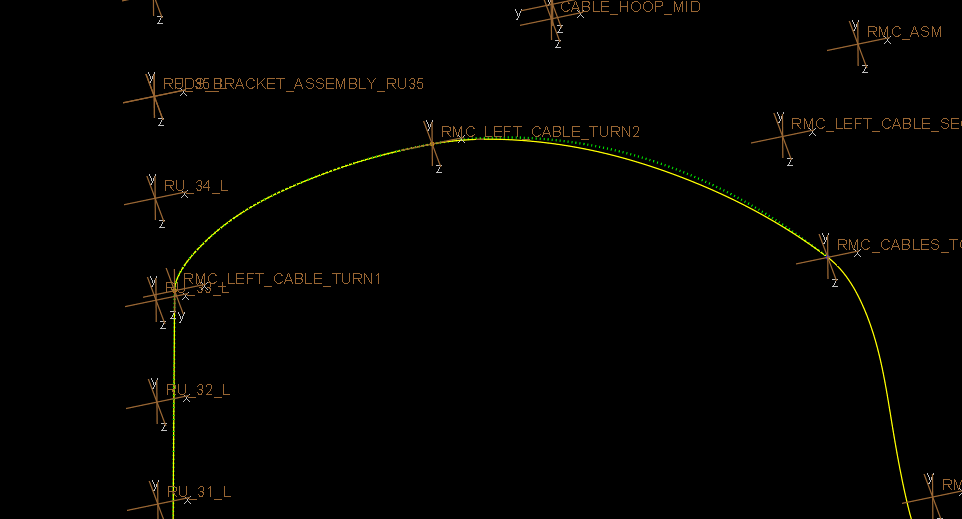
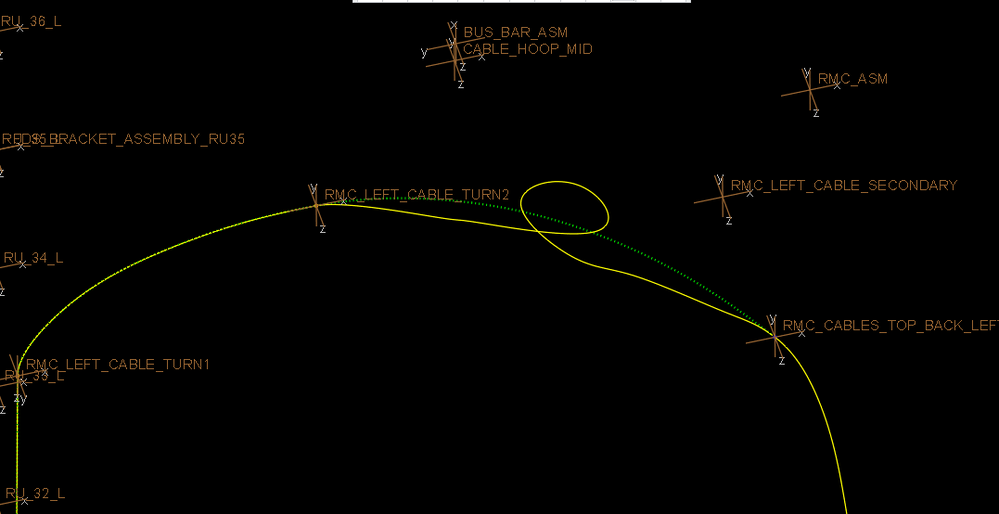
- Labels:
-
Routed Syst. Design
- Mark as New
- Bookmark
- Subscribe
- Mute
- Subscribe to RSS Feed
- Permalink
- Notify Moderator
Solving this problem correctly requires use of FEA techniques. The path depends on finding the minimum stored energy, which is far beyond the capability of a routing application because it also includes specifying boundary conditions you can't control as they are determined by the installer.
You need to create routing points to guide the cables where you think it's acceptable for the cables to go and work with it until you have accounted for the length you have set.
- Mark as New
- Bookmark
- Subscribe
- Mute
- Subscribe to RSS Feed
- Permalink
- Notify Moderator
Is there a way to do it with relations. If I want slack always between locations 5 and 6 could I write something like
say I want total length to be 1600
fixlength(cable1, loc5, loc6, 1600 - cable1.len )
those arent the right commands, I just guessed what they could be. Is that something that is possible? Does anyone know what the right commands are?
- Mark as New
- Bookmark
- Subscribe
- Mute
- Subscribe to RSS Feed
- Permalink
- Notify Moderator
Cantenary sag (google that) is what you are looking for. There is just no such thing in Creo Parametric. It's basically how gravity effects cables and such.
I always just add a routing point in the areas the cable hangs and adjust it's position until it looks right. It's a very manual process.
- Mark as New
- Bookmark
- Subscribe
- Mute
- Subscribe to RSS Feed
- Permalink
- Notify Moderator
Sorry I guess my nomenclature was confusing.
I wasn't looking for sag caused by gravity. I was just trying to get creo to model the extra length of cable when I try to set it to an overall length. Ideally it would just add all the extra length (beyond the optimal length) between two set points, but you are right I don't think it can do that.
I was messing around with this some more over the weekend and I think when you set an overall length it tries to add an equal amount of length to every segement of the cable. So I think when I was trying to add a lot of length to the optimal length it was having trouble fitting it in everywhere.
I think the cabling application is just not as powerful as I hoped it would be. I think my application is also not quite the most intended use.
- Mark as New
- Bookmark
- Subscribe
- Mute
- Subscribe to RSS Feed
- Permalink
- Notify Moderator
I think you have all equal lengths but not equal travel distances and want to like "service loop" those traveling a shorter distance?
I do think I may have fixed segments instead of full distance to make loops..or simply "slack" (not sag). I added up segmanets to equal total (not great I admit).
Then again...if you are following a cable...maybe a problem?
I agree the cabling module, for what it costs, is painful to use. It's nice. But tedious to route things that are not straight forward. Following cables needs enhancement too. I am just starting to witness what appears to be more tediousness in flattening and documenting. One thing I really want to see is the cables NOT intersecting each other in the model. That should just be a given.

