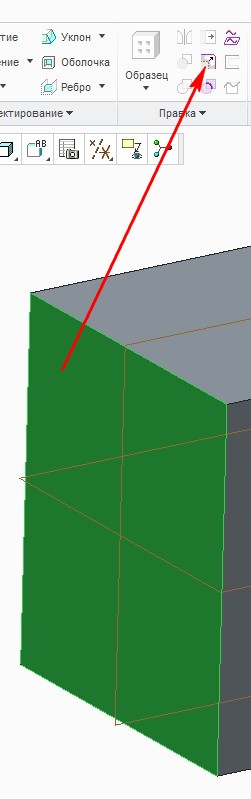Community Tip - Learn all about the Community Ranking System, a fun gamification element of the PTC Community. X
- Community
- Creo (Previous to May 2018)
- Creo Modeling Questions
- Re: Help! How to extrude/stretch 80/20 cad model?
- Subscribe to RSS Feed
- Mark Topic as New
- Mark Topic as Read
- Float this Topic for Current User
- Bookmark
- Subscribe
- Mute
- Printer Friendly Page
Help! How to extrude/stretch 80/20 cad model?
- Mark as New
- Bookmark
- Subscribe
- Mute
- Subscribe to RSS Feed
- Permalink
- Notify Moderator
Help! How to extrude/stretch 80/20 cad model?
I downloaded an 80/20 CAD Model off of 3d Content Central, however it's too short. I need it to be 17.5"s instead of a measly 12. Is there anyway to extrude or stretch the model to fit my wishes?
- Mark as New
- Bookmark
- Subscribe
- Mute
- Subscribe to RSS Feed
- Permalink
- Notify Moderator
Why not make a section, save it as a section (*.sec) and use that in your part file.
- Mark as New
- Bookmark
- Subscribe
- Mute
- Subscribe to RSS Feed
- Permalink
- Notify Moderator
And you do know you can download the Pro/E WF version directly from the 80/20 site, right? http://www.8020.net/Metric_Section_1_Design_Files.asp
- Mark as New
- Bookmark
- Subscribe
- Mute
- Subscribe to RSS Feed
- Permalink
- Notify Moderator
You can also offset an end face of the model.
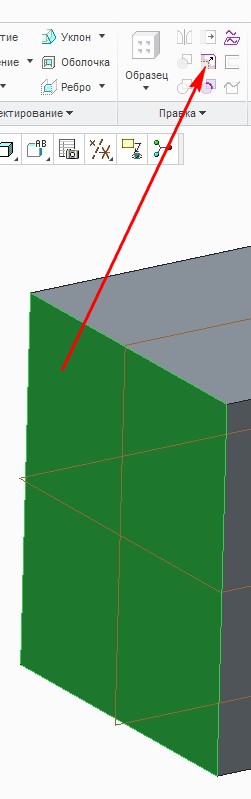

Some of the options of this command are really powerful and useful.
Look at the option which is called Exchange Surface Element for example.
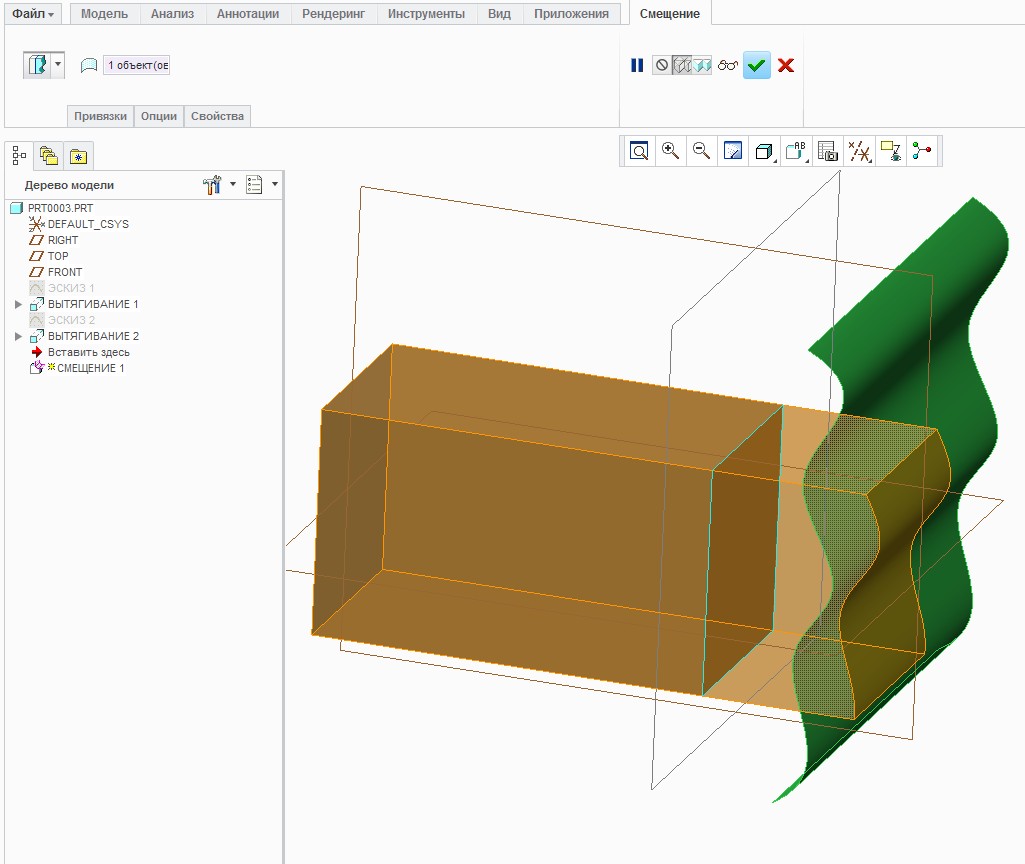
- Mark as New
- Bookmark
- Subscribe
- Mute
- Subscribe to RSS Feed
- Permalink
- Notify Moderator
Ahhh, the old "Tweak, Surface Replace".....repackaged......
- Mark as New
- Bookmark
- Subscribe
- Mute
- Subscribe to RSS Feed
- Permalink
- Notify Moderator
LOL... Only us old CAD jockeys will get that one...
Good one Frank!
Bob
- Mark as New
- Bookmark
- Subscribe
- Mute
- Subscribe to RSS Feed
- Permalink
- Notify Moderator
......and touted as "enhanced functionality"! ![]()
Yeah, we're dating ourselves there, aren't we Bob? ![]()
- Mark as New
- Bookmark
- Subscribe
- Mute
- Subscribe to RSS Feed
- Permalink
- Notify Moderator
- Mark as New
- Bookmark
- Subscribe
- Mute
- Subscribe to RSS Feed
- Permalink
- Notify Moderator
First of all you should choose a face you'd like to offset (just click the left button of the mouse on it).
Then you'll be able to use this command.
Look at the picture above. The face is green because I have chosen it previously.