Community Tip - When posting, your subject should be specific and summarize your question. Here are some additional tips on asking a great question. X
- Community
- Creo (Previous to May 2018)
- Creo Modeling Questions
- How to disable red line during spin?
- Subscribe to RSS Feed
- Mark Topic as New
- Mark Topic as Read
- Float this Topic for Current User
- Bookmark
- Subscribe
- Mute
- Printer Friendly Page
How to disable red line during spin?
- Mark as New
- Bookmark
- Subscribe
- Mute
- Subscribe to RSS Feed
- Permalink
- Notify Moderator
How to disable red line during spin?
How can one disable the short red line that spins around during model rotation? It's quite annoying.
Thanks!
Solved! Go to Solution.
Accepted Solutions
- Mark as New
- Bookmark
- Subscribe
- Mute
- Subscribe to RSS Feed
- Permalink
- Notify Moderator
In the configuration editor or config.pro set the option below to NO and save your config.pro:
spin_with_orientation_center
- Mark as New
- Bookmark
- Subscribe
- Mute
- Subscribe to RSS Feed
- Permalink
- Notify Moderator
Please upload some picture.
Martin Hanak
Martin Hanák
- Mark as New
- Bookmark
- Subscribe
- Mute
- Subscribe to RSS Feed
- Permalink
- Notify Moderator
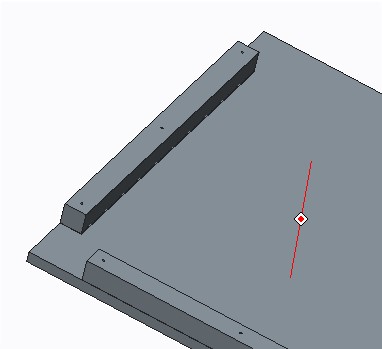
- Mark as New
- Bookmark
- Subscribe
- Mute
- Subscribe to RSS Feed
- Permalink
- Notify Moderator
In the configuration editor or config.pro set the option below to NO and save your config.pro:
spin_with_orientation_center
- Mark as New
- Bookmark
- Subscribe
- Mute
- Subscribe to RSS Feed
- Permalink
- Notify Moderator
Ah, relief. Thank you! That's what I was looking for.
- Mark as New
- Bookmark
- Subscribe
- Mute
- Subscribe to RSS Feed
- Permalink
- Notify Moderator
You're welcome! I guess after a decade or so of using this software I must have developed a mental filter for that little line to the point of not even noticing it anymore. Maybe there are other red lines I can't see anymore in real life ![]() .
.
- Mark as New
- Bookmark
- Subscribe
- Mute
- Subscribe to RSS Feed
- Permalink
- Notify Moderator
You might know if there's an option for this too: the delayed right click. Why in the world do we have to wait for a pop up menu by holding the right mouse button? I haven't ever come across another software that does that. Can it be optioned into a click?
- Mark as New
- Bookmark
- Subscribe
- Mute
- Subscribe to RSS Feed
- Permalink
- Notify Moderator
I seriously doubt it. The quick right click is used for cycling through selections and the long right click is for pulling up the menu.

