- Community
- Creo (Previous to May 2018)
- Creo Modeling Questions
- Re: Mapkeys To Default Ribbons
- Subscribe to RSS Feed
- Mark Topic as New
- Mark Topic as Read
- Float this Topic for Current User
- Bookmark
- Subscribe
- Mute
- Printer Friendly Page
Mapkeys To Default Ribbons
- Mark as New
- Bookmark
- Subscribe
- Mute
- Subscribe to RSS Feed
- Permalink
- Notify Moderator
Mapkeys To Default Ribbons
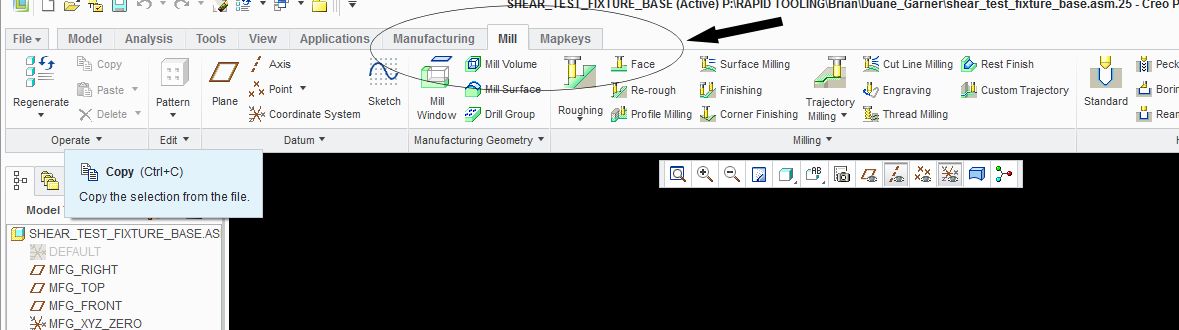
Is there a way to add mapkeys to Creo's default ribbons?
- Mark as New
- Bookmark
- Subscribe
- Mute
- Subscribe to RSS Feed
- Permalink
- Notify Moderator
Brian,
if you click on the learning connector icon in the top left then getting started, there is a short tutorial on how to customize the interface.
- Mark as New
- Bookmark
- Subscribe
- Mute
- Subscribe to RSS Feed
- Permalink
- Notify Moderator
Steve,
Thanks for the relpy, I did watch the video you recommended, however i was hoping to find out if it is possible to customize the default ribbons in NC. For example I want to add some of my mapkeys to the "MILL" Tab in NC instead of creating a new Tab with my mapkeys i have defined from previous releases. As of right now I am unable to do this, and was wondering if I was doing something wrong, or if this is something we cannot do in Creo.
Thanks,
Brian
- Mark as New
- Bookmark
- Subscribe
- Mute
- Subscribe to RSS Feed
- Permalink
- Notify Moderator
Brian,
Not sure about the defaullt ribbon but I can put mapkeys anywhere else.
- Mark as New
- Bookmark
- Subscribe
- Mute
- Subscribe to RSS Feed
- Permalink
- Notify Moderator
You should be able to add a "New Group" to the Mill tab, and add your Mapkeys to the group. I know this works in Modeling...

