Community Tip - Need to share some code when posting a question or reply? Make sure to use the "Insert code sample" menu option. Learn more! X
- Community
- Creo (Previous to May 2018)
- Creo Modeling Questions
- Ok, opinions about simplified reps in creo
- Subscribe to RSS Feed
- Mark Topic as New
- Mark Topic as Read
- Float this Topic for Current User
- Bookmark
- Subscribe
- Mute
- Printer Friendly Page
Ok, opinions about simplified reps in creo
- Mark as New
- Bookmark
- Subscribe
- Mute
- Subscribe to RSS Feed
- Permalink
- Notify Moderator
Ok, opinions about simplified reps in creo
I'll start off by giving my opinion: It s##ks. I find that stupid pop-up window, which sometimes hides behind the main one, completely useless. I'm struggling to figure a way to excluse what I want, without everything going away. Another BAD IDEA and another reason I'm staying on WF4. This, and the fact that for the last few days I've struggled to get dwgs done in creo that I could have easily done in a day in WF4 (without the hated ribbon), and the struggles I watch my Engineers go through because they're using creo, validates my decision to stay on WF4. Gah!
Anyone else care to chime in?
- Mark as New
- Bookmark
- Subscribe
- Mute
- Subscribe to RSS Feed
- Permalink
- Notify Moderator
Man, this is REALLY bad. To pick from the model itself, I need to pick one at a time, then keep going back and forth to the pop-uup, THEN have to FIND the highlighted part or assy, THEN pick twice to get to excluded.
Wow, way to at least quadruple th etime it takes me to make or modify a simplified rep. Man, and simplified reps are something Pro/E USED to be good at.
I mean, don't the developers actually think about what they're doing? Don't they USE the software??? Oh wait, I can answer that: NO. Well, doesn't management look at it, or hear US the customer complain about it?
This is the first release in my over 15 years of using Pro/E than I totally loathe, and for good reason. I honestly can't recommend creo to anyone. I'd honestly rather use solidworks now, if I wasn't able to use WF4.
- Mark as New
- Bookmark
- Subscribe
- Mute
- Subscribe to RSS Feed
- Permalink
- Notify Moderator
Hi, if you select multiple options from the main window & then go back to (that horrible) preview sub window, DO NOT pick on the right hand column but right click over one of the highlighted selected parts you get the option menu for whatever action you wish to set. This will apply to all of your selection from the main window.
I ALSO THINK THIS CREO 'UPDATE' IS ****!!!!!
NOT IMPRESSED SO FAR.
If you want to go back to the 'old ways' set the config option as Martin Troudt's entry.
Hope this helps.
Regards.
Martin.
- Mark as New
- Bookmark
- Subscribe
- Mute
- Subscribe to RSS Feed
- Permalink
- Notify Moderator
new_wf5_simp_rep_ui no
This changes it back to the old way.
- Mark as New
- Bookmark
- Subscribe
- Mute
- Subscribe to RSS Feed
- Permalink
- Notify Moderator
Thanks Martin, you RAWK! The new GUI totally s##ks.
Is there a config.pro setting to keep the functional upgrades (few) of creo and dump all the new GUI garbage and keep the WF4 interface in it's entirety? ![]() Ok, so, I'm hoping and praying on that one......
Ok, so, I'm hoping and praying on that one......
- Mark as New
- Bookmark
- Subscribe
- Mute
- Subscribe to RSS Feed
- Permalink
- Notify Moderator
I remeber seeing a few other items that would allow you to revert to the WF interface when I read thru all the config options but I didn't have a need for them. I haven't had too many issues with the newer interface as you. I didn't start out on proe until WF4. I'm actually digging some of the new interface for commands, in MFG they've made things alot easier.
Look at it this way Frank, it could be worse. You could be using Solidworks.
- Mark as New
- Bookmark
- Subscribe
- Mute
- Subscribe to RSS Feed
- Permalink
- Notify Moderator
Hah! Funny, after using S/W solid for 6 months, and becoming pretty good at it, but always preferring Pro/E, between creo and S/W, I honestly couldn't tell you what's worse.
I'm a long-time user (over 15 years, since v15) that's just fed up with each new release not being a bunch of new commands or capabilities, but more radical GUI changes that slow things down. Even figuring out how to use the simp rep GUI, it was still at least 4 times slower for me. why would any software company want to slow down it's users???
What do you think about the dreaded dwg ribbon?
- Mark as New
- Bookmark
- Subscribe
- Mute
- Subscribe to RSS Feed
- Permalink
- Notify Moderator
I've been using SW for about 4 months now and am not enjoying it but I think that has to do with running both softwares are the same time.
If they don't make changes they get yelled at for not updating. If they do make changes they get yelled at that they shouldn't have messed with something. It's a catch 22. Every software makes changes, just got to adapt and roll with it.
I don't mind the ribbon that much for the most part. It's just a way of organizing icons. In drawing mode is where it does get hinky being tab sensative. I just put the commands I use on every tab I use and then use the alt key instead of changing tabs. I'd prefer it not that way but that's just how things are. I think Autodesk did it right by letting you either use the ribbon or the old way but with complicated software it's not always easy to to that.
- Mark as New
- Bookmark
- Subscribe
- Mute
- Subscribe to RSS Feed
- Permalink
- Notify Moderator
That's my issue with the ribbon in dwg mode, unless I want to spend hours doing what they SHOULD have done, then I'm stuck trying to remember what's under what tab. I can certainly demonstrate how WF4 is a lot faster in dwg mode, even with customized tabs with extra commands.
I think us older experianced users are having a lot more issue with creo. We're faster then the new people, so we see how much time we're losing where new users just take for granted that this is as fast as they'll ever be. I've refused to use it unless I have to (someone else's stuff), and have stayed on WF4.
- Mark as New
- Bookmark
- Subscribe
- Mute
- Subscribe to RSS Feed
- Permalink
- Notify Moderator
You must admit you are faster at it because you've been doing it that way for longer. Like anything else the more you do it the faster more efficient you are. As you use the new ways more you become more proficient and faster. It took you years to adapt to way the older interface operated, you will not be super fast on the new interface right off the bat.
For you WF4 is faster and Creo is slow, for others Creo is faster and WF4 is slow.
- Mark as New
- Bookmark
- Subscribe
- Mute
- Subscribe to RSS Feed
- Permalink
- Notify Moderator
Actualy, I disagree. If I have a car that has a wheel with 5 lug nuts (WF4), and then I trade it in on a new one that has 8 lug nuts, but provides no more clamping force (creo), there is a quantifyable increase in time taken to change the wheel.
If it was just a learning curve, that's bad enough as I don't think users should be forced to learn a new interface every few years just so PTC can sell more training (their #1 source of revenue now, I've been told). But from what I'm seeing it takes MORE clicks, not less, to do almost everything. Everything is more needlessly complicated. THAT, is quantifyable. I'll challenge anyone in creo to do things as fast as I can in WF4. The modeling side isn't so bad (simp reps not withstanding), but the dwg mode is appalling. Look up the threads, and the vast majority of people hate it with a passion, with only a couple people saying even mildly positive things about it.
- Mark as New
- Bookmark
- Subscribe
- Mute
- Subscribe to RSS Feed
- Permalink
- Notify Moderator
Bad analogy. A base model compact uses 4 lugs but the luxery car uses 6. Sometimes that force is needed when it's bigger and does more/different things.
Most people don't go online and say how great things are. Most people on there to complain. How long did it take you to be good at WF4. I'm sure people said the same things when they switched to the WF interface. Windows XP was great back in the day but I'd rather use windows 7.
Obviously for you Creo's interface isn't for you. For some it is. That's just the way things are. Just because it's bad for a few doesn't mean it's rubbish for the rest and vice versa. They are not forcing you to upgrade. There are some companies that are on WF2.
BTW PTC's #1 source of revenue is PLM software.
- Mark as New
- Bookmark
- Subscribe
- Mute
- Subscribe to RSS Feed
- Permalink
- Notify Moderator
I don't believe that there aren't people also here to praise. And, if there are this many complaining about it, then PTC needs to listen. My users here, new to creo, are all badmouthing it, especially the X-solidworks users. The most experienced users are the most vocal. I have documented how most things actually take more clicks, more digging in the menu. The ribbon is a prime example. In WF4, I can be zoomed in on a view in a D-size dwg, and accomplish everything without having to be in the right tab. In creo, I end up picking on something, realizing I'm in the wrong tab, then having to search the tabs, then find the command, then use it. Huge time waster. I can say after being on it for more than 6 months now, that dwgs take easily 2-4 times more to do than in WF4.
Yes, I know, people say it's just getting used to the new interface......rubbish. If it was better, or at least the same, I would have been ok with it by now. I've been on Pro/E since v15, and all the previous revisons were logical, FUNCTIONAL upgrades, that, mostly, worked better. This, is universally hated by most users I've seen here and talked to in the real world.
Tell me how the simp rep is so much better and faster now. How working in a tiny window is better and faster than using the main window. How me being able to pick EXACTLY the components and/or assemblies in a big window while seeing what rep is being applied individually to each while picking a bunch of items without having to jump back and forth to a tiny window is somehow worse than the new GUI.
As far as not being forced to upgrade, again, rubbish. They were telling us we could never upgrade past WF4 if we didn't get windchill, and that it would all be unsupported soon after. Personally, I'd have stuck to WF4 and Intralink 3.4. Much better, easier to use, less maintenance, faster. Pretty much in all ways superior....and a lot cheaper.
- Mark as New
- Bookmark
- Subscribe
- Mute
- Subscribe to RSS Feed
- Permalink
- Notify Moderator
Hi Frank,
I do not know your previous workflow in WF4 when it comes to SimpReps so it is a little difficult to judge what exactly you are missing in creo.
But the point about the tiny window I can not understand.
When I create a new SimpRep in creo2 (that is) I get the component choser which I can then maximize and which I think holds some handy features (I only marked out a few besides the obvious selecting in the graphics window or tree and using commands from the context menu...)
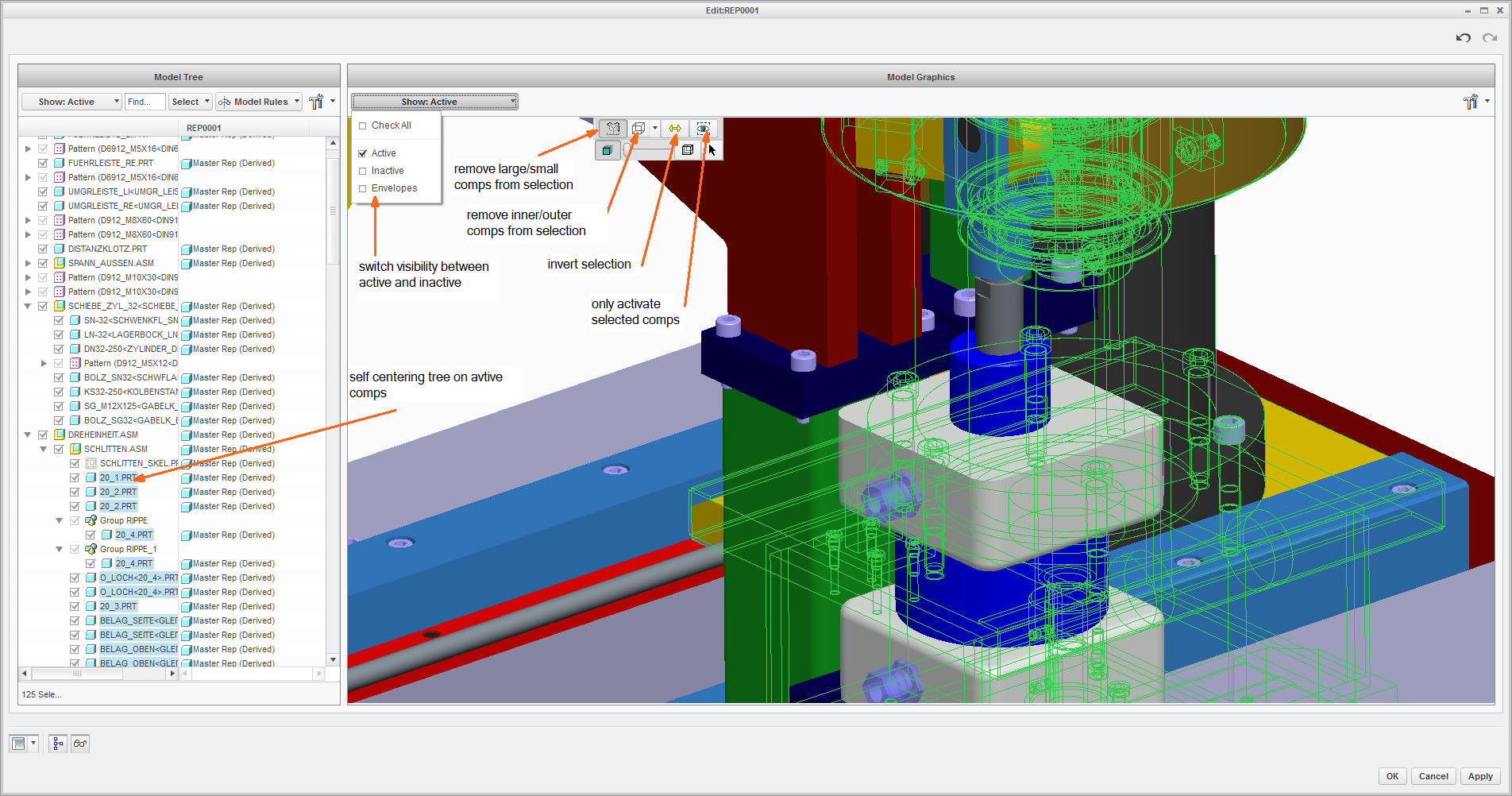
- Mark as New
- Bookmark
- Subscribe
- Mute
- Subscribe to RSS Feed
- Permalink
- Notify Moderator
In WF4 I don't have to maximize anything, I have the main window already "maximized", and can pick all the models I want directly from the model tree and see what rep (master, graphic, etc.) is being applied. Simplicity itself. I found I was forced to pick only model at a time, and have to keep switching back and forth to that little window to set the rep for each one separately. I found it way more work, so I set it back to WF4 functionality. I can;t wait until this project is done so i can go back to WF4.
- Mark as New
- Bookmark
- Subscribe
- Mute
- Subscribe to RSS Feed
- Permalink
- Notify Moderator
To answer some of your questions on the simplified reps one thing that happened is PTC made the default exclude. There is a config option to change it to master if thats what you prefer. It's simprep_default_model_status.
I guess I come from the other side of the argument because I prefer to have everything excluded and include what I want, guess it's just the way I work. Part of this is because I worked on a project where because of the way the models were setup we had to use simplified reps to create sub-assemblies for drawings. We had to change out fastener types 3 or 4 times and ended up having to redefine all the simplified reps each time because they were set to include. When we added parts to the model with a rep active and saved it all the other simplified reps had the parts added to them which is not what we wanted. For our purposes it would have been better to have the default behavior as exclude so you can open a particular rep, assemble components, save the rep, and with this behavior it doesn't make changes to all the other reps. I guess from an experience level at the time it wasn't realized that we could have set the reps to exclude and achieved the same result.
You can can select from the main window or model tree PTC just hid the option up under the Select dropdown above where your assembly components are listed. Some other notes you can change multiple items by selecting them in the list and then RMB (over your selections in the left column, it's not necessary to go over to the right column) which gives you the list for selecting the representation type. People were confused by this in WF5 which cause many to think they had to do each component individually. I also don't use the apply button on the lower right of the dialog. I've had WF5 and Creo 1 not allow me to change the display status when doing that and the only thing to do was close and restart.
- Mark as New
- Bookmark
- Subscribe
- Mute
- Subscribe to RSS Feed
- Permalink
- Notify Moderator
Hi Frank...
Sorry to chime in so late on this. I really don't like the new Simplified Rep tool either- but I refuse to go back to the old one. Also, unless I'm up against the wall, I don't mention to my user community (about 200 people) that they CAN go back. It's kind of a jerk move I suppose but I want them to get used to the new tool and roll forward with it.
There are quite a few things I don't like about the new tool- but there are some things I DO like. As Kevin alluded to above, you can select multiple objects and use the right mouse button pop-up to set the Representation. You can pick objects from the Model Tree or directly from the graphics window (depending upon your default simprep status). I will actually switch between Include and Exclude depending on the application. I still find myself futzing around more with the new tool... so on the whole I preferred the more direct method offered by the pre-WF5 simp rep tool. But improvements are being made at each new revision and I'm committed to toughing it out.
As to your debate with Martin... I have to side with you on most of the points you made. You're not literally forced to upgrade but you sure are figuratively forced to upgrade. If it weren't for the PLM side, you could stay on WF2, 3, or 4 forever. But when the products are tied together in such a way that you're forced to choose between staying current on your PLM, staying on a version of Pro/E you love, or abandoning PM altogether- that's not a choice for most companies.
- Stay Current on PLM - you MUST upgrade Pro/E or Creo.
- Stay on a version of Pro/E or Creo you love... you cannot upgrade PLM
- Abandon PLM altogether- you can keep your Pro/E at the expense of losing all manner of document and revision control. Working "wild west" style would be unthinkable for most mid-to-large organizations.
So... you're forced.
PTC always advertises that the newest version of Pro/E or Creo is faster, better, with less mouse clicks, etc. It's always more efficient. We're always doing MORE work FASTER than ever before. Yet, in practice this isn't always the case. If you're making the case that the ribbon interface is more efficient- then that statement should be demonstrable.
Look, I love the software and I'd sooner eat my arm then switch to anything else. But the Wildfire 5 implementation of the ribbon is bad. Creo 1/2 is much better because you have the floating quick-access toolbar you can customize. Therefore in Creo 1/2 you can have every command at your fingertips without swapping ribbon tabs. However, in Wildfire 5, it's just terrible. You're stuck and no amount of ALT key shortcuts make up for the lost productivity. I'm a huge FAN of the software- but let's be honest. Wildfire 5's ribbon was a mistake. The new Drawing Model Tree is nice! The ribbon on WF5 is junk and I'm not saying that only because I haven't tried it or haven't gotten used to it. I've been on WF5 for a full year and it's still slower than WF3 ever was.
We've had this conversation before, though. My thoughts are that PTC has addressed many of our ribbon concerns with Creo 1 and 2. Although I have never been happy that the solution to many problems always seems to be "upgrade to the latest version", in this case it's really true. Once you get to Creo 1, the problems begin to ease up.
I have very high hopes for future releases of Creo that we'll start clearning some of the growing pains and return to really high level of productivity and speed.
Thanks!
-Brian
- Mark as New
- Bookmark
- Subscribe
- Mute
- Subscribe to RSS Feed
- Permalink
- Notify Moderator
'Morning Brian. Yep, I find there is a lot more jumping around with the new interface. As I mentioned, I had to keep going back and forth, and couldn't find a way to just pick a bunch of parts at once from the main window. It just seemed, like the ribbon, to be a fancy new interface to impress the i-Phone crowd.......with a huge slowdown in actual productivity, especially for us advanced users. If you were starving and you'd never had a ham sandwich before, but someone handed you a s##t sandwich, you'd probably think it was pretty good........until you tried a ham sandwich. ![]()
- Mark as New
- Bookmark
- Subscribe
- Mute
- Subscribe to RSS Feed
- Permalink
- Notify Moderator
lol... that's quite an analogy Frank. You're going to get me in trouble if I agree with you too much. I don't love the new tool either. I'm just working with it as much as I can trying to get "good" at it. Once I've worked with it enough, I'll understand it's idiosyncrasies and return to productive work.
- Mark as New
- Bookmark
- Subscribe
- Mute
- Subscribe to RSS Feed
- Permalink
- Notify Moderator
That's me, King of Analogies! ![]()
But, think the new users, who grew up on these image-based GUI's, don't know how good and fast it USED to ve, so, they have nothing to compare it to. I'm all for INTELLIGENT change. Don't give me something new and tell me it's better just because it's new. That's horsepucky. If it's new and TRULY better, then bring it. It's a waste of time learning a new interface if it doesn't return an increase in speed almost immediately. If I have to waste weeks or months just getting back the the speed I USED to be at, that's a lousy ROI. And, like so many things in the creo GUI's, even if you DO learn it, you'll STILL be slower and more frustrated than you were, so it's a complete waste of time.
If you hand me a new release and I see after using it that it's a Golden Egg, great, but do not hand me a gold-plated dog-turd and try and convince me it's not a dog-turd. ![]()
- Mark as New
- Bookmark
- Subscribe
- Mute
- Subscribe to RSS Feed
- Permalink
- Notify Moderator
I know your sentiment is not going to go over well at PTC. Still, I can't help but imagine what kind of tools we'd have if they had to run all the new software by you for approval before it was released.
Over the years I've worked with many guys who weren't afraid to tell the emperor he had no clothes. Sometimes just hearing their words makes you want to duck and cringe. It takes nerve to listen to those guys... because they can be brutal. But in my mind, I'd rather have brutal honesty with the chance to make a positive change than have someone tell me what I want to hear just to stay in my good graces.
Maybe one day the kind of brutal honesty you're offering will be able to have a positive impact on the software we love. I don't think it would be a bad idea... but I can imagine you wouldn't be making any lifelong golfing buddies at PTC. I'm still cringing and ducking from that last analogy!
- Mark as New
- Bookmark
- Subscribe
- Mute
- Subscribe to RSS Feed
- Permalink
- Notify Moderator
That's ok.....I don't like golf! LOLZ...... ![]()
- Mark as New
- Bookmark
- Subscribe
- Mute
- Subscribe to RSS Feed
- Permalink
- Notify Moderator
Me neither...

