Community Tip - Learn all about the Community Ranking System, a fun gamification element of the PTC Community. X
- Community
- Creo (Previous to May 2018)
- Creo Modeling Questions
- Related notes
- Subscribe to RSS Feed
- Mark Topic as New
- Mark Topic as Read
- Float this Topic for Current User
- Bookmark
- Subscribe
- Mute
- Printer Friendly Page
Related notes
- Mark as New
- Bookmark
- Subscribe
- Mute
- Subscribe to RSS Feed
- Permalink
- Notify Moderator
Related notes
Hi All,
Good evening!
We are working on the detailing files, when the section/vew name is created its in different format and text format. We need to change it manually everytime.
Example shown below
Section A-A, It must be SECTION A-A( Single space between section name and section)
Regards
Chethan
- Mark as New
- Bookmark
- Subscribe
- Mute
- Subscribe to RSS Feed
- Permalink
- Notify Moderator
Look in Drawing Properties/Detail Options. Option "view_note" controls how the view name is displayed. Value "std_din" omits the type of view. Value "std_ansi" uses two spaces. There are several other options, one of which may get you what you want. This will only affect views created after the change.
There is always more to learn in Creo.
- Mark as New
- Bookmark
- Subscribe
- Mute
- Subscribe to RSS Feed
- Permalink
- Notify Moderator
Check the drawing detail options. Search help:
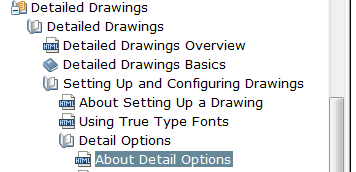
Find view_note.
There may be other drawing detail options you must configure as well.
Make your settings in a detail file. To test them you must read them into the drawing. They are copied into the drawing. They are not read each time the drawing is opened.
Once you have settings you like it's likely a good idea to update your drawing templates, and then make a map key to update your older drawings to suit if you need to have older drawings have their drawing detail settings updated.
See also your config.sup, it would be useful to populate this option:
drawing_setup_file
Look for other great advice here from many other talented people.
- Mark as New
- Bookmark
- Subscribe
- Mute
- Subscribe to RSS Feed
- Permalink
- Notify Moderator
it doesn't have this option!
I Cant really fix this with the dtl files..
Thanks
- Mark as New
- Bookmark
- Subscribe
- Mute
- Subscribe to RSS Feed
- Permalink
- Notify Moderator
Chethan,
Does the information from Jim or Kevin answer your question? You may mark appropriate reply as correct answer.
- Mark as New
- Bookmark
- Subscribe
- Mute
- Subscribe to RSS Feed
- Permalink
- Notify Moderator
This is yet another great example of PTC's lack of attention to programming.
I've been having to remove the extra spaces in Sections, Views and Scale labels ever since I came back to PTC.
SLOPPY SLOPPY SLOPPY !!!
My bigger peeve is UNC[space]-[space]2B in hole callpouts for which there is NO excuse!
- Mark as New
- Bookmark
- Subscribe
- Mute
- Subscribe to RSS Feed
- Permalink
- Notify Moderator
I must admit, this post made me giggle to myself. I have also been removing these spaces for more years than i care to remember, i thought i was the only one, perhaps something to do with a mild case of O.C.D i think i might have ![]()
- Mark as New
- Bookmark
- Subscribe
- Mute
- Subscribe to RSS Feed
- Permalink
- Notify Moderator
hye John,
Thanks for joining with me
- Mark as New
- Bookmark
- Subscribe
- Mute
- Subscribe to RSS Feed
- Permalink
- Notify Moderator
- Mark as New
- Bookmark
- Subscribe
- Mute
- Subscribe to RSS Feed
- Permalink
- Notify Moderator
I edit out the extra space every time I create such a view just like John. It is a serious productivity hit during detailing of parts at the end of a long design cycle.
For the hole callouts, I cannot use the built in functionality. PTC should have used inline format delimiter's before the dash to allow the no space between the variable and the dash in the character string. Again, just sloppy and lack of attention to detail when it comes to things that really are important to drafts-people and drafting checkers.
- Mark as New
- Bookmark
- Subscribe
- Mute
- Subscribe to RSS Feed
- Permalink
- Notify Moderator
Very true, finding those mistakes are hectic and error prone,, PTC need to look into this part..
- Mark as New
- Bookmark
- Subscribe
- Mute
- Subscribe to RSS Feed
- Permalink
- Notify Moderator
I know I'm late. I've been covered up with work and just now got a chance to go through old community emails. Anyway...
You can change the thread callouts to anything you want, including removing the spaces in "UNC - 2B".
Search the help center for Formatting Thread Notes. It has to be done in the .hol files and IME it's a little frustrating. However, once you figure it out you get the threaded hole callouts exactly how you want them every time without the need to edit every single one of them.
- Mark as New
- Bookmark
- Subscribe
- Mute
- Subscribe to RSS Feed
- Permalink
- Notify Moderator
The only recourse we have as users is to file a support case.
It will get the issue in front of the support technicians and if you press hard enough, including case escalations, you can find out if it is working to specifications and what those specifications are. I don't know how this could be correct as implemented.
You have to be forceful with PTC tech support. We pay for maintenance contracts to get answers. If you are not satisfied with the answer, you can escalate the case until you see in black and white why the implemented solution is what it is.
If you do get satisfaction from PTC support, please follow up on the thread so we may all benefit from your efforts.
Thanks
tom
- Mark as New
- Bookmark
- Subscribe
- Mute
- Subscribe to RSS Feed
- Permalink
- Notify Moderator
I have in my dtl file text "view_note std_ansi" and on my drawing I have section name "SECTION A-A"
- Mark as New
- Bookmark
- Subscribe
- Mute
- Subscribe to RSS Feed
- Permalink
- Notify Moderator
Leonid, are you sure you are not getting 2 spaces between SECTION and A-A.
If you are only getting one space, please tell us what version you are running.
- Mark as New
- Bookmark
- Subscribe
- Mute
- Subscribe to RSS Feed
- Permalink
- Notify Moderator
I checked it again, and sorry, my mistake, I have two spaces too.
- Mark as New
- Bookmark
- Subscribe
- Mute
- Subscribe to RSS Feed
- Permalink
- Notify Moderator
PTC,
Could you please help us on how tp fix this issue???
- Mark as New
- Bookmark
- Subscribe
- Mute
- Subscribe to RSS Feed
- Permalink
- Notify Moderator
...something better than the dead-letter-box called the Ideas section of the forum.
- Mark as New
- Bookmark
- Subscribe
- Mute
- Subscribe to RSS Feed
- Permalink
- Notify Moderator
could you please share the link of Ideas forum
- Mark as New
- Bookmark
- Subscribe
- Mute
- Subscribe to RSS Feed
- Permalink
- Notify Moderator
Only current maintenance customers can create Ideas. If you are a current maintenance customer, it should be on the right of the discussion list.
- Mark as New
- Bookmark
- Subscribe
- Mute
- Subscribe to RSS Feed
- Permalink
- Notify Moderator
thanks
- Mark as New
- Bookmark
- Subscribe
- Mute
- Subscribe to RSS Feed
- Permalink
- Notify Moderator
Created the product idea, please cote for it..
- Mark as New
- Bookmark
- Subscribe
- Mute
- Subscribe to RSS Feed
- Permalink
- Notify Moderator
- Mark as New
- Bookmark
- Subscribe
- Mute
- Subscribe to RSS Feed
- Permalink
- Notify Moderator
Hi,
I am facing same issue. There is no solution as I checked on Forums.
so, I created two mapkeys which might help you too.
First is "SA" which will make section view note, Detail View Label , Section Arrow font size to 6, filled style and remove extra space wherever applicable.
and second is "SS" will remove space from ISO view Scale Note and keep font as it is. Try it out and let me know if it solves your problem.
mapkey sa ~ Timer `UI Desktop` `UI Desktop` `popupMenuRMBTimerCB`;\
mapkey(continued) ~ Close `rmb_popup` `PopupMenu`;~ Command `ProCmdEditProperties` ![]()
mapkey(continued) ~ FocusOut `note_text_asynch` `txt_note_text`;\
mapkey(continued) ~ Select `note_text_asynch` `tab_main` 1 `lay_style`;\
mapkey(continued) ~ Activate `note_text_asynch` `chk_usedeffont` 0;\
mapkey(continued) ~ Open `note_text_asynch` `opt_font`;~ Close `note_text_asynch` `opt_font`;\
mapkey(continued) ~ Select `note_text_asynch` `opt_font` 1 `filled`;\
mapkey(continued) ~ Activate `note_text_asynch` `chk_usedefheight` 0;\
mapkey(continued) ~ Select `note_text_asynch` `tab_main` 1 `lay_edittext`;\
mapkey(continued) ~ FocusIn `note_text_asynch` `txt_note_text`;\
mapkey(continued) ~ Update `note_text_asynch` `txt_note_text` `SECTION {1:&xsec_name}`;\
mapkey(continued) ~ FocusOut `note_text_asynch` `txt_note_text`;\
mapkey(continued) ~ Activate `note_text_asynch` `psh_ok`;\
mapkey(continued) ~ Close `rmb_popup` `PopupMenu`;~ Command `ProCmdEditProperties` ![]()
mapkey(continued) ~ FocusOut `note_text_asynch` `txt_note_text`;\
mapkey(continued) ~ Select `note_text_asynch` `tab_main` 1 `lay_style`;\
mapkey(continued) ~ Activate `note_text_asynch` `chk_usedeffont` 0;\
mapkey(continued) ~ Open `note_text_asynch` `opt_font`;~ Close `note_text_asynch` `opt_font`;\
mapkey(continued) ~ Select `note_text_asynch` `opt_font` 1 `filled`;\
mapkey(continued) ~ Select `note_text_asynch` `tab_main` 1 `lay_edittext`;\
mapkey(continued) ~ FocusIn `note_text_asynch` `txt_note_text`;\
mapkey(continued) ~ Update `note_text_asynch` `txt_note_text` `SEE DETAIL &view_name`;\
mapkey(continued) ~ FocusOut `note_text_asynch` `txt_note_text`;\
mapkey(continued) ~ Activate `note_text_asynch` `psh_ok`;\
mapkey(continued) ~ Close `rmb_popup` `PopupMenu`;~ Command `ProCmdDwgModTextStyle` ![]()
mapkey(continued) ~ Activate `dial_txt_sty_asynch` `chk_usedeffont` 0;\
mapkey(continued) ~ Open `dial_txt_sty_asynch` `opt_font`;\
mapkey(continued) ~ Close `dial_txt_sty_asynch` `opt_font`;\
mapkey(continued) ~ Select `dial_txt_sty_asynch` `opt_font` 1 `filled`;\
mapkey(continued) ~ Activate `dial_txt_sty_asynch` `chk_usedefheight` 0;\
mapkey(continued) ~ Update `dial_txt_sty_asynch` `inp_height` `6`;\
mapkey(continued) ~ Activate `dial_txt_sty_asynch` `psh_apply`;\
mapkey(continued) ~ Activate `dial_txt_sty_asynch` `psh_ok`;
mapkey ss ~ Timer `UI Desktop` `UI Desktop` `popupMenuRMBTimerCB`;\
mapkey(continued) ~ Close `rmb_popup` `PopupMenu`;~ Command `ProCmdEditProperties` ![]()
mapkey(continued) ~ Update `note_text_asynch` `txt_note_text` `DETAIL &view_name\nSCALE \
mapkey(continued) &det_scale`;~ FocusOut `note_text_asynch` `txt_note_text`;\
mapkey(continued) ~ Activate `note_text_asynch` `psh_ok`;\
mapkey(continued) ~ Close `rmb_popup` `PopupMenu`;~ Command `ProCmdEditProperties` ![]()
mapkey(continued) ~ Update `note_text_asynch` `txt_note_text` `SCALE &view_scale`;\
mapkey(continued) ~ FocusOut `note_text_asynch` `txt_note_text`;\
mapkey(continued) ~ Activate `note_text_asynch` `psh_ok`;
I hope Smiley that you see here wont be there in notepad of config.pro file when you paste this code.
Just Paste this code in your config.pro file. If name conflicts with another mapkey, just change letters of mapkey in the code.
Thanks,
Atul

