Community Tip - You can Bookmark boards, posts or articles that you'd like to access again easily! X
- Community
- Creo (Previous to May 2018)
- Creo Modeling Questions
- Re: Rename instanced groups
- Subscribe to RSS Feed
- Mark Topic as New
- Mark Topic as Read
- Float this Topic for Current User
- Bookmark
- Subscribe
- Mute
- Printer Friendly Page
Rename instanced groups
- Mark as New
- Bookmark
- Subscribe
- Mute
- Subscribe to RSS Feed
- Permalink
- Notify Moderator
Rename instanced groups
Hi.
I would like to know if it's possible rename atomatically the names of the instanced groups. Here's an example:
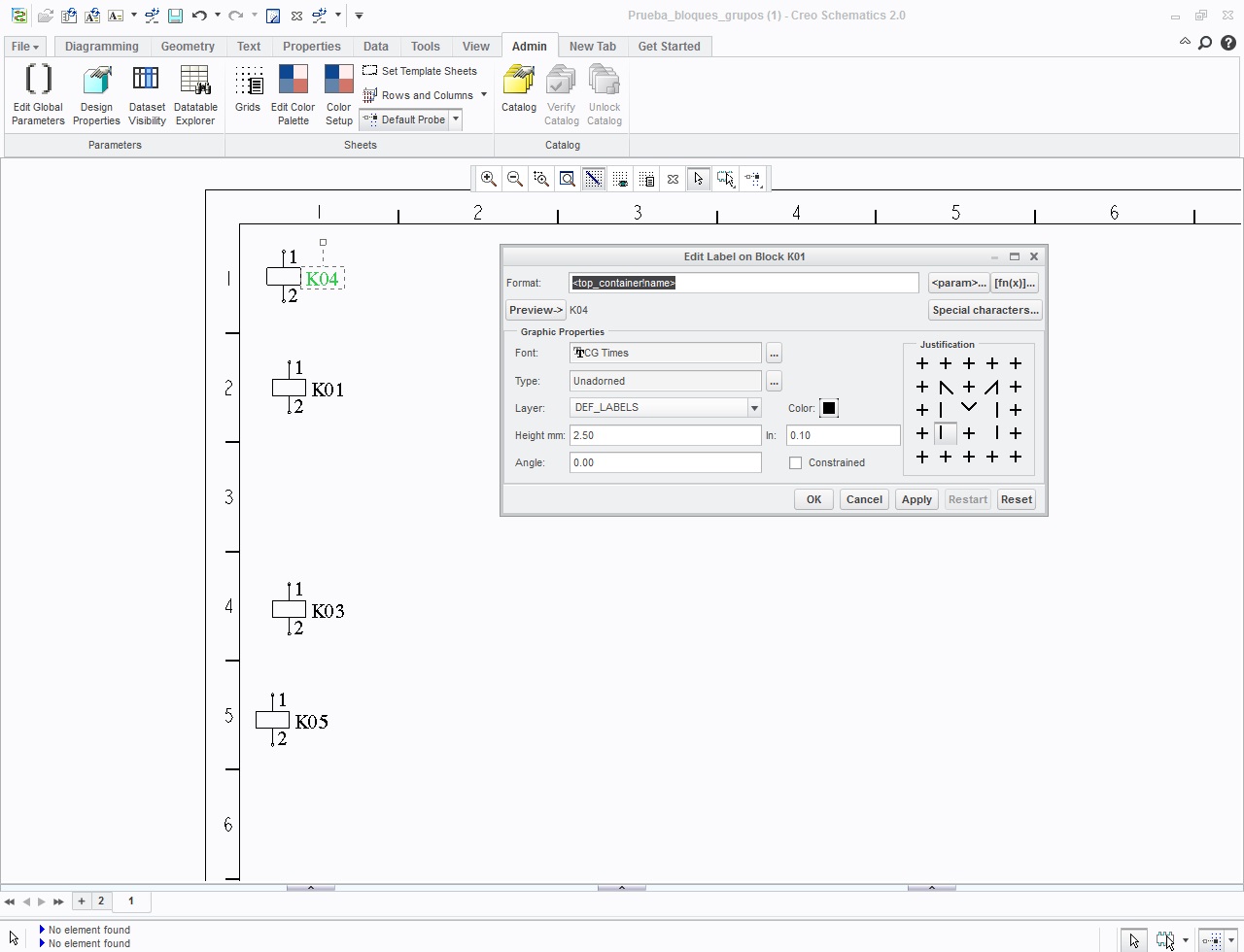
I instanced 5 relays and deteleted K02 relay. I want rename automatically the other instanced relays to have from K01 to K04 . Is it possible?
Thanks
Solved! Go to Solution.
Accepted Solutions
- Mark as New
- Bookmark
- Subscribe
- Mute
- Subscribe to RSS Feed
- Permalink
- Notify Moderator
I found an incomplete solucion, but it is a good way reuse the deleted names.
If you have for example K01-K02-K03-K04 and you delete K02, you can't reorder the names and get K01-K02-K03. But if you delete K02 and then click in Admin->Design properties->Reset Serial numbers, the next time that you instance a new "K element", you will instance K02 again, getting K01-K02-K03-K04.
I hope this help.
Thank you for your response
- Mark as New
- Bookmark
- Subscribe
- Mute
- Subscribe to RSS Feed
- Permalink
- Notify Moderator
As far as I understand, you want to know generating autoname? like sequence XXX 01, XXX 02..... so on?
- Mark as New
- Bookmark
- Subscribe
- Mute
- Subscribe to RSS Feed
- Permalink
- Notify Moderator
Hi.
No. I want to rename the instanced elements of each group.
If i have the sequence : K01. K02, K03 , ... K40. and i want to delete K02,then i would have K01, K03, ...K40.
I want to know if its possible reorder the names and have K01, K02 ...,K39
Thanks
- Mark as New
- Bookmark
- Subscribe
- Mute
- Subscribe to RSS Feed
- Permalink
- Notify Moderator
I dont think it is possible in RSD, few days back some one from my company also approached tech support for auto serial no checcking. Like if some delete one instance, and add another so automatically at least it should take that void sequence. However as far as I know he was not succesful. Please proceed with tech support, let me know If you get any clue.
- Mark as New
- Bookmark
- Subscribe
- Mute
- Subscribe to RSS Feed
- Permalink
- Notify Moderator
I found an incomplete solucion, but it is a good way reuse the deleted names.
If you have for example K01-K02-K03-K04 and you delete K02, you can't reorder the names and get K01-K02-K03. But if you delete K02 and then click in Admin->Design properties->Reset Serial numbers, the next time that you instance a new "K element", you will instance K02 again, getting K01-K02-K03-K04.
I hope this help.
Thank you for your response
- Mark as New
- Bookmark
- Subscribe
- Mute
- Subscribe to RSS Feed
- Permalink
- Notify Moderator
I mean,
Serial numbers would be automatically reused if they are available
- Mark as New
- Bookmark
- Subscribe
- Mute
- Subscribe to RSS Feed
- Permalink
- Notify Moderator
nice one, however is it possible to keep the serial nos of existing instances fixed and only add a serial no for deleted one.
- Mark as New
- Bookmark
- Subscribe
- Mute
- Subscribe to RSS Feed
- Permalink
- Notify Moderator
When you reset the highwater marks Creo Schematics will backfill the serial numbers during instancing of new objects.
So...
- K01, K02, K03, K04 and K05
- Deleted K02 and K04
- Select Design Properties, Reset Serial numbers - K01, K03 & K05 will retain existing serial numbers
- Instance a new object,and it will be K02
- Instance a second new object and it will be K04
- Instance a third new object and it will be K06
thanks, Jim

