Turn on suggestions
Auto-suggest helps you quickly narrow down your search results by suggesting possible matches as you type.
Showing results for
Please log in to access translation
Turn on suggestions
Auto-suggest helps you quickly narrow down your search results by suggesting possible matches as you type.
Showing results for
Community Tip - If community subscription notifications are filling up your inbox you can set up a daily digest and get all your notifications in a single email. X
- Community
- Creo (Previous to May 2018)
- Creo Modeling Questions
- Revolve in an oval manner
Translate the entire conversation x
Please log in to access translation
Options
- Subscribe to RSS Feed
- Mark Topic as New
- Mark Topic as Read
- Float this Topic for Current User
- Bookmark
- Subscribe
- Mute
- Printer Friendly Page
Revolve in an oval manner
Nov 29, 2006
08:42 PM
- Mark as New
- Bookmark
- Subscribe
- Mute
- Subscribe to RSS Feed
- Permalink
- Notify Moderator
Please log in to access translation
Nov 29, 2006
08:42 PM
Revolve in an oval manner
HI, I need some help to create a domed oval. I assumed that I would use a revolve with a relation calculation to define the length from center to edge as it revolved. Could anyone help with this calculation? To clarify what i was thinking, let d1 = length from center of revolve to outer edge. I need to say "at revolve angle 0, d1 = Rx" then "at revolve angle 90, d1 = Ry" then "at revolve angle 180, d1 = Rx" then "at revolve angle 270, d1 = Ry" and then d1 = Rx again on full revolution. Any other ideas would be helpful, thanks, Peace, Peter
3 REPLIES 3
Nov 30, 2006
07:22 PM
- Mark as New
- Bookmark
- Subscribe
- Mute
- Subscribe to RSS Feed
- Permalink
- Notify Moderator
Please log in to access translation
Nov 30, 2006
07:22 PM
Instead of a revolve, use a Sweep. The trajectory is your oval that you can sketch, and then the profile is the shape you want to follow the oval.
Dec 04, 2006
05:57 PM
- Mark as New
- Bookmark
- Subscribe
- Mute
- Subscribe to RSS Feed
- Permalink
- Notify Moderator
Please log in to access translation
Dec 04, 2006
05:57 PM
Thanks Stephen, I stll get a little stuck locking down the centre axis. Do you or anyone have any comments on where im going wrong? Attached are some pics to clarify. The section is set to variable. The section Plane control is set to "Normal to trajectory" Thanks, Peter. 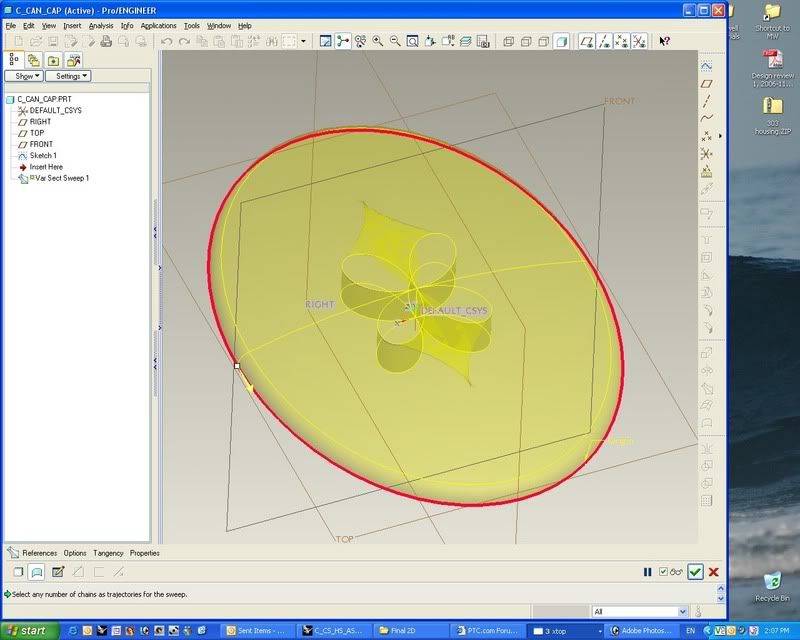
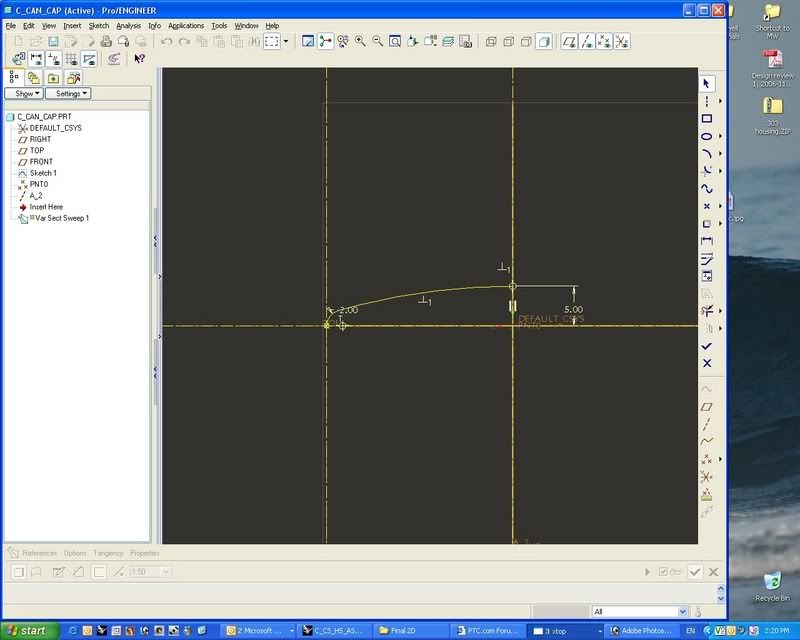
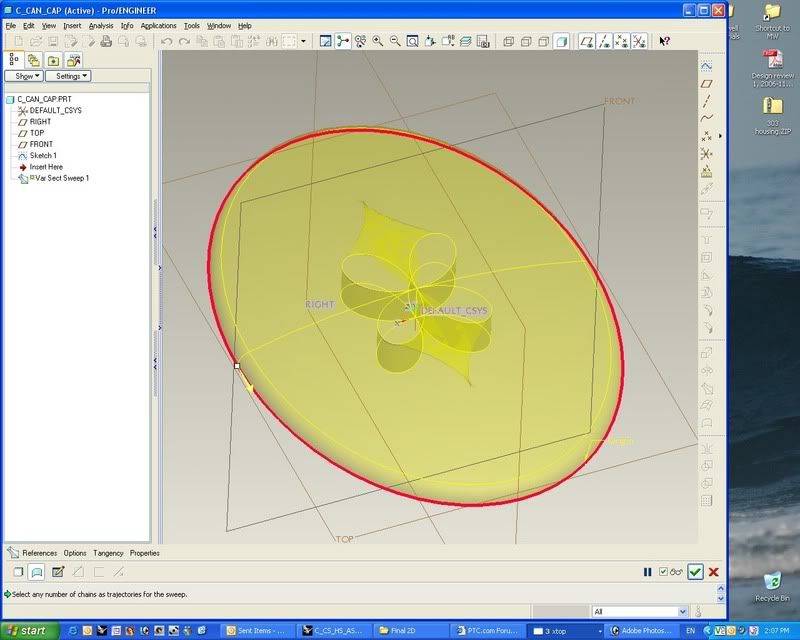
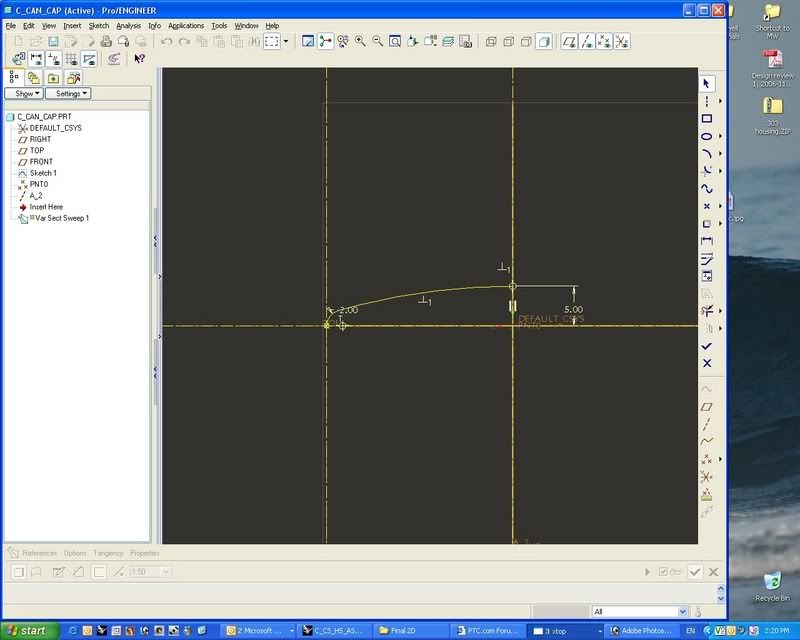
Dec 04, 2006
07:58 PM
- Mark as New
- Bookmark
- Subscribe
- Mute
- Subscribe to RSS Feed
- Permalink
- Notify Moderator
Please log in to access translation
Dec 04, 2006
07:58 PM
could you email me the model? send it to the address in the email button below this post and i'll have a look.

