Community Tip - When posting, your subject should be specific and summarize your question. Here are some additional tips on asking a great question. X
- Community
- Creo (Previous to May 2018)
- Creo Modeling Questions
- Re: Scale Bar Symbol
- Subscribe to RSS Feed
- Mark Topic as New
- Mark Topic as Read
- Float this Topic for Current User
- Bookmark
- Subscribe
- Mute
- Printer Friendly Page
Scale Bar Symbol
- Mark as New
- Bookmark
- Subscribe
- Mute
- Subscribe to RSS Feed
- Permalink
- Notify Moderator
Scale Bar Symbol
Does anyone have a scale bar symbol they would be willing to share?
MY current boarders don't use scale bars but 1 client has asked for them
- Mark as New
- Bookmark
- Subscribe
- Mute
- Subscribe to RSS Feed
- Permalink
- Notify Moderator
Do you mean something like this:
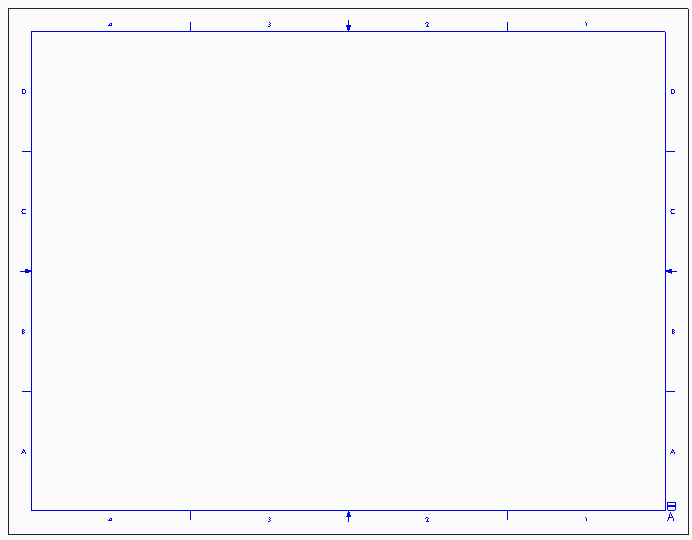
If so, what is your sheet (paper) size?
- Mark as New
- Bookmark
- Subscribe
- Mute
- Subscribe to RSS Feed
- Permalink
- Notify Moderator
No the old scale bar which normally went on top of old drawings civils still use them:-
This will be used on all size formats
- Mark as New
- Bookmark
- Subscribe
- Mute
- Subscribe to RSS Feed
- Permalink
- Notify Moderator
Very tricky to be accurate in todays world of laser printers and auto-scaling. It may be accurate in the CAD file itself at 1:1, but almost all plotted/printed drawings are scaled to some extent.
Your better solution is this on your drawings: DO NOT SCALE DRAWING
- Mark as New
- Bookmark
- Subscribe
- Mute
- Subscribe to RSS Feed
- Permalink
- Notify Moderator
Although I agree completely with Ben, if you create the scale as a model and make sure when you add it to the drawing it is at the same scale as the model being detailed, you will get an accurate scale.
Us mechanical guys hate the concept of scaling drawings, it's typically strictly forbidden but I know that in some industries, like boat building (and I'm sure lots of others), still use scaled drawings. As long as the people doing the scaling understand scaling ratios or all prints/plots are scale checked prior to being used.
I used to make exact size plots (ink on mylar for stability) for electric eye torch burners for steel parts. Sometimes the parts were big enough to have to tape together plots, oh the checking, double checking, adjusting checking in every direction to make sure nothing was wrong. Of course with almost everything being numerically controlled now, it's not something many new guys have ever had to deal with.
- Mark as New
- Bookmark
- Subscribe
- Mute
- Subscribe to RSS Feed
- Permalink
- Notify Moderator
We make a lot of parts with holes on formed surfaces of sheet metal, and oftimes the only reasonable way to check them is to make a mylar. And, we are quite familiar with the checking and re-checking, cause a lot of factors can botch up things (slightly different thickness of media, slipping wheels, undue tension in the roll, etc.)
- Mark as New
- Bookmark
- Subscribe
- Mute
- Subscribe to RSS Feed
- Permalink
- Notify Moderator
Looks pretty easy to make. Just turn on the drawing grid and the set the sketcher preferences to snap to grid. Should be a piece of cake to sketch something and then add these lines to a custom symbol.

