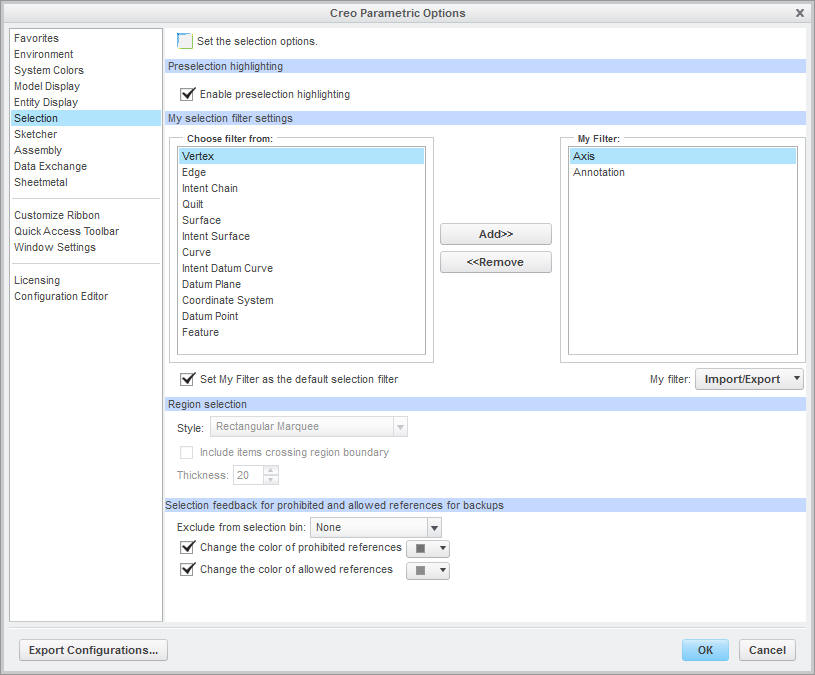Community Tip - When posting, your subject should be specific and summarize your question. Here are some additional tips on asking a great question. X
- Community
- Creo (Previous to May 2018)
- Creo Modeling Questions
- Re: Smart filter and annotations
- Subscribe to RSS Feed
- Mark Topic as New
- Mark Topic as Read
- Float this Topic for Current User
- Bookmark
- Subscribe
- Mute
- Printer Friendly Page
Smart filter and annotations
- Mark as New
- Bookmark
- Subscribe
- Mute
- Subscribe to RSS Feed
- Permalink
- Notify Moderator
Smart filter and annotations
Hi all,
in WF5 is there the manner to select the annotation utilizing the smart filter?
Because I can do this only selecting the filter "annotations", but the filter "smart" should not offer you the possibility of select all?
Is there the possibility of modify some options to do this?
Thanks
Regards
Solved! Go to Solution.
Accepted Solutions
- Mark as New
- Bookmark
- Subscribe
- Mute
- Subscribe to RSS Feed
- Permalink
- Notify Moderator
Hi Giulio,
I do not think the smart filter does that. It only allows you to select geometric elements in the order (Model->) Feature-> Geometry for solid and surface elements.
- Mark as New
- Bookmark
- Subscribe
- Mute
- Subscribe to RSS Feed
- Permalink
- Notify Moderator
Hi Giulio,
I do not think the smart filter does that. It only allows you to select geometric elements in the order (Model->) Feature-> Geometry for solid and surface elements.
- Mark as New
- Bookmark
- Subscribe
- Mute
- Subscribe to RSS Feed
- Permalink
- Notify Moderator
So, is there no way to do what I've thinked?
- Mark as New
- Bookmark
- Subscribe
- Mute
- Subscribe to RSS Feed
- Permalink
- Notify Moderator
Steven Dunker ha scritto:
Are you stating if you set the filter to Smart, it won't let you select Annotations?
With the filter set on "smart", I'm not be able to select the notes.
Only putting the filter on "annotation" (like in the picture) I can select them.
- Mark as New
- Bookmark
- Subscribe
- Mute
- Subscribe to RSS Feed
- Permalink
- Notify Moderator
In Creo, the smart filter isn't very smart. You have to be in the annotation tab for annotation to be recognized as "smart'. If you are in the model tab, annotation is not considered a "smart" choice. However, you can be in the model tab and have it recognize the annotation through the annotation filter.
- Mark as New
- Bookmark
- Subscribe
- Mute
- Subscribe to RSS Feed
- Permalink
- Notify Moderator
The Smartfilter works as intended (as stated below 'for the current geometrical context') by letting you select geometry in this order (Model->) Feature-> Geometry
Here is an excerpt from the help:
'Smart Filter
Creo Parametric automatically selects the Smart filter, if it is available. The Smart filter enables you to select the most common types of items that are valid for the current geometrical context. This filter works on two levels. As you begin the selection process, the Smart filter allows you to select general, higher-level items, such as features or components. After you select the higher-level items, the Smart filter automatically narrows the selection scope enabling you to select more specific items, such as edges or faces. This entire process occurs automatically and results in less time explicitly changing filters and more time modeling in the graphics window.
As with any other filter, simply select a different filter from the Filter box, if you do not want to use the Smart filter.'
I am not saying this is an optimal solution but at least the behavior is intended...
BUT if you read further in the help it says that you can create your own filters!
'My Filter
Creo Parametric allows you to define your own selection filter. The filter you define appears at the top of the selection filter list in the Filter box as My Filter.
You can add more than one filter to My Filter. You can define a selection filter for each mode.'
Has anybody tried this?
P.S. just tried it, a little disappointing...
You can create only one 'my filter' per mode and it can not be renamed. Inside the filter you can set various different element types.