Community Tip - Have a PTC product question you need answered fast? Chances are someone has asked it before. Learn about the community search. X
- Community
- Creo (Previous to May 2018)
- Creo Modeling Questions
- Re: Spring - Wrap Command
- Subscribe to RSS Feed
- Mark Topic as New
- Mark Topic as Read
- Float this Topic for Current User
- Bookmark
- Subscribe
- Mute
- Printer Friendly Page
Spring - Wrap Command
- Mark as New
- Bookmark
- Subscribe
- Mute
- Subscribe to RSS Feed
- Permalink
- Notify Moderator
Spring - Wrap Command
How do I get the other end to wrap like the top end. I need the bottom to lay flat like the top but I need it the be tangent to the extruded cylinder. 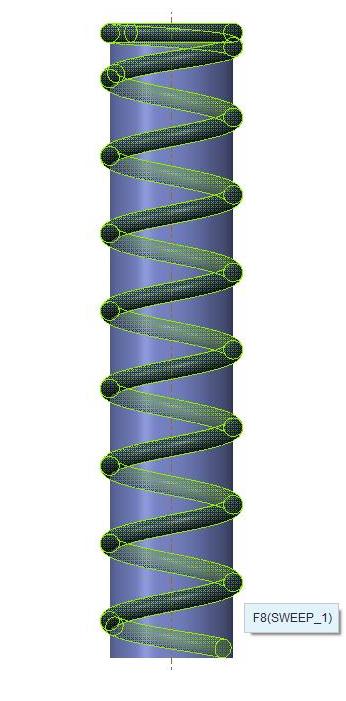
- Mark as New
- Bookmark
- Subscribe
- Mute
- Subscribe to RSS Feed
- Permalink
- Notify Moderator
Are you using this method?
Closed and Ground Spring - Alternative to Helical Sweep
For a high level of control, I prefer this wrapped method to manage the entire spring.
You patch together different feature for a simpler version such as adding revolves at both ends.
You can also manage varying pitch along the helical sweep but a true flat bottom will not be achieved.
Also remember that a sweep orientation can be normal to a selected feature such as a vertical plane. The section profile of the wire will not be perfectly round, but it is easier to merge with other features.
- Mark as New
- Bookmark
- Subscribe
- Mute
- Subscribe to RSS Feed
- Permalink
- Notify Moderator
Yes, this is the same one I used, just w/out the ends cut off. Where would I find normal to a selected feature?
- Mark as New
- Bookmark
- Subscribe
- Mute
- Subscribe to RSS Feed
- Permalink
- Notify Moderator
You can create the bottom the same as the top to get it flat. Just have a horizontal section in the sketch with a radius (fillet) where the slope begins.
This is the option to change the orientation of the swept sketch:
This is not normally recommended for sweeping round features but the option is there and should be noted as to the difference. Normally, I could connect a datum curve to the sweep trajectory to make a clean tangent if I needed to do this with a separate feature. It is a bit of work, but the datum curve is good about joining 3D curves where and when needed.
Remember to use a coordinate system in the sketch to assure proper wrapping of the sketch.

