Community Tip - Visit the PTCooler (the community lounge) to get to know your fellow community members and check out some of Dale's Friday Humor posts! X
- Community
- Creo (Previous to May 2018)
- Creo Modeling Questions
- Re: Tube in two trajectories
- Subscribe to RSS Feed
- Mark Topic as New
- Mark Topic as Read
- Float this Topic for Current User
- Bookmark
- Subscribe
- Mute
- Printer Friendly Page
Tube in two trajectories
- Mark as New
- Bookmark
- Subscribe
- Mute
- Subscribe to RSS Feed
- Permalink
- Notify Moderator
Tube in two trajectories
How do i model a tube (left arm only) in two trajectories in one pass? i got the left arm rotated in one direction (see 1st pic) but i also need to be rotated in another direction like in pic 2 which i dont have. I had to split it in two sketches. I am sure there is a better way to model this. Any tips?
1st pic:
2nd pic
this is what i am getting.
- Mark as New
- Bookmark
- Subscribe
- Mute
- Subscribe to RSS Feed
- Permalink
- Notify Moderator
If I understand you correctly, Joseph, this is not difficult. You just need a single trajectory that is not all in the same plane. You can get all kinds of complex shapes using compound 3D curves. Just sketch the 2D for the whole path from one perspective (don't agonize about the sketch plane). Then sketch the appropriate view on another plane at 90 degrees to the first. Cntrl select both sketches and select Edit/Intersect to get the compound trajectory.
- Mark as New
- Bookmark
- Subscribe
- Mute
- Subscribe to RSS Feed
- Permalink
- Notify Moderator
If you place datum points (which can be in a single feature) you can create a datum curve through points and specify the radius for each bend. Then sweep a section along the curve.
- Mark as New
- Bookmark
- Subscribe
- Mute
- Subscribe to RSS Feed
- Permalink
- Notify Moderator
Is this what you wanted to do? Attached is the creo 2 file.
- Mark as New
- Bookmark
- Subscribe
- Mute
- Subscribe to RSS Feed
- Permalink
- Notify Moderator
Thanks. What i dont like about the intercept edit is that the radius is not smooth... Though I believe is the way to go if i need to create a dimensional drawing as opposed to points which is not given. I also tried it with points and the radius is more polished and smooth.
- Mark as New
- Bookmark
- Subscribe
- Mute
- Subscribe to RSS Feed
- Permalink
- Notify Moderator
This can be rectified easily by removing the sharp corner of 2nd section:
- Mark as New
- Bookmark
- Subscribe
- Mute
- Subscribe to RSS Feed
- Permalink
- Notify Moderator
what you are really trying to create is a simple single sweep, it is not two trajectories. There are two ways to achieve this. First is create your two dimensional sweep then add another datum plane to give you the twist angle see picture below. I created the sweep trajectory on the front datum plane. Swept the tube then I added DTM 1 through the axis of the tube on an angle to the front plane, I then made the drawing using DTM 1 as the top ref, and RIGHT as the right ref.
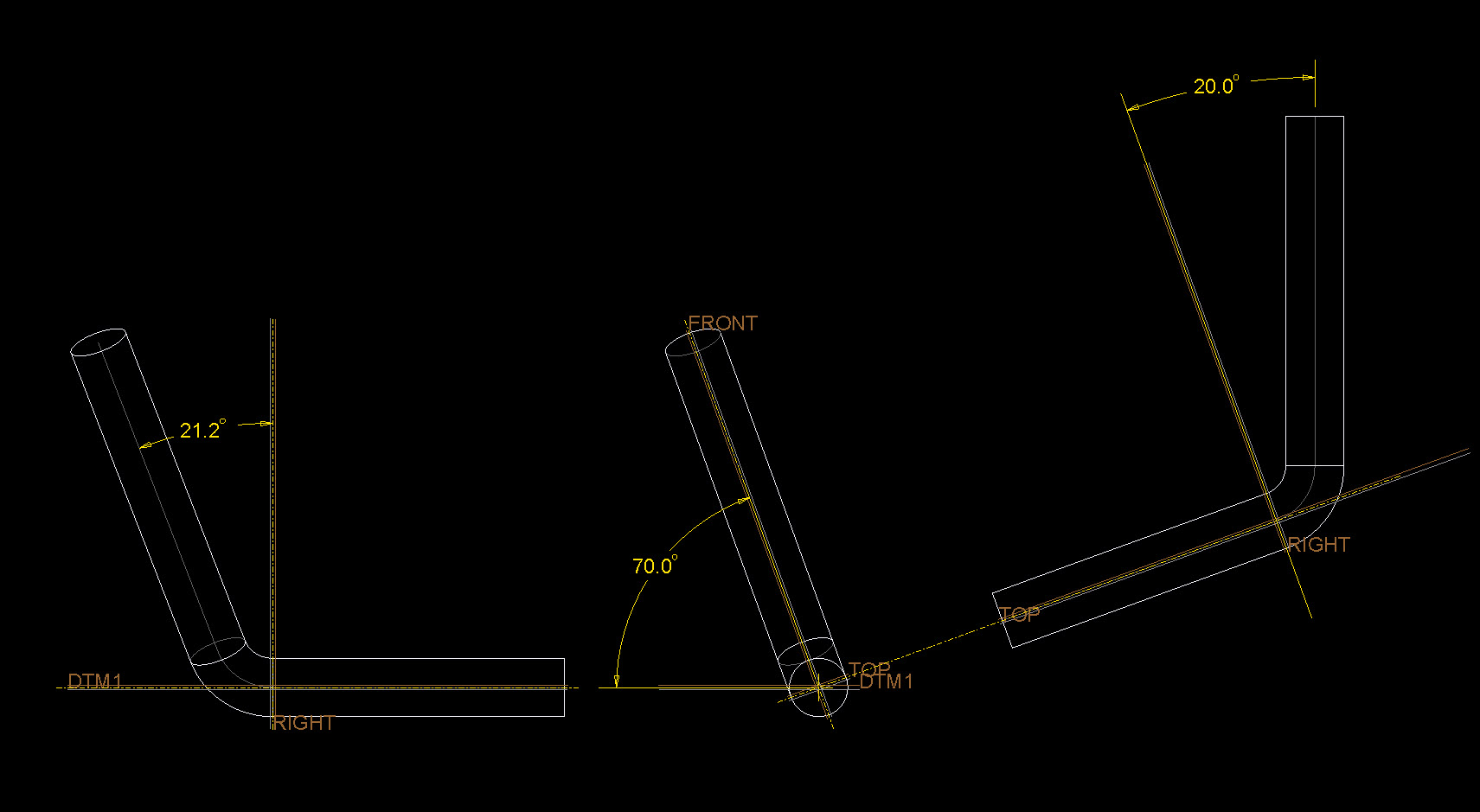
Additionally you could do this by adding the angled datum plane first then put your sketch on that plane and sweep along it. You would get the same results.
- Mark as New
- Bookmark
- Subscribe
- Mute
- Subscribe to RSS Feed
- Permalink
- Notify Moderator
Another way you can do this is establish both of your straight centerlines of the tube with curves. Either simply sketched on planes or use the intersected method as shown by BH 001 above. Once you have both of these curves completed you then want to make a curve through points. Click on the two end points of the curves. A straight line will form between the two points. Next click the options tab before finishing the curve, select tangent for end controls and select the centerlines/curves to set your tangencies. You will end up with something that looks like this. You can also go in and tweak this curve by pulling on some control points to further shape this curve.
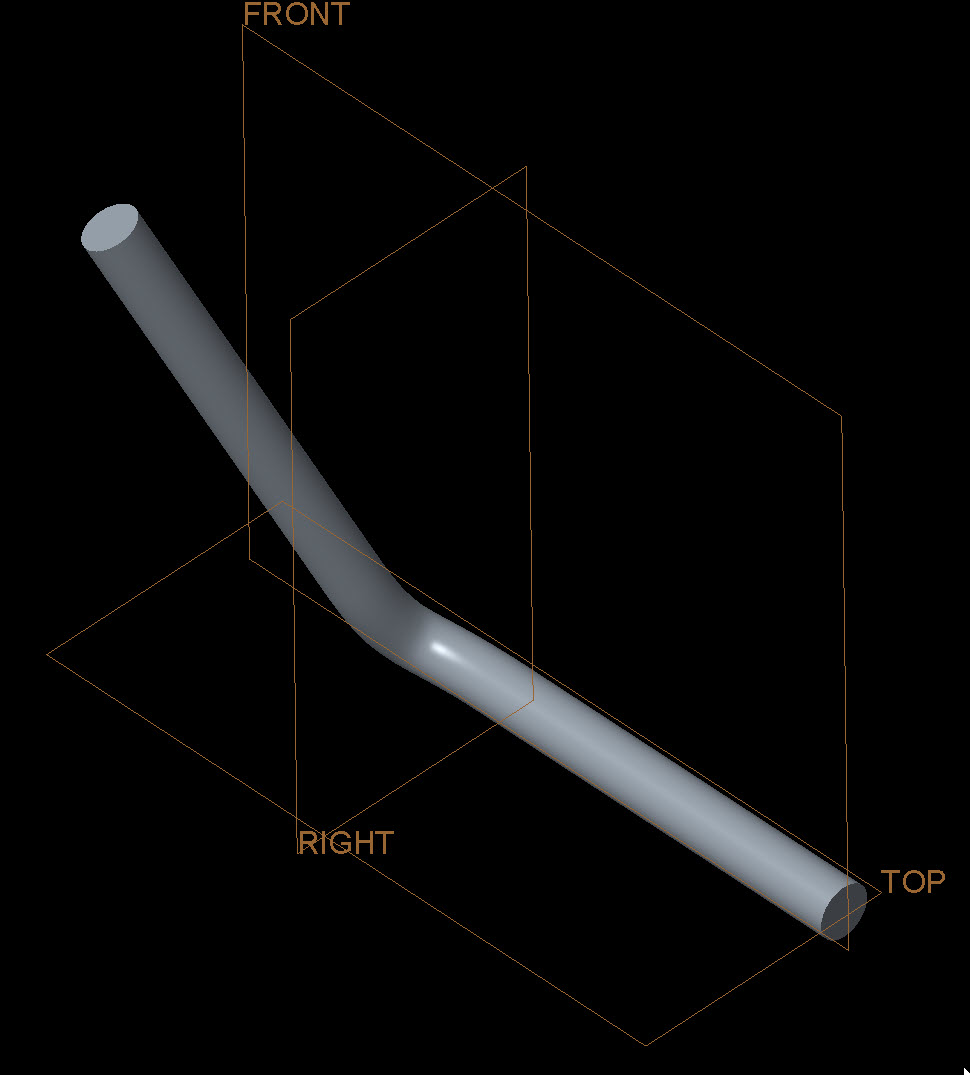
- Mark as New
- Bookmark
- Subscribe
- Mute
- Subscribe to RSS Feed
- Permalink
- Notify Moderator
If you are ok making multiple sketches and really want only a single sweep in the end, then all you have to do is shift-select the rest of the chain. It does not have to be a chain created in a single sketch.
Alternatively if you don't like weird kinks in your intersected curves, then you need to ensure that the end-points of the segment in question line up in the direction of projection. however you should be aware that intersecting 2 arcs won't yield an arc.
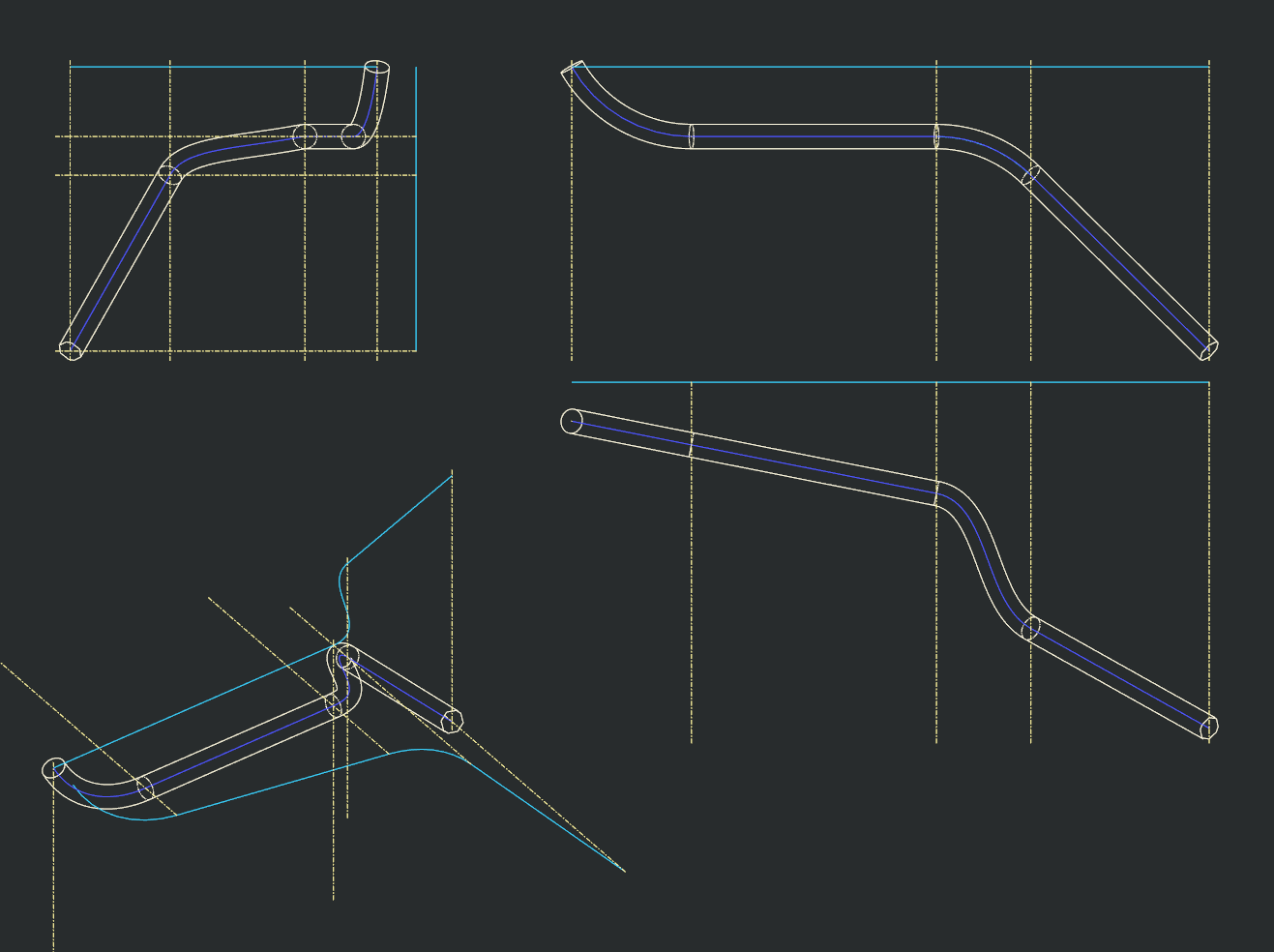
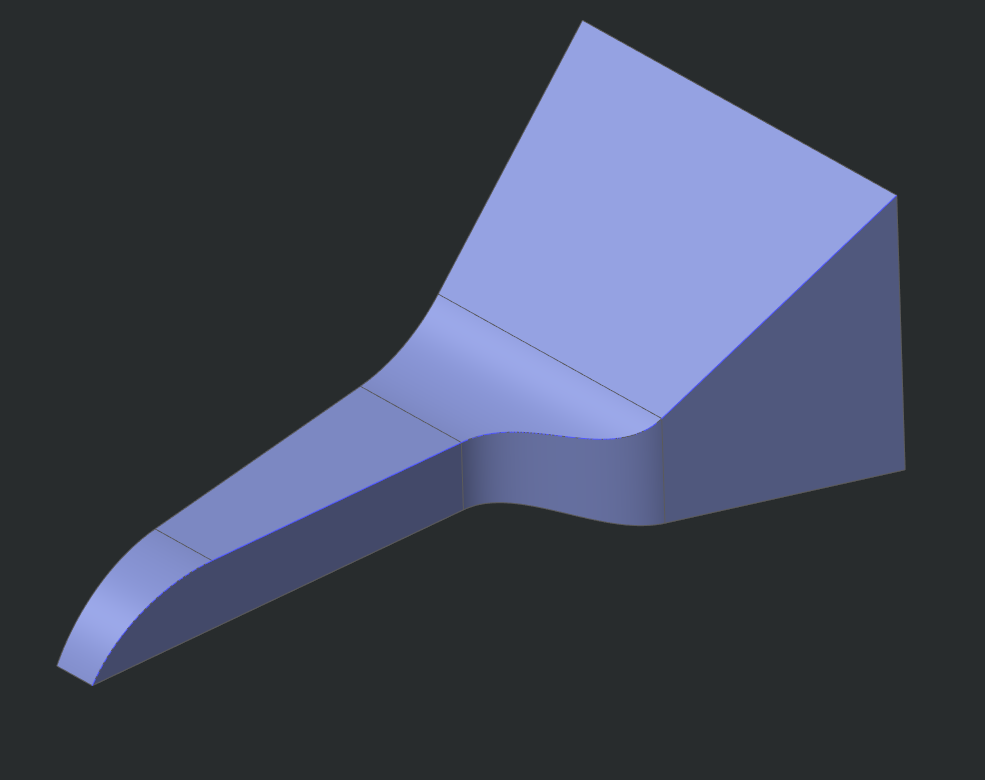
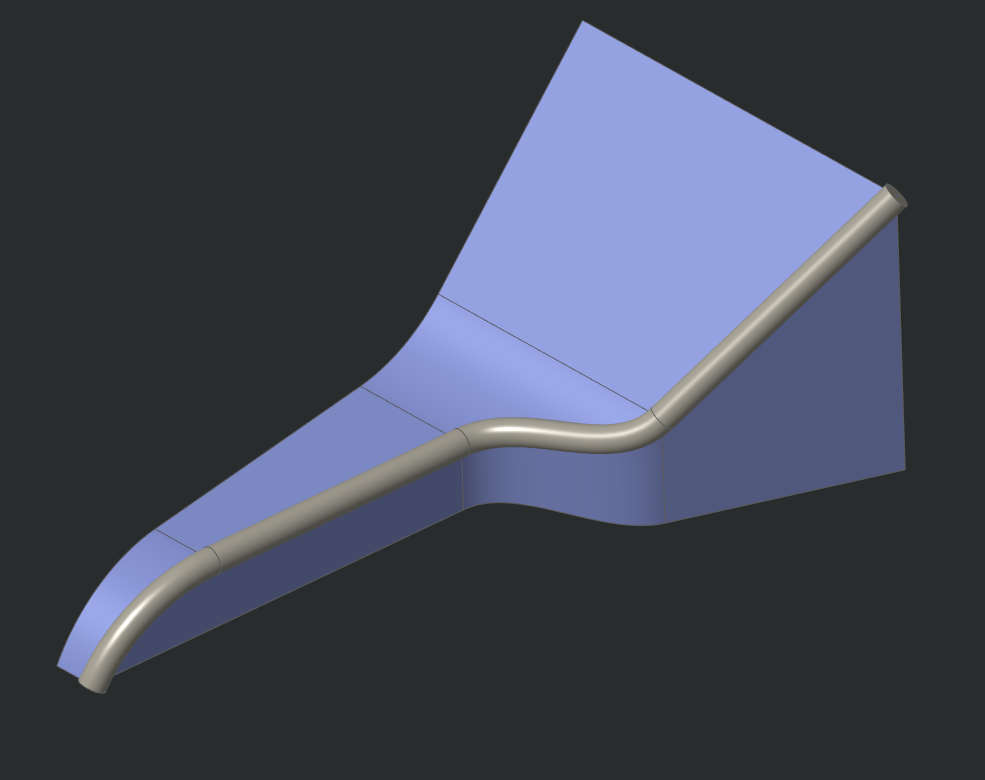
OR with some slight alterations - you can have this:
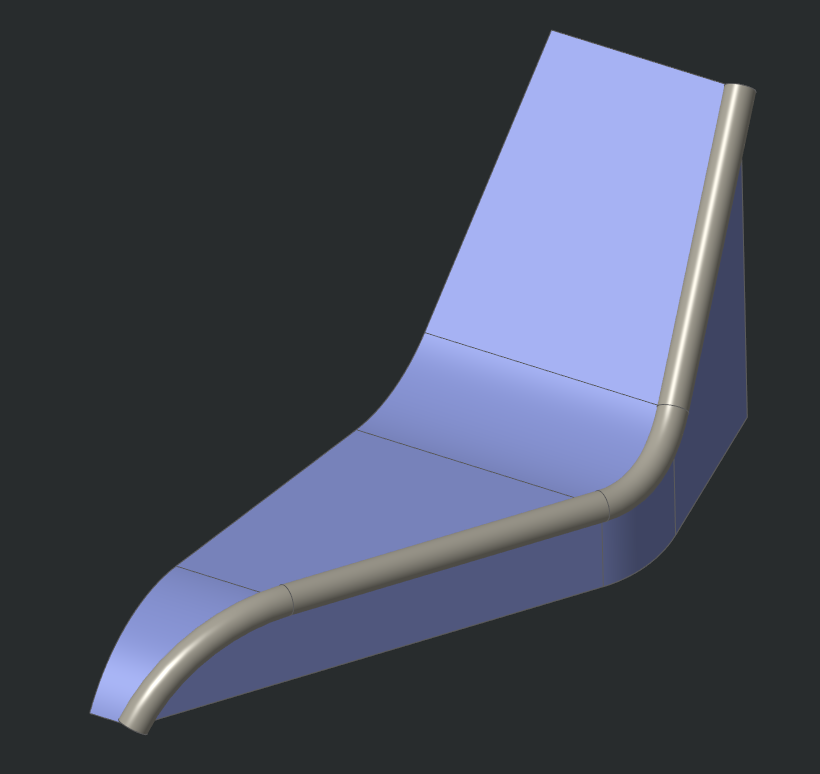
- Mark as New
- Bookmark
- Subscribe
- Mute
- Subscribe to RSS Feed
- Permalink
- Notify Moderator
Here is an example of how I have done something similar to what I think you are trying to do.
There is always more to learn in Creo.

