Community Tip - Your Friends List is a way to easily have access to the community members that you interact with the most! X
- Community
- Creo (Previous to May 2018)
- Creo Modeling Questions
- Re: arc reference
- Subscribe to RSS Feed
- Mark Topic as New
- Mark Topic as Read
- Float this Topic for Current User
- Bookmark
- Subscribe
- Mute
- Printer Friendly Page
arc reference
- Mark as New
- Bookmark
- Subscribe
- Mute
- Subscribe to RSS Feed
- Permalink
- Notify Moderator
arc reference
Hey All,
How do you create an arc reference down the center of a quarter piece of a bowl?
Thanks
D
Solved! Go to Solution.
Accepted Solutions
- Mark as New
- Bookmark
- Subscribe
- Mute
- Subscribe to RSS Feed
- Permalink
- Notify Moderator
O.K.
There's more than one way to do this but the following is about as simple as it gets. Set up a Datum Plane that bisects your quarter bowl, then create an Edit/Intersect between it and the outside surface of the bowl. This will work best if you pick the outside surface first. (This will usually mean selecting on it twice, once to get the solid feature and a second time to get just the surface.) Now Ctrl-select the Datum Plane and perform the Intersect. You can also do this by projecting a straight line onto the surface, but that's a bit more complicated.
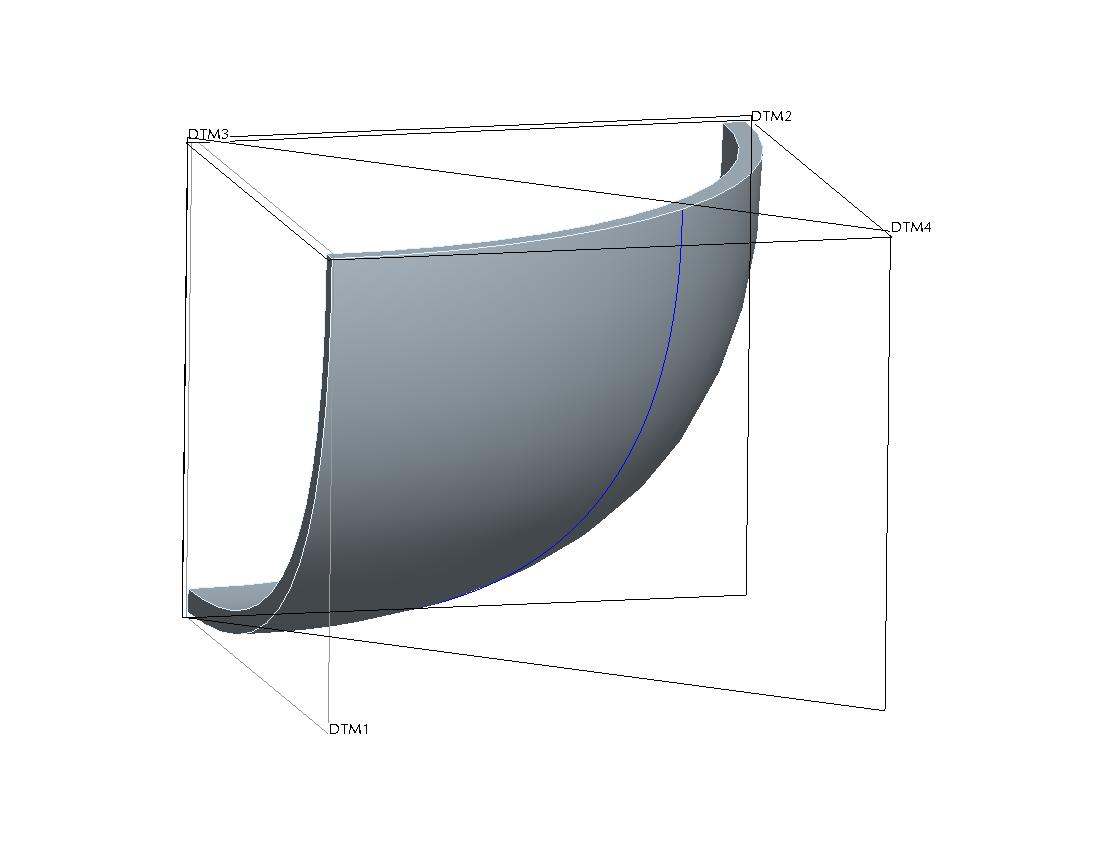
- Mark as New
- Bookmark
- Subscribe
- Mute
- Subscribe to RSS Feed
- Permalink
- Notify Moderator
Would like to help, but can't quite figure out what you are asking. Are you trying to create an axis at the center of revolution, or is it something else?
- Mark as New
- Bookmark
- Subscribe
- Mute
- Subscribe to RSS Feed
- Permalink
- Notify Moderator
Hey,
I want the reference line to be down the middle of the back of the quarter bowl.
Thanks
D
P.S. I will try to draw it in paint if you're still confused.
- Mark as New
- Bookmark
- Subscribe
- Mute
- Subscribe to RSS Feed
- Permalink
- Notify Moderator
Is this what you mean by a "quarter bowl"?
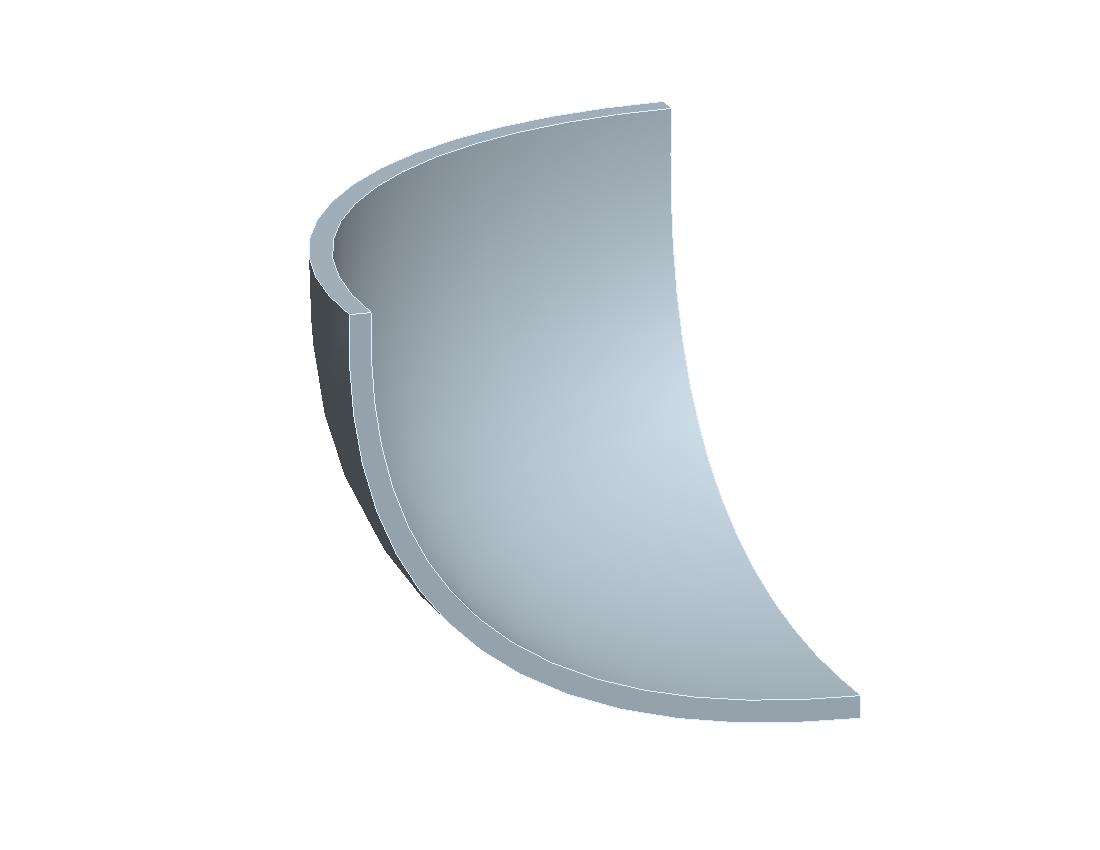
- Mark as New
- Bookmark
- Subscribe
- Mute
- Subscribe to RSS Feed
- Permalink
- Notify Moderator
Yes sir
D
- Mark as New
- Bookmark
- Subscribe
- Mute
- Subscribe to RSS Feed
- Permalink
- Notify Moderator
And is this what you are trying to do?

- Mark as New
- Bookmark
- Subscribe
- Mute
- Subscribe to RSS Feed
- Permalink
- Notify Moderator
Yes indeed David:-)
D
- Mark as New
- Bookmark
- Subscribe
- Mute
- Subscribe to RSS Feed
- Permalink
- Notify Moderator
O.K.
There's more than one way to do this but the following is about as simple as it gets. Set up a Datum Plane that bisects your quarter bowl, then create an Edit/Intersect between it and the outside surface of the bowl. This will work best if you pick the outside surface first. (This will usually mean selecting on it twice, once to get the solid feature and a second time to get just the surface.) Now Ctrl-select the Datum Plane and perform the Intersect. You can also do this by projecting a straight line onto the surface, but that's a bit more complicated.
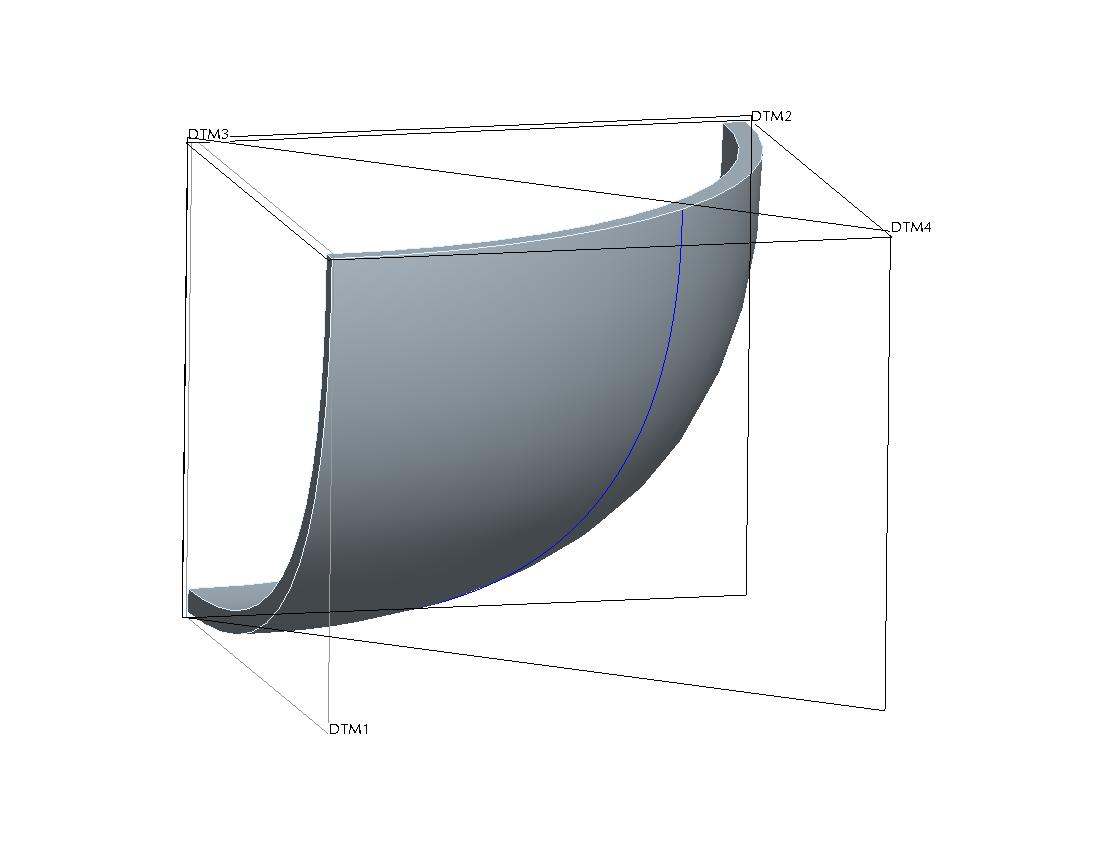
- Mark as New
- Bookmark
- Subscribe
- Mute
- Subscribe to RSS Feed
- Permalink
- Notify Moderator
Sweet. Thanks David:-)
D

