Community Tip - Need to share some code when posting a question or reply? Make sure to use the "Insert code sample" menu option. Learn more! X
- Community
- Creo (Previous to May 2018)
- Creo Modeling Questions
- create flat pattn. then fold/bend?
- Subscribe to RSS Feed
- Mark Topic as New
- Mark Topic as Read
- Float this Topic for Current User
- Bookmark
- Subscribe
- Mute
- Printer Friendly Page
create flat pattn. then fold/bend?
- Mark as New
- Bookmark
- Subscribe
- Mute
- Subscribe to RSS Feed
- Permalink
- Notify Moderator
create flat pattn. then fold/bend?
What I have is a bushing from a customer with slots and holes in it. the holes and slots are dimensioned in the "unfolded" detail view of the bushing. I was wondering (being new to Creo) if there was a way to model the flat view and then "wrap" it"?
Thanks In advance.
Scott
Solved! Go to Solution.
Accepted Solutions
- Mark as New
- Bookmark
- Subscribe
- Mute
- Subscribe to RSS Feed
- Permalink
- Notify Moderator
Interesting. I see some things I have to question, but you are trying to figure out the angle at which the two hole features are created. Normally, that would be specified. Also the key feature for closure doesn't look interlocking but it does look like it should in the flat pattern on the right, but not on the left. Is there an allowable gap?
You may not have all the information you need. I would think there is a finished OD or ID somewhere. I would begin with that size cylinder; determine the proper K or Y value of the material for that size radius; unfold and add features; then bend back. Some features may fail on a bend back so test this often. Sheetmetal parts do not like thinning but I think it can handle countersink holes well enough. Not sure about the chamfers either. If a feature fails at the sheetmetal level, you could consider placing it in an assembly and finishing the part with assembly cuts where applicable if needed.
I am not sure what is to be done post-bend, but those features are certainly possible at an assembly level depending on the shop details you need.
- Mark as New
- Bookmark
- Subscribe
- Mute
- Subscribe to RSS Feed
- Permalink
- Notify Moderator
You can create bends in specified locations, yes.
Be sure to know what the customer used as a bend factor.
You can set either a K-factor or a Y-factor.
The bend radius too is critical in creating an exact copy.
- Mark as New
- Bookmark
- Subscribe
- Mute
- Subscribe to RSS Feed
- Permalink
- Notify Moderator
it is a bushing so the start would have to meet the end of the flat pattn.
- Mark as New
- Bookmark
- Subscribe
- Mute
- Subscribe to RSS Feed
- Permalink
- Notify Moderator
I guess 'd have to see it. Are you talking about a flanged bushing that is extruded from a disk with a hole in it?
- Mark as New
- Bookmark
- Subscribe
- Mute
- Subscribe to RSS Feed
- Permalink
- Notify Moderator
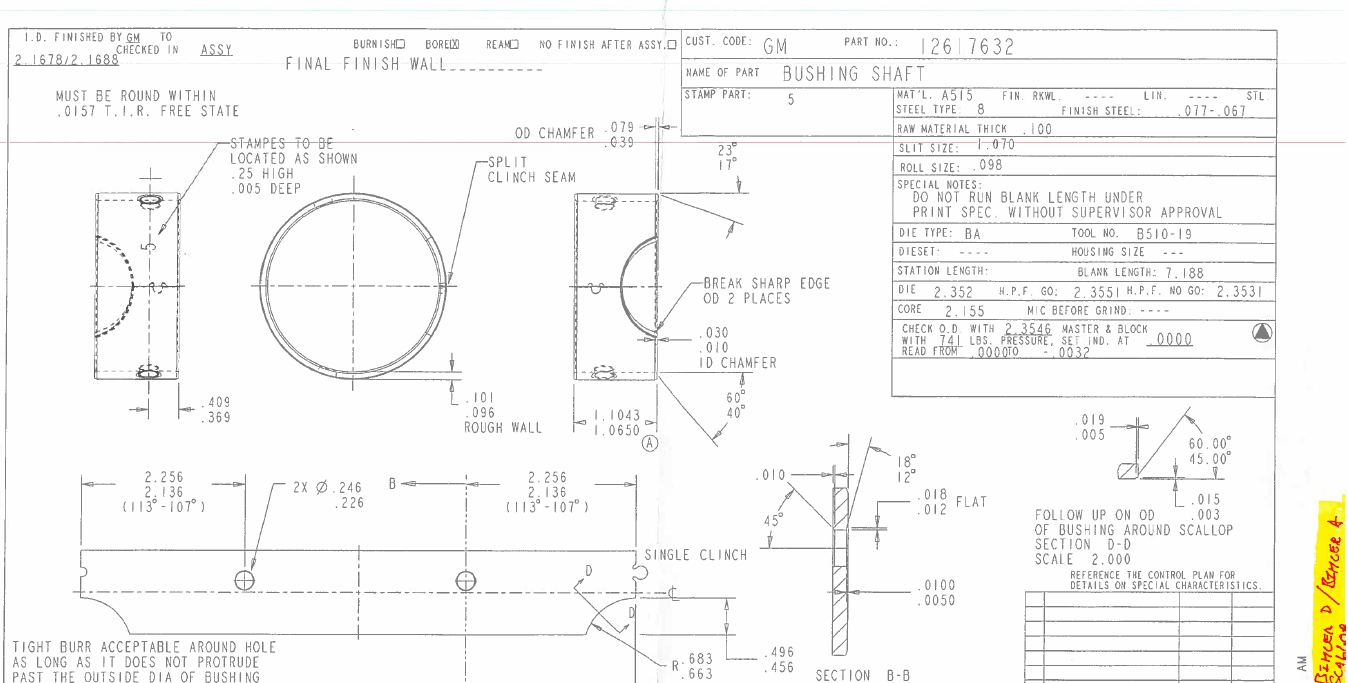
- Mark as New
- Bookmark
- Subscribe
- Mute
- Subscribe to RSS Feed
- Permalink
- Notify Moderator
Interesting. I see some things I have to question, but you are trying to figure out the angle at which the two hole features are created. Normally, that would be specified. Also the key feature for closure doesn't look interlocking but it does look like it should in the flat pattern on the right, but not on the left. Is there an allowable gap?
You may not have all the information you need. I would think there is a finished OD or ID somewhere. I would begin with that size cylinder; determine the proper K or Y value of the material for that size radius; unfold and add features; then bend back. Some features may fail on a bend back so test this often. Sheetmetal parts do not like thinning but I think it can handle countersink holes well enough. Not sure about the chamfers either. If a feature fails at the sheetmetal level, you could consider placing it in an assembly and finishing the part with assembly cuts where applicable if needed.
I am not sure what is to be done post-bend, but those features are certainly possible at an assembly level depending on the shop details you need.

