Community Tip - When posting, your subject should be specific and summarize your question. Here are some additional tips on asking a great question. X
- Community
- Creo (Previous to May 2018)
- Creo Modeling Questions
- Re: creo elements/pro 5.0 M200 refuses to show my ...
- Subscribe to RSS Feed
- Mark Topic as New
- Mark Topic as Read
- Float this Topic for Current User
- Bookmark
- Subscribe
- Mute
- Printer Friendly Page
creo elements/pro 5.0 M200 refuses to show my language
- Mark as New
- Bookmark
- Subscribe
- Mute
- Subscribe to RSS Feed
- Permalink
- Notify Moderator
creo elements/pro 5.0 M200 refuses to show my language
I have
1. installed the language pack
2. changed the emvirmental variable (both LANG & PRO_LANG)
3. added "ENV=PRO_LANG=chs" to the end of the pro1.psf file
4. used command line like
set LANG=chinese_cn
"D:\Program Files\PTC\Creo Elements\Pro5.0\bin\proe.exe" "D:\Program Files\PTC\Creo Elements\Pro5.0\bin\proe1.psf" %*
5.modified the following options msg_translation' & "menu_translation
6. restarted the computer
7. or even restalled the application (the setup shows the correct language, though)
Unfortunately, nothing does the trick.
Any idea?
Thanks.
Solved! Go to Solution.
- Labels:
-
Parametric
Accepted Solutions
- Mark as New
- Bookmark
- Subscribe
- Mute
- Subscribe to RSS Feed
- Permalink
- Notify Moderator
OK, but that only shows that you have this license available. I asked if you have configured Elements/Pro to actually run with this license, as shown (sorry, if this is a trivial question, but sometimes you can just miss something basic ![]() )
)
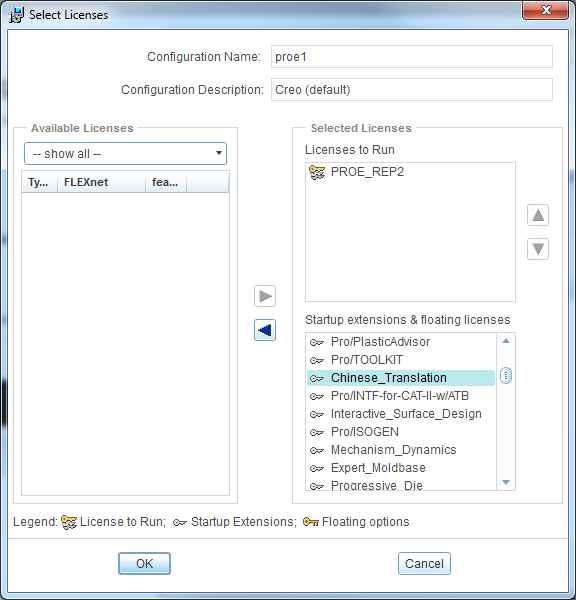
- Mark as New
- Bookmark
- Subscribe
- Mute
- Subscribe to RSS Feed
- Permalink
- Notify Moderator
Have you also configured license to add Chinese_Translation to startup extensions? I actually never had to run Elements/Pro in Chinese, but I have seen there is this license option when you configure licenses, so maybe that's the problem?
- Mark as New
- Bookmark
- Subscribe
- Mute
- Subscribe to RSS Feed
- Permalink
- Notify Moderator
Hi Lukasz,
Thank you for the quick reply.
Yes, the Chinese_Translation option is available in the the list from the ptcsetup.bat, as shown below.
Am I missing anything else?
- Mark as New
- Bookmark
- Subscribe
- Mute
- Subscribe to RSS Feed
- Permalink
- Notify Moderator
OK, but that only shows that you have this license available. I asked if you have configured Elements/Pro to actually run with this license, as shown (sorry, if this is a trivial question, but sometimes you can just miss something basic ![]() )
)
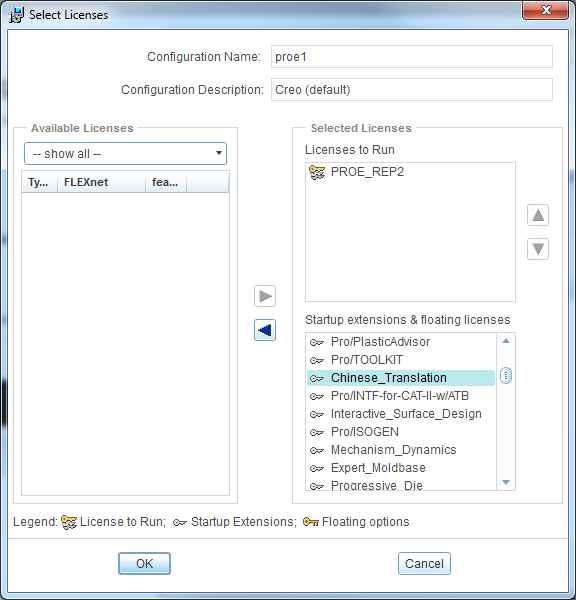
- Mark as New
- Bookmark
- Subscribe
- Mute
- Subscribe to RSS Feed
- Permalink
- Notify Moderator
Oops! That was the problem.
Now it works.
Thanks a lot, you're very smart![]() .
.
- Mark as New
- Bookmark
- Subscribe
- Mute
- Subscribe to RSS Feed
- Permalink
- Notify Moderator
Nah, I've just had my share of some features not working for my customers because they didn't add required license to startup script ![]()
Glad I could help ![]()

