Community Tip - Did you get called away in the middle of writing a post? Don't worry you can find your unfinished post later in the Drafts section of your profile page. X
- Community
- Creo (Previous to May 2018)
- Creo Modeling Questions
- full view simbol +
- Subscribe to RSS Feed
- Mark Topic as New
- Mark Topic as Read
- Float this Topic for Current User
- Bookmark
- Subscribe
- Mute
- Printer Friendly Page
full view simbol +
- Mark as New
- Bookmark
- Subscribe
- Mute
- Subscribe to RSS Feed
- Permalink
- Notify Moderator
full view simbol +
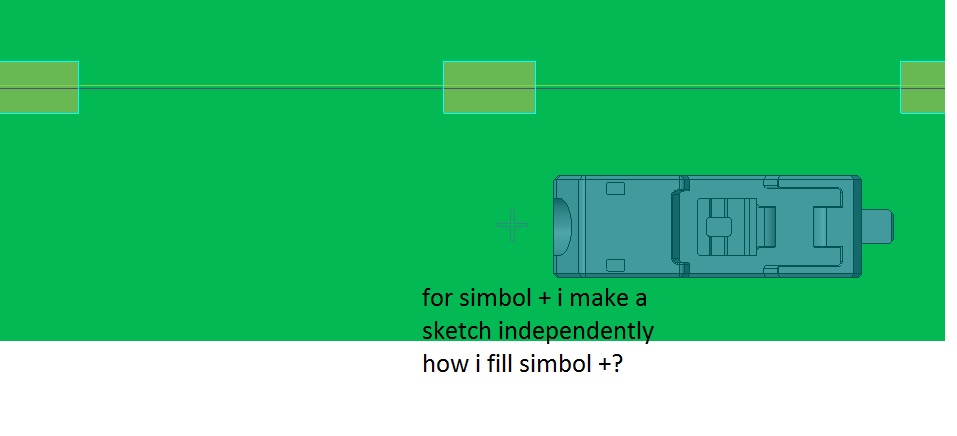
i want + to view full black , same a blod font how make this
thanks
- Mark as New
- Bookmark
- Subscribe
- Mute
- Subscribe to RSS Feed
- Permalink
- Notify Moderator
if you extruded it in the model, you could change the surface color.
if you create it as a cosmetic sketch with xhatch, then when you get to the drawing, you can close the spacing of the hatch
ron
- Mark as New
- Bookmark
- Subscribe
- Mute
- Subscribe to RSS Feed
- Permalink
- Notify Moderator
Bodgan,
Did the information from Ron help you?
Another option which you can try (it will not be a complete solution) is adding x-hatching in the sketch.
Create a sketch > Redefine the sketch > Sketch setup > Properties tab > Check add cross hatching > Add minimum spacing and finish. There is no fill option for sketch hence this may give you close results.

