Community Tip - You can subscribe to a forum, label or individual post and receive email notifications when someone posts a new topic or reply. Learn more! X
- Community
- Creo (Previous to May 2018)
- Creo Modeling Questions
- Re: not able to give zero angle in sketcher to the...
- Subscribe to RSS Feed
- Mark Topic as New
- Mark Topic as Read
- Float this Topic for Current User
- Bookmark
- Subscribe
- Mute
- Printer Friendly Page
not able to give zero angle in sketcher to the line?
- Mark as New
- Bookmark
- Subscribe
- Mute
- Subscribe to RSS Feed
- Permalink
- Notify Moderator
not able to give zero angle in sketcher to the line?
not able to give zero angle in sketcher to the line?
- Mark as New
- Bookmark
- Subscribe
- Mute
- Subscribe to RSS Feed
- Permalink
- Notify Moderator
That is true. I'd bet it's because the solver can't tell when the angle changes which way is positive.
If a zero angle is required, I create a datum on the fly that has an angle and align geometry to that. It is tricky to make sure that a horizontal line doesn't get excess constraints. Watch for parallel/coincident-horizontal constraints being added by Intent Manager.
- Mark as New
- Bookmark
- Subscribe
- Mute
- Subscribe to RSS Feed
- Permalink
- Notify Moderator
Thanks,that was very helpful.
- Mark as New
- Bookmark
- Subscribe
- Mute
- Subscribe to RSS Feed
- Permalink
- Notify Moderator
Hi,
in CR2 M070 I can set zero angle in Part mode. When I edit feature definition later, then Sketcher accepts zero value, too.
MH
Martin Hanák
- Mark as New
- Bookmark
- Subscribe
- Mute
- Subscribe to RSS Feed
- Permalink
- Notify Moderator
mine is student edition creo 2.0 m120.
- Mark as New
- Bookmark
- Subscribe
- Mute
- Subscribe to RSS Feed
- Permalink
- Notify Moderator
you can give angle in another way
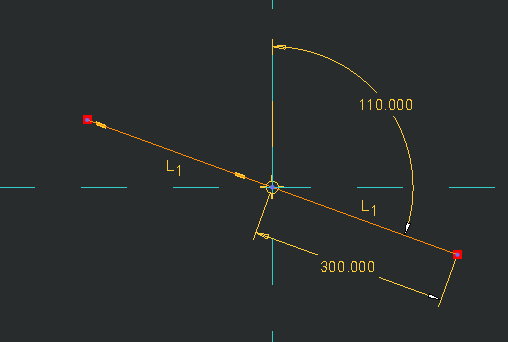
Change to 90 deg..
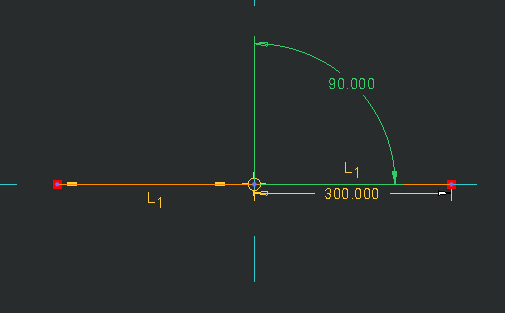
- Mark as New
- Bookmark
- Subscribe
- Mute
- Subscribe to RSS Feed
- Permalink
- Notify Moderator
thank you for that solution also..as i found out it can be done as a single line also.In your case you have used to equal connected lines.
Though "zero" degree is still only possible with a datum plane.
- Mark as New
- Bookmark
- Subscribe
- Mute
- Subscribe to RSS Feed
- Permalink
- Notify Moderator
Yep, Agree with you.
I created two lines..
- Mark as New
- Bookmark
- Subscribe
- Mute
- Subscribe to RSS Feed
- Permalink
- Notify Moderator
Once you have completed your sketch try Edit instead of Edit Definition. For me trying to change the value in sketcher wouldn't change it but it would using Edit.
- Mark as New
- Bookmark
- Subscribe
- Mute
- Subscribe to RSS Feed
- Permalink
- Notify Moderator
There are a number of other conditions where what a feature requires is at odds with what Intent Manager can deal with. I sometimes wish for a mode that allows Sketcher to access different dimensions than the feature has to prevent Intent manager from re-evaluating the solution it had that worked and replacing it with one that fails. It used to be more of a problem when slightly angled lines would be promoted to horizontal or vertical and required the sketch to be far from H or V and altered at the feature level.

