Community Tip - Have a PTC product question you need answered fast? Chances are someone has asked it before. Learn about the community search. X
- Community
- Creo (Previous to May 2018)
- Creo Modeling Questions
- Re: rotation of the original pattren
- Subscribe to RSS Feed
- Mark Topic as New
- Mark Topic as Read
- Float this Topic for Current User
- Bookmark
- Subscribe
- Mute
- Printer Friendly Page
rotation of the original pattren
- Mark as New
- Bookmark
- Subscribe
- Mute
- Subscribe to RSS Feed
- Permalink
- Notify Moderator
rotation of the original pattren
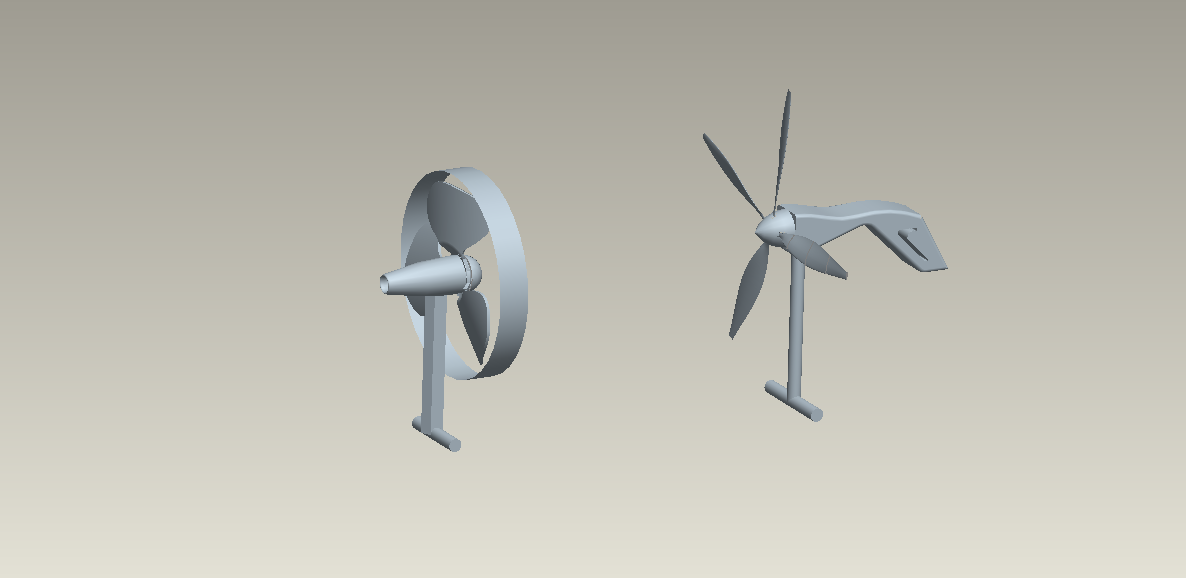
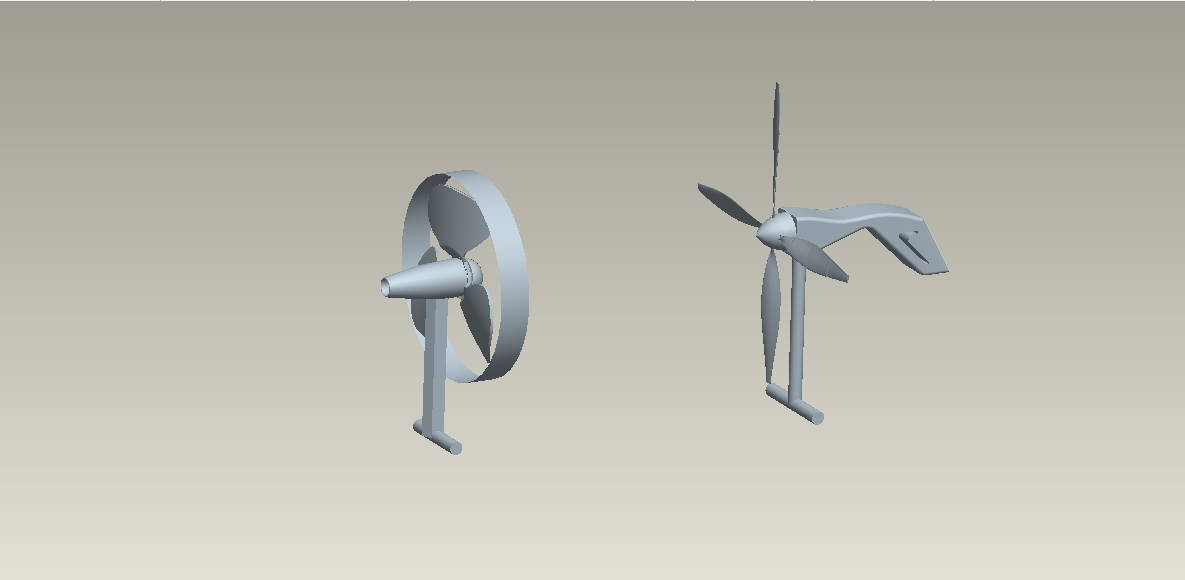
hi,
i draw a turbine ans a fan and a solid parts and i do a pattren for the plate for poth of then then when i tried to rotation of the pattren the original pattren dosent rotate is there any whay that i can rotate the original pattren as u can see in the pictuers is there any one can help me with this thing?????
- Mark as New
- Bookmark
- Subscribe
- Mute
- Subscribe to RSS Feed
- Permalink
- Notify Moderator
Looks like you posted in the wrong subspace of this communitiy. Here is the section dealing with the calculationd program Mathcad and possibly we can't help you.
- Mark as New
- Bookmark
- Subscribe
- Mute
- Subscribe to RSS Feed
- Permalink
- Notify Moderator
Werner Exinger could u please tell me where i can post it so thay can help me with this problem
thanks alot
- Mark as New
- Bookmark
- Subscribe
- Mute
- Subscribe to RSS Feed
- Permalink
- Notify Moderator
You don't state which program you are using, so I assume its Creo.
Then this wouldbe the right place: http://communities.ptc.com/community/creo?view=discussions
- Mark as New
- Bookmark
- Subscribe
- Mute
- Subscribe to RSS Feed
- Permalink
- Notify Moderator
- Mark as New
- Bookmark
- Subscribe
- Mute
- Subscribe to RSS Feed
- Permalink
- Notify Moderator
ok thanks alot
- Mark as New
- Bookmark
- Subscribe
- Mute
- Subscribe to RSS Feed
- Permalink
- Notify Moderator
Maisaa,
What is the plate that you are trying to pattern the second time? You mention rotation. Are you trying to do a rotational pattern from an axis?
By the way, welcome to the forum.
Thanks, Dale
- Mark as New
- Bookmark
- Subscribe
- Mute
- Subscribe to RSS Feed
- Permalink
- Notify Moderator
Only clue I see is that the top picture is named angle 10 and the bottom picture is named angle 0, with the propeller blades unevenly spaced in the angle 10 picture.
- Mark as New
- Bookmark
- Subscribe
- Mute
- Subscribe to RSS Feed
- Permalink
- Notify Moderator
Good eye.
Maisaa,
Are you trying to rotate the pattern by changing the parameters of the first item within the pattern? If so, make sure that you pattern is based off of the first item and doesn't go back to the main assembly features.
- Mark as New
- Bookmark
- Subscribe
- Mute
- Subscribe to RSS Feed
- Permalink
- Notify Moderator
Yes im trying to rotate the pattren put the first pattren dosent rotate the other is rotate based on the first pattren but i want it also to move when i change the angle
- Mark as New
- Bookmark
- Subscribe
- Mute
- Subscribe to RSS Feed
- Permalink
- Notify Moderator
The pattern is based on the original in most cases. You move the orientation of the original instance and the pattern follows with subsequent regeneration.
- Mark as New
- Bookmark
- Subscribe
- Mute
- Subscribe to RSS Feed
- Permalink
- Notify Moderator
I Dont know how to move the orientation of the origion is there any way u can help me with this please
- Mark as New
- Bookmark
- Subscribe
- Mute
- Subscribe to RSS Feed
- Permalink
- Notify Moderator
Make a datum plane (call it blade angle or something) that is in relation to one of your primary planes and to the axis of the fan/turbine. Make sure that the you have an angular dimension between it and the primary datum plane. Then set your relations in the first part of the pattern with respect to the new datum plane (blade angle) that you created. Then you can go in and edit the angular dimension between the blade angle plane and the primary datum plane and the rest of the parts should follow along.

