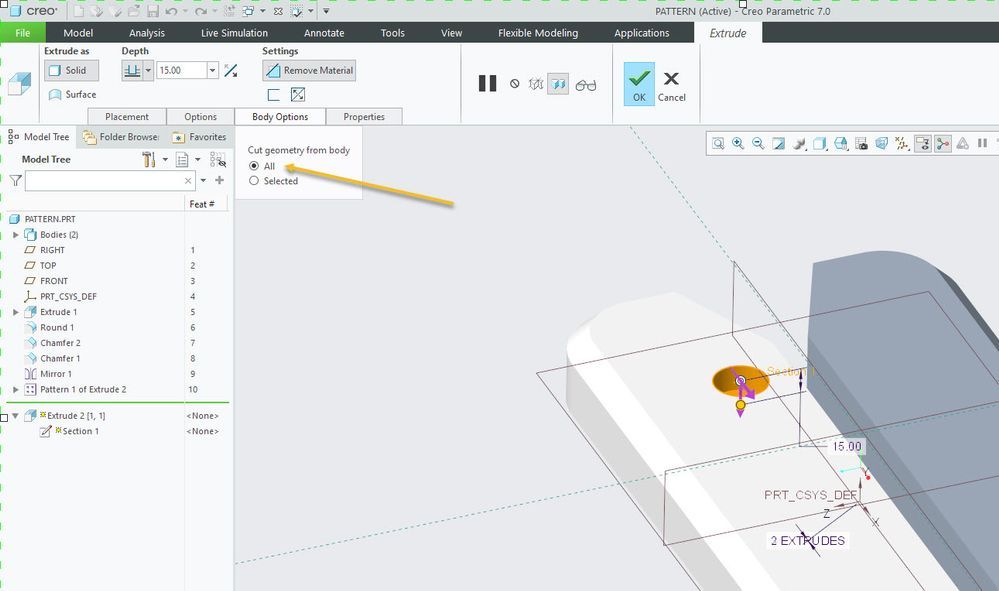Community Tip - New to the community? Learn how to post a question and get help from PTC and industry experts! X
- Community
- Creo+ and Creo Parametric
- Creo Parametric Tips
- 04 - Multibody – Creo 7.0.1 enhancements
- Subscribe to RSS Feed
- Mark as New
- Mark as Read
- Bookmark
- Subscribe
- Printer Friendly Page
- Notify Moderator
04 - Multibody – Creo 7.0.1 enhancements
Hello Multibody community!
Welcome to this new post on the multibody capabilities that we introduced with Creo 7.0.
Meanwhile, the first maintenance release Creo 7.0.1 had been released and it does contain several refinements/enhancements to the initial set of capabilities.
Here a list of those enhancements:
- Boolean Operations
In Creo 7.0, the “Keep bodies” option in Boolean Merge, Subtract and Intersect features was only available during feature creation. Now it is also enabled during feature Edit-Definition workflows - Curve feature
You can now select a body (in addition to the previously available object types Quilt and Surface) when checking the “Place curve on surface” option. - Data Exchange
The “Import multiple bodies into one part” option is now available in File/Open (Unite) and ATB-enabled Import workflows - Improved Body Handling
Improved body handling when a feature-owned body (e.g. a body created by split-body, import or data sharing features) gets deleted from the model - Data Sharing and Reference Pattern robustness enhancements for specific multibody situations
- Aligned Material reporting
- The mass properties report uses the parameter PTC_REPORTED_MATERIAL in all places where material is reported.
- New configuration option for multi-material parts:
ptc_reported_material_mp_report
- Windchill support for designated bodies
If you are interested in seeing demos of the above capabilities 1)-6), take 15mins to watch me walking through them. Beyond the new capabilities you might also find some of the multibody concept related background information useful.
Note that I plan a dedicated video showing the Multibody related Windchill interaction for my next post.
Back to Creo 7.0 Multibody Home: Start Here!
Enjoy!....Martin
- Mark as Read
- Mark as New
- Bookmark
- Permalink
- Notify Moderator
Dear sir, could you please share the reference pattern enhancement part for understanding the model tree.
- Mark as Read
- Mark as New
- Bookmark
- Permalink
- Notify Moderator
the reference pattern enhancements related to some bug fixes to increase stability and were not related to the model tree.
- Mark as Read
- Mark as New
- Bookmark
- Permalink
- Notify Moderator
Dear sir,
How you create the pattern of cut into 2 bodies, this is I want to know so that why i ask for model.
Because I try this but i wasnt able to create same scenario.
- Mark as Read
- Mark as New
- Bookmark
- Permalink
- Notify Moderator
did you use the cut-through-all-bodies option?
- Mark as Read
- Mark as New
- Bookmark
- Permalink
- Notify Moderator
Thank you sir,
Small small thing is very important.
- Mark as Read
- Mark as New
- Bookmark
- Permalink
- Notify Moderator
how to open creo