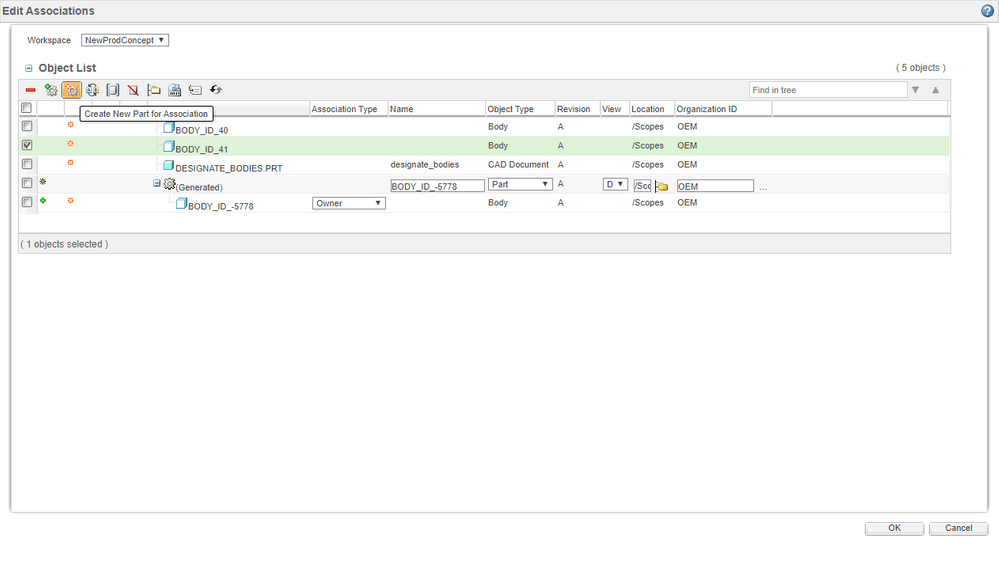Community Tip - Your Friends List is a way to easily have access to the community members that you interact with the most! X
- Community
- Creo+ and Creo Parametric
- Creo Parametric Tips
- 05 - Multibody - Windchill 12 & Creo 7.0.1
- Subscribe to RSS Feed
- Mark as New
- Mark as Read
- Bookmark
- Subscribe
- Printer Friendly Page
- Notify Moderator
05 - Multibody - Windchill 12 & Creo 7.0.1
Hello Multibody community!
Welcome to a second post on multibody capabilities added in Creo 7.0.1. What I had not yet been fully covering in the last post was how Creo & Windchill interact as it relates to the multibody concept.
So, here a summary of Multibody support for Windchill & Visualization
- General behavior
- Multibody parts are managed similarly to single body parts, bodies are not exposed
- Windchill versions prior to Windchill 12
- Body designation information is ignored when connected to a Windchill Server version not supporting body designation yet
- Publishing of multibody parts to Creo View is supported since Creo View 6.1 (including exposure of bodies to Creo View)
- Windchill 12 & Creo 7.0.1
- Support of Body designation, including
- Transfer of Body designation information from Creo to Windchill for models containing designated bodies
- WT part creation for designated bodies if BOM Designation is set (.prt, .asm)
- IBA mapping & propagation for body materials and mass property parameters
- Note on Windchill configuration: those attributes have to be added to the Body (under Model Items) type definition. They need to be part of the type definition similar as typically being done for the CAD Document type.
- Support of Body designation, including
Here is a quick demo of the above capabilities
Back to Creo 7.0 Multibody Home: Start Here!
Enjoy!....Martin
- Mark as Read
- Mark as New
- Bookmark
- Permalink
- Notify Moderator
In addition to the steps shown in the video, is it necessary to set preferences in Windchill to view the bodies?
- Mark as Read
- Mark as New
- Bookmark
- Permalink
- Notify Moderator
you need add attribute that you want to transfer them to the Body (under Model Items) type definition. They need to be part of the type definition. Otherwise you won't see them with the WT parts.
- Mark as Read
- Mark as New
- Bookmark
- Permalink
- Notify Moderator
Where can I find a guide? Because i doing everything the same as the video I still don't see the bodies in Windchill
Ty,
Matteo.
- Mark as Read
- Mark as New
- Bookmark
- Permalink
- Notify Moderator
Bodies themselves are not shown in Windchill, but you can have Windchill create WTparts for bodies (and/or quilts or other items) if
a) the bodies are designated
b) you specify the ".prt" extension during designation
c) you check "Auto associate parts to CAD documents" option during check-in
- Mark as Read
- Mark as New
- Bookmark
- Permalink
- Notify Moderator
Hi,
Is it possible to create an assembly drawing based on multibodies with balloons, BOM table, exploding BOM?
Regards,
Yosef
- Mark as Read
- Mark as New
- Bookmark
- Permalink
- Notify Moderator
No, unfotunately it isn't possible.
You could write it in Creo Parametric Ideas.
- Mark as Read
- Mark as New
- Bookmark
- Permalink
- Notify Moderator
Hello,
we don't use the auto association function in our company.
How could we associate a body to a part in the CAD/Dynamic Documents section by manual?
Thanks.
Balazs
- Mark as Read
- Mark as New
- Bookmark
- Permalink
- Notify Moderator
Once a Body has been designated in Creo and the Extension set to PRT and save and uploaded in the workspace, the Edit Association UI will show the Model Items created in Windchill representing these designated bodies. From here you can associate the bodies to new or existing WTParts from Windchill.
- Mark as Read
- Mark as New
- Bookmark
- Permalink
- Notify Moderator
It works fine. Thanks.
- Mark as Read
- Mark as New
- Bookmark
- Permalink
- Notify Moderator
Is there any process for the Windchill->Creo Direction? We use getModeledAttributes() in the WC server customization, but it's not obvious how to map WC Attributes onto Creo Bodies here.
But what you said worked for the Creo->Windchill direction, though, great!