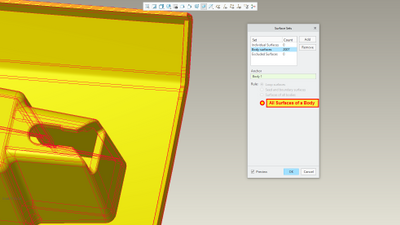Community Tip - Visit the PTCooler (the community lounge) to get to know your fellow community members and check out some of Dale's Friday Humor posts! X
- Community
- Creo+ and Creo Parametric
- Creo Parametric Tips
- 09 Multibody – Body selection, Body object vs Surf...
- Subscribe to RSS Feed
- Mark as New
- Mark as Read
- Bookmark
- Subscribe
- Printer Friendly Page
- Notify Moderator
09 Multibody – Body selection, Body object vs Surface referencing
Welcome to another multibody blog video in which I want to shed some light on body selection and when to reference body surfaces versus bodies as objects.
The video covers:
Body Selection
- Model tree
- Selection filter
- Query-Select & Pick from list
- Select quilt or body
- Select from parents
- Autolocate & Selection Priority in Creo 7.0 & Creo 8.0
- Design Items tree
Surface Selections
- RMB: surfaces of all bodies
- RMB: body surfaces
- Surface collection – Details dialog
- Geometry Search
Differences
- Copy-Geom
- Pattern
- FMX Move
Thanks for reading. I hope it was informative.
Back to Creo 7.0 & 8.0 Multibody Home: Start Here!
Enjoy!....Martin
- Mark as Read
- Mark as New
- Bookmark
- Permalink
- Notify Moderator
Thank you for the update, Martin.
Watching the video just made me wonder what is the rule for when the color of the bodies is copied or not. I noticed that when the geometry pattern or the move/copy is trated as a quilt and automatically attached / included to the original body the colors are transferred to the new geometry. When the pattern is of the body object, the geometry surfaces appear gray (no color assigned). I think it would be useful to have the patterns to copy the original colors if the uses chooses to do so. Its easy to assign a uniform color to a hole body, but if the original body has surfaces manually painted with different colors (indiicating toleranced geometry as we need to do with holes and machined geometry in the moulds industry), then we would need to manually paint each additional instance of the new patterned geometry. I think the pattern and move/copy should have the option to transfer the idividually assigned colors of the bodies. Also, when doing boolean operations, it would be very usefull to transfer tha surfaces of the tool body to the target body (as an option), or leave the geometry as default gray color (as current behaviour).
- Mark as Read
- Mark as New
- Bookmark
- Permalink
- Notify Moderator
yes, we did have some pro/cons discussions inside R&D as it relates to the current choice as to whether colors should be transferred (upon regen).
Current state is that colors are copied when you use the "Copy-Geometry" feature explicitly (as this allows you to get to the options where you can control appearance propagation) or when you use FMX features as they always propagate colors (for example FMX-Move using "Create a copy" option). You could pattern those features and get to your colors.
In general I do see the value to have the colors being applied (at least initially)
- Mark as Read
- Mark as New
- Bookmark
- Permalink
- Notify Moderator
I do see also advantages sometimes for the patterned geometry or boolean operations, or copy pasted geometry to not have the original colors copied to the instanced geometry, but there are also a lot of use cases or it's advantageous. Current explicit appearance control in the "Copy Geometry" feature solves both problems for when we do color propagation and for when we do not want it. It was a nice update, and tanks for the PTC R&D team to have provided with that very much useful feature. I just express my desire for thqat explicit control to be extended to the:
a) patterns wheather regular feature or (surfface / quilt / body) geometry patterns
b) copy and paste (surfaces, bodies, features)
c) mirrors (part, quilt, body)
Currently we use a lot the multibodies when doing multicavity molds (molds for different parts). We make lots of symetrical parts, and we have to paint each surface of a cavit yto indicate whether the surface is a molding surface (original part surface), whether its a parting surface, (contact between cavity and core, etc.). Currently even if we use "Mold Cavity" module to have the split parts automatically colored to save a lot of manually painting of hundreds or thousands of surfaces (sometimes intent selection works, but not always), after we mirror a symetrical part as a whole, as a quilt, or as a body object, the new symetricall part will not have any single color assigned, and we have to manually duplicate all the information, manually coloring the symetrical part or body... and in the mirror, surface selection intent does not work, to select for example all rounds surfaces with a single click. We have to manually select each single surface, small or big in area, to apply the colors that are required by our clients specifications. This is a lot of manually intensive and time consuming work that could be simply parametrically automated. Even in the mirrored parts or bodies there is always information on the original part or body to copy the color from. Even in a quilt, or surface, which can have a different color assigned to the normal negative and positive side of the same surface, when mirrored, even if the normal of the srface or quilt gets reversed, the algorithm can get the color from the opposite side of the original surface.
So, since this saves a lot of time to lots of PTC customers (specially in the molds industry), it would be gratly appreciated if PTC could include and additional option in the pattern, mirror, and copy paste user interface in the features that duplicate or mirror geometry, be it as bodies, quilts, or parts, similar to what was added to the "Copy Geeometry" feature.
- Mark as Read
- Mark as New
- Bookmark
- Permalink
- Notify Moderator
Another comment about the different ways to select body references that I found intriguinng.
I noticed that when you intend to select all the body surfaces, you select the body in the model tree as an object, or could change the filter to "body" before picking a surface of the body, to select all its surfaces. That preselection of the body may not be intuitive for novice users. I suggest a slight improvement to the user interface to allow for the novice user to discover that he can indeed select all surfaces of a body by updating the rule list to add that explicit option, so the user does not have to change the pick filter for body, nor guess that we can select the body in the model tree.
See attached image: