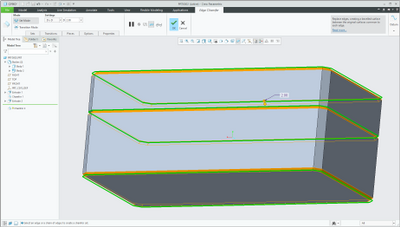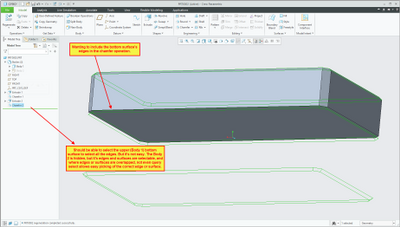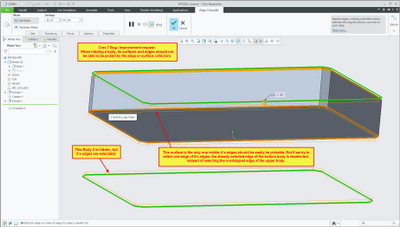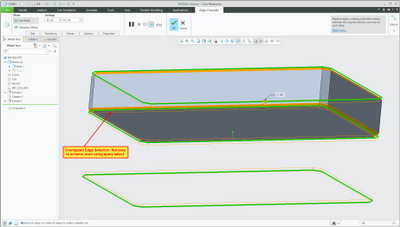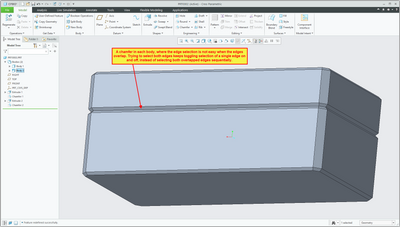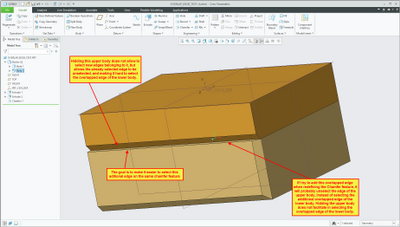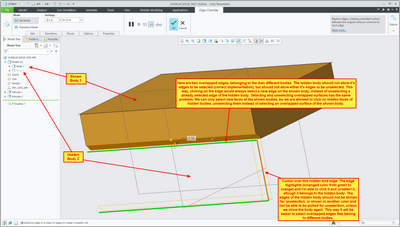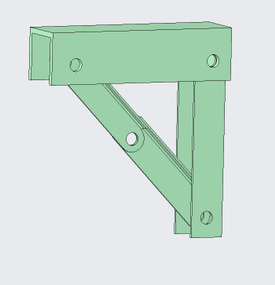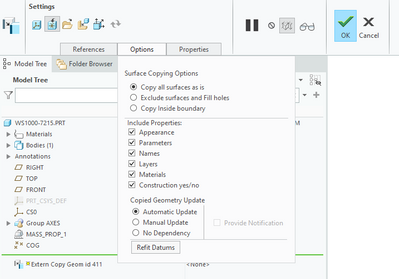Community Tip - Did you get called away in the middle of writing a post? Don't worry you can find your unfinished post later in the Drafts section of your profile page. X
- Community
- Creo+ and Creo Parametric
- Creo Parametric Tips
- Creo Parametric: Multibody Home -- Start Here!
- Subscribe to RSS Feed
- Mark as New
- Mark as Read
- Bookmark
- Subscribe
- Printer Friendly Page
- Notify Moderator
Creo Parametric: Multibody Home -- Start Here!
Creo Parametric: Multibody Home -- Start Here!
I'm creating this blog to be the central home page for anyone interested in trying out the new capabilities first introduced in Creo 7.0 that support multibody design.
Below will be links to other blog posts on specific detailed topics under the general heading of multibody. I'm interested in getting your feedback on all the new stuff, but I also want to try to do this in a somewhat organized fashion. So, you can think of this blog as the top node of a tree that will have a number of branches below it for the various multibody related topics.
In parallel to the list of blog posts below, I also plan to maintain a Multibody Infos post that provides you with links to further information, documentation, presentations, and any other information bits and pieces around multibody design in Creo.
To get going effectively, I encourage you to first go through the What’s new material and tutorials that you find there, so that you have an overview and high level background on the use cases and capabilities. That will allow me then to go one level deeper and include some tips, tricks etc. in the blog posted here.
I hope to be able to post new information regularly and hope you tune in, find it beneficial and give feedback in return. If you want to send me private messages, that’s fine, too. In particular if you have any suggestion on future blog post topics or questions, feel free to contact me at mneumueller@ptc.com .
Enjoy…Martin
Blog posts:
- Multibody – Intro, Model tree interaction and What’s that default body doing?
- Multibody- Seven 90sec-Tipps & Tricks around Booleans & Split
- Multibody - So many ways to trim a body
- Multibody - Creo 7.0.1 Enhancements
- Multibody - Windchill 12 & Creo 7.0.1
- Multibody –How to display a body parameter in the model tree
- Multibody – How to display, use or call-out a body parameter – Part 1
- Multibody - How to display, use or call-out a body parameter – Part 2
- Multibody - Body selection, Body object vs Surface referencing
- Multibody - How to get rid of a body? - Show/Hide vs Remove Body vs Delete Body
- Multibody - How to save out a single body to .stl or step?
- Multibody - How does this all work with reference parts for MoldDesign and NC?
- Multibody - What are these Construction bodies? and all the details around them….
- How to create a body intersection curve and what might it be good for?
- Multibody - How do I >position< bodies?
- Multibody - A simple body-based motion envelope cutout example
- Multibody - Clearance & Creepage Analysis
- Multibody - Model Tree Auto-locate capability: Update – Creo 7.0 vs Creo 8.0 & Creo 9.0
- Multibody - External Copy Geometry (ECG) and body attribute propagation
-
Multibody – A "Geometry Re-use"- Use Case that became possible with new capabilities in Creo 10.0
- .....
And more to come…
- Mark as Read
- Mark as New
- Bookmark
- Permalink
- Notify Moderator
Do the present implementation of the multibodies functionality in Creo 7 permit for the transfer of surface colours from the trimming body into the trimmed body?
- Mark as Read
- Mark as New
- Bookmark
- Permalink
- Notify Moderator
Hi,
currently color transfer is possible, but not (yet) automatically.
If you watch the second of the above listed posts (Multibody- Seven 90sec-Tipps & Tricks around Booleans & Split), you will see how you can do this color transfer as of Creo 7.0 by leveraging intent-references.
best regards...Martin
- Mark as Read
- Mark as New
- Bookmark
- Permalink
- Notify Moderator
Thank you for your reply.
We don't have yet Creo 7 installed, but I've been watching all the public videos on youtube about multi-bodies on Creo 7.
As far as I remember, the colors of the "tool" (timmer body) were not transferred, but it would be very nice and speed up our workflow if the color transfer was automatic. (or with an option to transfer it or not, since there are many use cases).
I think it makes more sense to transfer the surface colors of the trimming body, and not the color of the triimmer body. (Since we can have surface or quilt colors, and they are both independent, with surfaces colors having pririty over quilt' colors, I assume that the same goes for the body colors).
I noticed that if we do merge of bodies, the colors are indeed automatically transfered. But if instead of merge, we do a boolean subtraction, the colors are nor transfered.
I think the algorithm of the color transfer is using a color for each side of each surface (since a surface has a normal and two directions, and each side of each surface may have a color atrribute?). In the case of a subtraction of a second body, the algorithm will have to copy the surface color of the "flip" side of the surface normal?
Anyway, tank you for your kind reply.
- Mark as Read
- Mark as New
- Bookmark
- Permalink
- Notify Moderator
Thank you very much for the detailed feedback.
I do understand the use case and the usefulness of this and we will be capturing it as enhancement idea into our enhancement backlog list.
How do you currently deal with it?
Best regards ….
Martin (mneumueller)
- Mark as Read
- Mark as New
- Bookmark
- Permalink
- Notify Moderator
Hi Martin,
I don't know if this is the right place to post about this.
I've found a bug or quirck in using the edge and face collectors in multibody operations.
If two bodies have overlapped edges or faces, it's not easy to individually select both of them.
I've noticed it using chamfers or rounds. It's not easy to specify if the edge we select belongs to
one or the other body, if the edges visually overlap. Not even using Quey Select.
I've tried the obvious solution, of temporarily hiding one body, to avoid overlapped edges on-screen.
But the problem lies that those edge and face collectors presently do not take into account body
visibility. They are shown and are selectable as if the bodies were not hidden.
I think this is a fix that should be included in an update to Creo 7.
lection
- Mark as Read
- Mark as New
- Bookmark
- Permalink
- Notify Moderator
Sergio
please report this to Tech Support. That is the best way to ensure it gets tracked, reproduced and fixed.
I tried to reproduce it and couldn't, so a call to Tech Support would be best to explain the issue.
Thank you very much in advance
- Mark as Read
- Mark as New
- Bookmark
- Permalink
- Notify Moderator
To be frank, I was uncertain to classify it a sa bug, since I was able after several tries to achieve what I intended to.
If we press Ctrl + right mouse button, to use query select, sometimes we are able to chose the overlapped edge or surface that we want. But it's not easy nor fast way to do it. The issue I have, is that if we hide bodies, we should not be able to select it's edges or surfaces by picking on the screen. I admit that those already selected adges of the previous unhiden body may be still previewed when trying to finish the command (in this case, a chamfer), but we should not be able to unselect edges or surfaces of a body that is not visible on the screen. The previews edges or surfaces of the hidden body should preferebly be previewd as "read-only" selection, and no be able to unselect them, unless we unhide again the body where they belong.
- Mark as Read
- Mark as New
- Bookmark
- Permalink
- Notify Moderator
agreed, you shouldn't be able to select edges of invisible bodies. (and that's the way it works for me).
If you reach out to Tech support they will figure out whether this is a special setup related behavior on your system or whether it is reproducible.
Thank you very much.
- Mark as Read
- Mark as New
- Bookmark
- Permalink
- Notify Moderator
I confirm that I was not able to select new edges from the invisible body. That behabiour is correct as you stated.
What I was able, was to unselect edges from the invisible body, by clicking on previewd edges of the hidden body. If the body is hidden, its edges or surfaces should not be pickable, even though they were selected when the body was shown.
In this situation, we could make individual chamfer features, making the edge selection easier. But sometimes we might want to do it in a single feature, adding rounds or chamfers using the same feature, but beloniging to different bodies. This way we can guarantee that the chamfer or round value is the same on all the bodies. We could guarantee that if we made relations to copy the chamfer or round value from the first feature to the second one, but it adds unecessary complexity for such a simple task.
- Mark as Read
- Mark as New
- Bookmark
- Permalink
- Notify Moderator
Are there also plans to split a geometry surface in part or assembly mode so you can indicate different surface treatments on a surface in part and/or assembly mode by giving them different colors (similar to the Ansys imprint command).
- Mark as Read
- Mark as New
- Bookmark
- Permalink
- Notify Moderator
yes, please vote for surface region related ideas on the Creo Parametric ideas side. They on the list of enhancement candidates for future releases.
- Mark as Read
- Mark as New
- Bookmark
- Permalink
- Notify Moderator
I thought this capability already existed, at least in part mode, with Pro/MESH. We no longer own a Pro/MESH license, so I cannot test it. PTC or anyone with a Pro/Mesh license, can you confirm/deny?
From a very old license file:
#9 1 Pro/MESH Wildfire 3.0 Flt Opt perm
Regards,
Dan N.
- Mark as Read
- Mark as New
- Bookmark
- Permalink
- Notify Moderator
It is supported in some areas for example in Creo Simulate.
But not in general throughout Creo
- Mark as Read
- Mark as New
- Bookmark
- Permalink
- Notify Moderator
About multi body parts: extend the multi body usage to assembly level, so multi body assemblies.
Right clicking on a body of a multibody part to put it in the assembly model tree directly, insteadof reassembling of again. External references to the main part should be able to be removed. By extending the current capabilities of flexible modeling you are able to featurize this component again, see NX. For instance by replacing holes in this death body by thread holes/countersunk holes etc. from the holes tool.
On the other hand internalize an assembly component in the assembly so that you are able to change that component for that assembly only and can check the assembly with the internal component in into pdm. In concept phase you don't want to generate a lot of files. Also for purchase assemblies this is a good use case. In creo 5.0 there was already a hidden config option to do such things. A little enhancement on this functionaly should be great. Btw Ansys Spaceclaim has this functionality of internal and external components already.
- Mark as Read
- Mark as New
- Bookmark
- Permalink
- Notify Moderator
2020-09-07: added a new post: Multibody - Creo 7.0.1 Enhancements . Enjoy
- Mark as Read
- Mark as New
- Bookmark
- Permalink
- Notify Moderator
Creating a new part from a body is a beautiful thing.
This new part contains an external copy geom.
I expected to be able to display the generated dimensions of the original body in the new part. But I have not managed it until now. It says "No annotation can be shown for the selected objects"
Is this really not possible - or have I just not found the way yet?
Best regards
Uwe
- Mark as Read
- Mark as New
- Bookmark
- Permalink
- Notify Moderator
A geometric copy does not copy the feature information over to the new part.
As such there is no way to show feature dimensions in the extracted part.
If you create an annotation feature in the source part that holds the dimension that you want to show in the extracted part, then you can re-define the external copy geometry (if you have the AAX license) and tell it to bring those annotations over.
- Mark as Read
- Mark as New
- Bookmark
- Permalink
- Notify Moderator
Many thanks for the clear explanation of the matter.
Now I do not need to look any more ...
- Mark as Read
- Mark as New
- Bookmark
- Permalink
- Notify Moderator
Dear @mneumueller sir,
In the feature of Create a new part from body can retain the model tree (features use to create the body) to modify it later easily.
Right now we are doing this with no dependency and flexible modelling.
- Mark as Read
- Mark as New
- Bookmark
- Permalink
- Notify Moderator
Item 11 is a planned topic on constructions bodies, and I have been experimenting with this functionallity.
The image below shows an hinge that is created as a multi-body part, and I thought a good approach would be to set the bodies as construction bodies.
My plans was then to create new parts from the bodies, before adding them to a new assembly. The multibody part would also exist in this assembly so I can keep everything together. However, bodies set as construction bodies then also exist as construction bodies within the individual parts, and cannot be changed at this level.
Should I just reference the multibody geometry in each of new parts, similar to copying surface and quilt geometry from a skeleton model? What is the best practice here?
Many thanks,
Sam
(Sorry if this should be posted as another thread.)
- Mark as Read
- Mark as New
- Bookmark
- Permalink
- Notify Moderator
Indeed, it should be possible to override in a part removing the construction body flag, when it's used as real part geometry.
- Mark as Read
- Mark as New
- Bookmark
- Permalink
- Notify Moderator
@S_Edgenear I think you're right. , but it would save having to reference features unnecessarily. Maybe we're missing something and hopefully @mneumueller will have some good ideas for the best procedure, so I will keep a lookout for his updates.
Skeleton models and the like still have their place, but I like the speed of the multibody approach, and reducing the need to copy and reference features would make it even better.
Sam
- Mark as Read
- Mark as New
- Bookmark
- Permalink
- Notify Moderator
A reasonable work-around involves setting the bodies within the multi-body part as construction, then creating parts from the bodies. The new parts will have zero mass as the construction property is inherited.
Copying and pasting the body within the new part creates a new body with mass properties that are independent.
- Mark as Read
- Mark as New
- Bookmark
- Permalink
- Notify Moderator
That is the issue. Even if the copy body workaround partially solves the problem, it involves copying geometry wich takes memory and processor calculation time. It might not be important with small parts or simple geometry, but take a lot of user waiting time if we are dealing with complex bodies/parts to be copied and pasted. A better approach is for PTC to have an option when copying bodies, to change the construction flag from construction to not construction. This involves changing a simple boolean flag, which takes almos zero regeneration time, and zero memory. It only involves updating the user interface a little bit, to add a small flag to not inherit the construction flag for the selected external copied bodies.
- Mark as Read
- Mark as New
- Bookmark
- Permalink
- Notify Moderator
All,
the above are good observations. Let me give a bit more background information.
a) "Create Part From Body" creates an External-Copy-Geometry (ECG) feature in the target model. This feature normally requires advanced assembly licenses, but we enabled it as out-of-the-box workflow support for the master model methodology for basic use cases. In this "basic" use case, all the body properties (appearance, construction body attribute, parameters, name, etc) are propagated to the target body
b) Using the advanced license, you can change the above options by editing the ECG feature. Then you have the complete choice of what you want to propagate and how.
c) in addition you could also create your master model as a skeleton model (which might make it more obvious that this is not a design part) and use ECG to extract individual bodies out into parts
- Mark as Read
- Mark as New
- Bookmark
- Permalink
- Notify Moderator
Hi Martin,
We have the Advanced License, so in our company we can edit the Copy Geometry Feature, but I didn't notice that what I purpose is already implemented in the user interface. This should allow us to override a copied construction body from a skeleton / master model. I will try now this construction body flag override.
Thank you for the tip.
- Mark as Read
- Mark as New
- Bookmark
- Permalink
- Notify Moderator
- Mark as Read
- Mark as New
- Bookmark
- Permalink
- Notify Moderator
Can u shut off the multibody option in creo 7? if yes how?
- Mark as Read
- Mark as New
- Bookmark
- Permalink
- Notify Moderator
WHY??????
Just don't use it. Create single body models like has been done in all prior versions of Pro/Engineer/Wildfire/Creo.
- Mark as Read
- Mark as New
- Bookmark
- Permalink
- Notify Moderator
No you can not shut it off. You can hide bodies from the tree filter.
- Mark as Read
- Mark as New
- Bookmark
- Permalink
- Notify Moderator
Can u shut off the solid modeling option in creo 7? if yes, how?
Can u shut off the surface modeling option in Creo 7? if yes, how?
Can u shut off the thin surface modeling option in Creo 7? if yes, how?
- Mark as Read
- Mark as New
- Bookmark
- Permalink
- Notify Moderator
For anyone coming back to this there is a PTC article now that says this in a little more detail:
- Mark as Read
- Mark as New
- Bookmark
- Permalink
- Notify Moderator
A big thank you to those attending last week's CAD Conference presentations.
If you missed it and still want to learn more about Multibody adoption, what to watch out for and some additional tipps&tricks, you can still watch the replays here:
- Mark as Read
- Mark as New
- Bookmark
- Permalink
- Notify Moderator
Thank you for this. I tried to change the construction status by editing the body, rather than editing the External Copy Geom Feature. I've posted an image of the option below.
Sam
- Mark as Read
- Mark as New
- Bookmark
- Permalink
- Notify Moderator
- Mark as Read
- Mark as New
- Bookmark
- Permalink
- Notify Moderator
@VladimirN wrote:
what's the question/comment, Vladimir?
- Mark as Read
- Mark as New
- Bookmark
- Permalink
- Notify Moderator
- Mark as Read
- Mark as New
- Bookmark
- Permalink
- Notify Moderator
- Mark as Read
- Mark as New
- Bookmark
- Permalink
- Notify Moderator
- Mark as Read
- Mark as New
- Bookmark
- Permalink
- Notify Moderator
and another one: #14: How to create a body intersection curve and what might it be good for?