Community Tip - Did you get an answer that solved your problem? Please mark it as an Accepted Solution so others with the same problem can find the answer easily. X
- Community
- Creo+ and Creo Parametric
- Creo Parametric Tips
- How to install Creo Parametric 3.0, Creo Simulate ...
- Subscribe to RSS Feed
- Mark as New
- Mark as Read
- Bookmark
- Subscribe
- Printer Friendly Page
- Notify Moderator
How to install Creo Parametric 3.0, Creo Simulate 3.0, Creo Direct 3.0 and Creo Layout 3.0
- Mark as Read
- Mark as New
- Bookmark
- Permalink
- Notify Moderator
Hi,
Thanks for the video ![]()
Its shows how to install locally, but how do you install on a mapped drive?
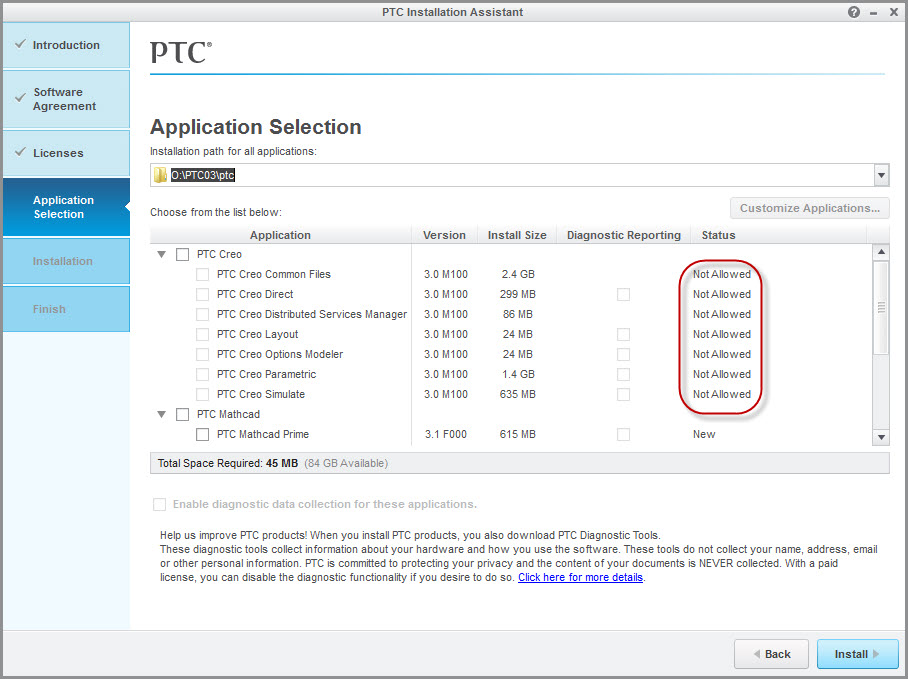
- Mark as Read
- Mark as New
- Bookmark
- Permalink
- Notify Moderator
Hi,
I have same problem with network installation, as I create locally installation first, copy-paste the
installation to my network disc and edit *.bat and *.psf files manually.
Regards
- Mark as Read
- Mark as New
- Bookmark
- Permalink
- Notify Moderator
Hi,
Yes, I know this Work around ![]()
But I think it is quit annoying, because we have a lot of different licenses and different startup configurations so it takes a lot of time and possibilities of errors.
I'm sure there must be quit a lot Companies with the same problem, so an easier installation approach would be very much appreciated ![]()
Regards Peter
- Mark as Read
- Mark as New
- Bookmark
- Permalink
- Notify Moderator
O.K.
Other way, you can create the installation from computer that doesn't has local installation of Creo 3.0.
Regards
Leonid
- Mark as Read
- Mark as New
- Bookmark
- Permalink
- Notify Moderator
Can you please tell me how to download latest creo version ?
- Mark as Read
- Mark as New
- Bookmark
- Permalink
- Notify Moderator
You have to log in to PTC Esupport https://support.ptc.com/appserver/cs/software_update/swupdate.jsp

