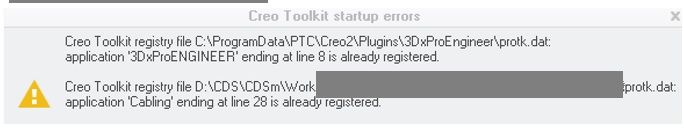Community Tip - Did you get an answer that solved your problem? Please mark it as an Accepted Solution so others with the same problem can find the answer easily. X
- Community
- Creo+ and Creo Parametric
- Customization
- Re: 3DConnexion SpaceMouse
- Subscribe to RSS Feed
- Mark Topic as New
- Mark Topic as Read
- Float this Topic for Current User
- Bookmark
- Subscribe
- Mute
- Printer Friendly Page
3DConnexion SpaceMouse
- Mark as New
- Bookmark
- Subscribe
- Mute
- Subscribe to RSS Feed
- Permalink
- Notify Moderator
3DConnexion SpaceMouse
I use Creo 2.0 M250 and 3Dconnexion SpaceMouse Enterprise. I can rotate and move model but Function Keys do not work. Also function keys do not change in Creo depending of the environment (part, model, draw). In other applications like Internet Explorer or Microsoft Word function keys work and change on the mouse screen. When I open Creo 2.0 I have message window:
Do you know how to fix this issue? Thank you in advance.
Solved! Go to Solution.
- Labels:
-
Toolkit
Accepted Solutions
- Mark as New
- Bookmark
- Subscribe
- Mute
- Subscribe to RSS Feed
- Permalink
- Notify Moderator
It is needed to delete file 3DxCreo2.pro from Creo startup folder (Work/MPS/Prolib/startup/...)
- Mark as New
- Bookmark
- Subscribe
- Mute
- Subscribe to RSS Feed
- Permalink
- Notify Moderator
Hi,
I guess that startup errors tell you that applications are started twice.
Martin Hanák
- Mark as New
- Bookmark
- Subscribe
- Mute
- Subscribe to RSS Feed
- Permalink
- Notify Moderator
Hi,
It is possible because I use two configuration of Creo 2.0. Do you know how to check it and stop second application?
- Mark as New
- Bookmark
- Subscribe
- Mute
- Subscribe to RSS Feed
- Permalink
- Notify Moderator
Hi,
test no.1 ... rename protk.dat files mentioned in startup error window (to protk.datxxx), launch Creo and check whether your application are running.
Martin Hanák
- Mark as New
- Bookmark
- Subscribe
- Mute
- Subscribe to RSS Feed
- Permalink
- Notify Moderator
Unfortunately no changes. Function keys still do not work and do not change depending of environment.
- Mark as New
- Bookmark
- Subscribe
- Mute
- Subscribe to RSS Feed
- Permalink
- Notify Moderator
Hi,
renaming protk.dat files removes startup error, only. I do not use 3DConnexion SpaceMouse, therefore I can't tell you how to configure its function keys. Maybe you can try contacting PTC Support.
Martin Hanák
- Mark as New
- Bookmark
- Subscribe
- Mute
- Subscribe to RSS Feed
- Permalink
- Notify Moderator
Yes, it helped with errors. Thank you for your time.
- Mark as New
- Bookmark
- Subscribe
- Mute
- Subscribe to RSS Feed
- Permalink
- Notify Moderator
It is needed to delete file 3DxCreo2.pro from Creo startup folder (Work/MPS/Prolib/startup/...)