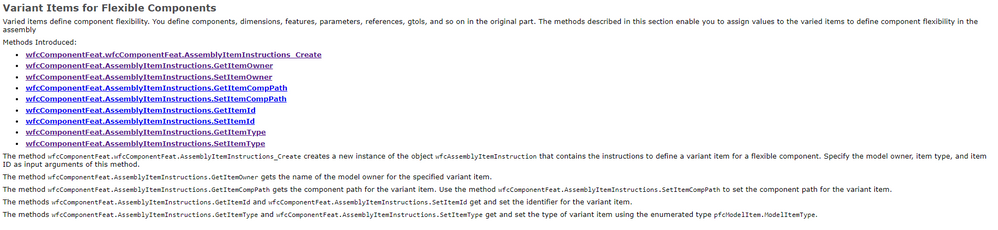Community Tip - Did you know you can set a signature that will be added to all your posts? Set it here! X
- Community
- Creo+ and Creo Parametric
- Customization
- Re: Adding a flexible part to an assembly_OTK Java
- Subscribe to RSS Feed
- Mark Topic as New
- Mark Topic as Read
- Float this Topic for Current User
- Bookmark
- Subscribe
- Mute
- Printer Friendly Page
Adding a flexible part to an assembly_OTK Java
- Mark as New
- Bookmark
- Subscribe
- Mute
- Subscribe to RSS Feed
- Permalink
- Notify Moderator
Adding a flexible part to an assembly_OTK Java
Hello to all!
Please tell me how to add a part to an assembly using OTK Java and make this part flexible.
I watched the otkAssemblyItemOperationsExample example, but it does not work.
Because the assembly is done according to a predefined structure:
/* ---------------------------------------------------
* ASSEMBLY STRUCTURE USED FOR THE EXAMPLE *
---------------------------------------------------
--------- -------
FEAT ID FEAT #
--------- -------
FLEX_TOP_ASM.asm
|
|---ASM_RIGHT 1 1
|---ASM_TOP 3 2
|---ASM_FRONT 5 3
|---ASM_DEF_CSYS 7 4
|
|===FLEX_PART2.prt 39 5
|
|===FLEX_SUB_ASM1.asm 42 6
|
|---ASM_RIGHT 1 1
|---ASM_TOP 3 2
|---ASM_FRONT 5 3
|---ASM_DEF_CSYS 7 4
|
|===FLEX_PART1.prt 39 5
|
|===FLEX_SUB_ASM2.asm 40 6
|
|---ASM_RIGHT 1 1
|---ASM_TOP 3 2
|---ASM_FRONT 5 3
|---ASM_DEF_CSYS 7 4
|
|===FLEX_PART1.prt 39 5
|===FLEX_PART2.prt 40 5
---------------------------------------------------
* ASSEMBLY STRUCTURE USED FOR THE EXAMPLE *
--------------------------------------------------- */But I don’t know where to get the incoming parts and assemblies (FLEX_TOP_ASM.asm, FLEX_PART2.prt, and so on).
Yours faithfully!
Solved! Go to Solution.
- Labels:
-
Jlink
Accepted Solutions
- Mark as New
- Bookmark
- Subscribe
- Mute
- Subscribe to RSS Feed
- Permalink
- Notify Moderator
Starting from Creo Parametric 3.0 M180 and Creo Parametric 4.0 M060
New functions introduced:
wfcFeature.WFeature.ListVariedItems
wfcFeature.WFeature.ListVariedParameters
I think, need to make this steps:
- get flexible component
- using this component (feature) get an array of all items (dimensions, features...)
- find needed dimension from array
- set new value for this dimension as usual
- Mark as New
- Bookmark
- Subscribe
- Mute
- Subscribe to RSS Feed
- Permalink
- Notify Moderator
Hello everybody!
I created a flexible item.
can you please tell me how to manage the flexible parameter now?
What methods are needed for this?
- Mark as New
- Bookmark
- Subscribe
- Mute
- Subscribe to RSS Feed
- Permalink
- Notify Moderator
See chapter in User's Guide "Variant Items for Flexible Components"
- Mark as New
- Bookmark
- Subscribe
- Mute
- Subscribe to RSS Feed
- Permalink
- Notify Moderator
Hello!
I watched
But I couldn’t do what I wanted to do.
Regards!
- Mark as New
- Bookmark
- Subscribe
- Mute
- Subscribe to RSS Feed
- Permalink
- Notify Moderator
Can you provide more info about what you want to do with flexible items?
- Mark as New
- Bookmark
- Subscribe
- Mute
- Subscribe to RSS Feed
- Permalink
- Notify Moderator
Oh sure.
I add the part (conditionally cube) to the assembly.
I make this part flexible (one of its dimensions becomes changeable in the assembly).
I did all this programmatically.
Now I need to access this flexible size and resize it. This also needs to be done programmatically.
Respectfully!
- Mark as New
- Bookmark
- Subscribe
- Mute
- Subscribe to RSS Feed
- Permalink
- Notify Moderator
I think, you can found what you want in ...\Common Files\otk\otk_java\otk_java_examples\otkAssemblyItemUtils.java
- Mark as New
- Bookmark
- Subscribe
- Mute
- Subscribe to RSS Feed
- Permalink
- Notify Moderator
I looked at this file.
It describes how to create flexible elements, but not how to manage them, as I understand it.
- Mark as New
- Bookmark
- Subscribe
- Mute
- Subscribe to RSS Feed
- Permalink
- Notify Moderator
Starting from Creo Parametric 3.0 M180 and Creo Parametric 4.0 M060
New functions introduced:
wfcFeature.WFeature.ListVariedItems
wfcFeature.WFeature.ListVariedParameters
I think, need to make this steps:
- get flexible component
- using this component (feature) get an array of all items (dimensions, features...)
- find needed dimension from array
- set new value for this dimension as usual
- Mark as New
- Bookmark
- Subscribe
- Mute
- Subscribe to RSS Feed
- Permalink
- Notify Moderator
Thanks a lot!!!
Respectfully!