Turn on suggestions
Auto-suggest helps you quickly narrow down your search results by suggesting possible matches as you type.
Showing results for
Please log in to access translation
Turn on suggestions
Auto-suggest helps you quickly narrow down your search results by suggesting possible matches as you type.
Showing results for
Community Tip - New to the community? Learn how to post a question and get help from PTC and industry experts! X
- Community
- Creo+ and Creo Parametric
- Customization
- Change selected option in Optionmenu in Dialog
Translate the entire conversation x
Please log in to access translation
Options
- Subscribe to RSS Feed
- Mark Topic as New
- Mark Topic as Read
- Float this Topic for Current User
- Bookmark
- Subscribe
- Mute
- Printer Friendly Page
Change selected option in Optionmenu in Dialog
May 27, 2021
04:56 AM
- Mark as New
- Bookmark
- Subscribe
- Mute
- Subscribe to RSS Feed
- Permalink
- Notify Moderator
Please log in to access translation
May 27, 2021
04:56 AM
Change selected option in Optionmenu in Dialog
Hi all,
I am using Creo Toolkit to develop a Dialog and there is an option menu component. After I set the properties of the option menu as below, I can get a dialog as shown in the picture.
ProUIDialogOptionmenuAdd(update_dlg, compnt, &grd);
ProUIOptionmenuRightoffsetSet(update_dlg, compnt, ofst);
ProUIOptionmenuLeftoffsetSet(update_dlg, compnt, ofst);
ProUIOptionmenuNamesSet(update_dlg, compnt, count, names);
ProUIOptionmenuLabelsSet(update_dlg, compnt, count, w_names);
ProUIOptionmenuEnable(update_dlg, compnt);
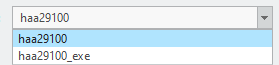
The problem is that I cannot change the selected item. it always shows "haa29100" , even I click on "haa29100_exe". I also tried using the following functions to change it. But it did not work.
ProUIOptionmenuSelectActionSet()
ProUIOptionmenuSelectednamesGet()
ProUIOptionmenuValueSet()
Could anyone give me a demo to show how to change the selected item in option menu?
Thanks,
ZR Liu
Labels:
- Labels:
-
Toolkit
0 REPLIES 0
Announcements
Top Tags





