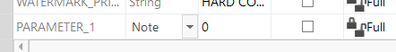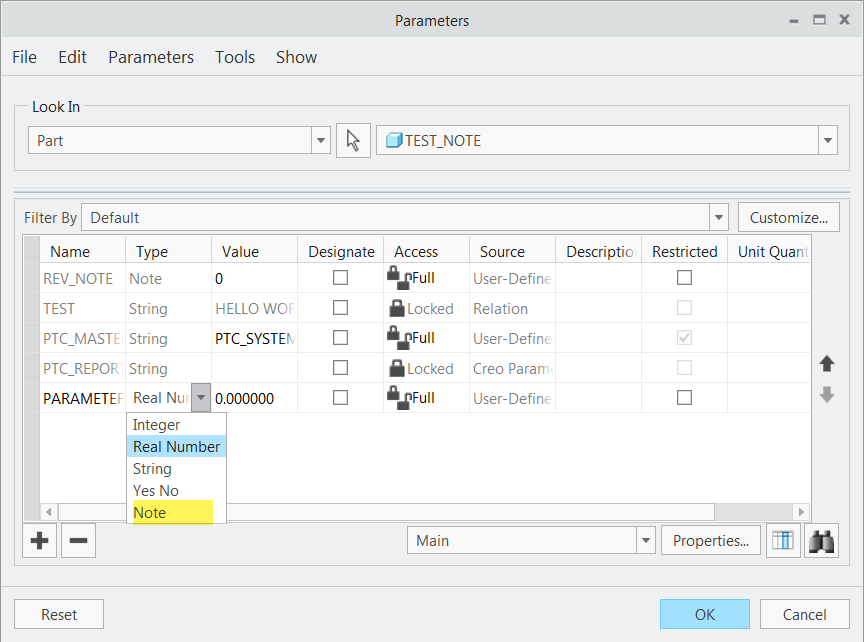Community Tip - Want the oppurtunity to discuss enhancements to PTC products? Join a working group! X
- Community
- Creo+ and Creo Parametric
- Customization
- Creating note parameter in a relation
- Subscribe to RSS Feed
- Mark Topic as New
- Mark Topic as Read
- Float this Topic for Current User
- Bookmark
- Subscribe
- Mute
- Printer Friendly Page
Creating note parameter in a relation
- Mark as New
- Bookmark
- Subscribe
- Mute
- Subscribe to RSS Feed
- Permalink
- Notify Moderator
Creating note parameter in a relation
Hi,
is there a way to type a relation that creates a note parameter.
ex.
parameter= note
then looks like this
- Labels:
-
Other
-
SMART Products
- Mark as New
- Bookmark
- Subscribe
- Mute
- Subscribe to RSS Feed
- Permalink
- Notify Moderator
There is, sadly, no such thing as a note parameter. The closest thing to it is a String parameter, but those are limited to, I believe, 80 characters.
The most I've been able to do is use String parameters to define things I want in a note, like the "Material: McMaster xxxAxxxxx or yyyyAyyyyy" and then reference that in the note.
- Mark as New
- Bookmark
- Subscribe
- Mute
- Subscribe to RSS Feed
- Permalink
- Notify Moderator
is this not a note parameter?
- Mark as New
- Bookmark
- Subscribe
- Mute
- Subscribe to RSS Feed
- Permalink
- Notify Moderator
I think this video and the demo Creo 4 model will clarify what is possible in the context of this question.
It details the syntax required to explicitly define a relation using the parameters created by an annotation element note. I can not find anything in the help files explaining this but it may be in there.
These comments are applicable to the test model provided for reference.
TEST=PTC_NOTE_TEXT:NID_AE_NOTE0
This sets the model parameter name TEST equal to:
value of the annotation parameter (PTC_NOTE_TEXT) within Annotation Element Note0
Involute Development, LLC
Consulting Engineers
Specialists in Creo Parametric
- Mark as New
- Bookmark
- Subscribe
- Mute
- Subscribe to RSS Feed
- Permalink
- Notify Moderator
Sorry, I thought you were talking about parameters that I can directly create via Parameters-><Hit +> where I only see choices for Integer, Real, String, and Yes No. I've always thought it would be nice to have a parameter that represents a note on a drawing, particularly the one that specifies the material, units, etc. Then I could easily have the same note on subsequent pages of the drawing. This can be done by copying the note and pasting it, but if a change is made to the note it has to be manually done on all the other pages.
- Mark as New
- Bookmark
- Subscribe
- Mute
- Subscribe to RSS Feed
- Permalink
- Notify Moderator
You can create this type parameter by direct entry via the UI. The caveat is that there must be at least one model note present in the model.
Involute Development, LLC
Consulting Engineers
Specialists in Creo Parametric
- Mark as New
- Bookmark
- Subscribe
- Mute
- Subscribe to RSS Feed
- Permalink
- Notify Moderator
Well, now, that is the coolest thing I've learned today. I kind of like this, particularly because it will let me add sheet after sheet and easily slam in the often tedious notes, and update those notes at will. A little confusing for the folks not well-versed in Creo, but since when is that not true...
- Mark as New
- Bookmark
- Subscribe
- Mute
- Subscribe to RSS Feed
- Permalink
- Notify Moderator
I use these parameters a lot in drawings. I'm a university lecturer. Our students need to design automation equipment and make the necessary drawings for that. I use the parameters to populate the title block. This way the sheet formats can be substituted very easily while the contents of the title block is retained.