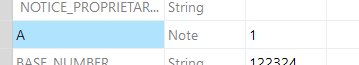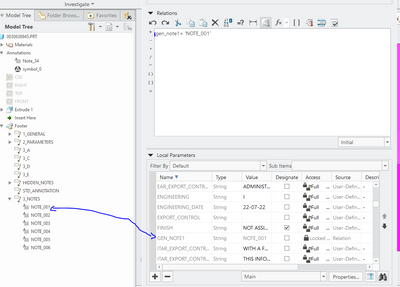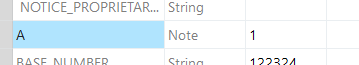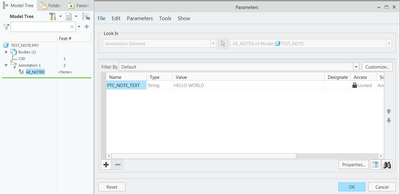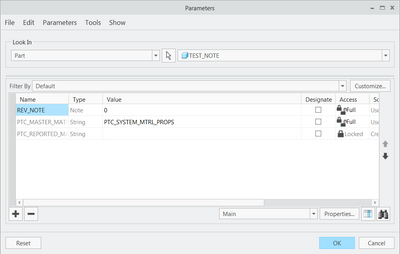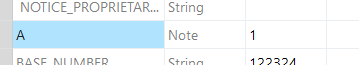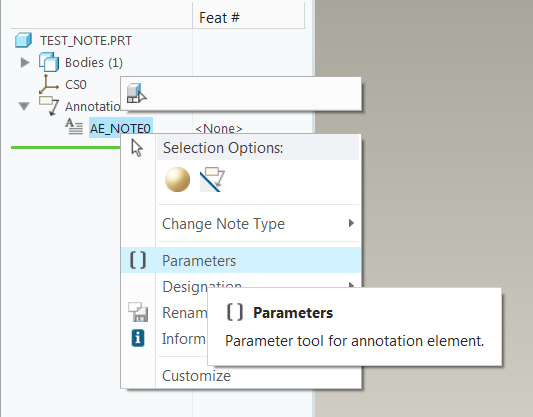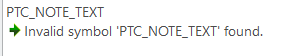Community Tip - If community subscription notifications are filling up your inbox you can set up a daily digest and get all your notifications in a single email. X
- Community
- Creo+ and Creo Parametric
- Customization
- Creating relation for Note parameter to note
- Subscribe to RSS Feed
- Mark Topic as New
- Mark Topic as Read
- Float this Topic for Current User
- Bookmark
- Subscribe
- Mute
- Printer Friendly Page
Creating relation for Note parameter to note
- Mark as New
- Bookmark
- Subscribe
- Mute
- Subscribe to RSS Feed
- Permalink
- Notify Moderator
Creating relation for Note parameter to note
Hi i want to create a relation that creates a note parameter. like note A
i can make number parameters, strings parameters, etc. but not a note parameter (the current parameter is a string i want it to be a note parameter
Solved! Go to Solution.
- Labels:
-
General
-
Other
-
SMART Products
Accepted Solutions
- Mark as New
- Bookmark
- Subscribe
- Mute
- Subscribe to RSS Feed
- Permalink
- Notify Moderator
Yes, here is a sample drawing and model (Creo 7) that implements the scheme you describe above.
There is a parameter generated within a model note as seen here. That can be used in a relation.
Here are the model parameters used to generate the note seen in the drawing
Involute Development, LLC
Consulting Engineers
Specialists in Creo Parametric
- Mark as New
- Bookmark
- Subscribe
- Mute
- Subscribe to RSS Feed
- Permalink
- Notify Moderator
You can use a parameter value within a note which is what I gather you are attempting. Once the value of Gen_Note1 is defined you can then use that value in a note by using the following syntax "&Gen_Note1" .
Keep in mind that if the string value of a parameter is lengthy then using it to generate a note is not the best way to handle this in Creo IMO.
One option is to define your standard notes in a text editor (i.e. MS Word) and include the parameter names for values that will vary when the note is placed into a model or drawing. This will make it easier to maintain the standard notes and enable re-use.
Involute Development, LLC
Consulting Engineers
Specialists in Creo Parametric
- Mark as New
- Bookmark
- Subscribe
- Mute
- Subscribe to RSS Feed
- Permalink
- Notify Moderator
no I'm trying to create the parameter gen_note1 as a note parameter through a relation like parameter A here
- Mark as New
- Bookmark
- Subscribe
- Mute
- Subscribe to RSS Feed
- Permalink
- Notify Moderator
I am still not clear one what you are attempting to do.
Your goal is to create a parameter "A" of type note by evaluating a relation in a part model?
Involute Development, LLC
Consulting Engineers
Specialists in Creo Parametric
- Mark as New
- Bookmark
- Subscribe
- Mute
- Subscribe to RSS Feed
- Permalink
- Notify Moderator
so there are 5 parameter types real number, string, interger, yes no, and Note. I want to create a note parameter through a relation instead of the + symbol.
I can make the other parameters through relations like note="1" for sting or note='1' for numbers but i cant figure out the command to make a note parameter called Gen_note similar to the parameter seen in A
- Mark as New
- Bookmark
- Subscribe
- Mute
- Subscribe to RSS Feed
- Permalink
- Notify Moderator
I am not aware of how to do this but am elaborating on some thoughts about how it might be done.
Creo parameters of type note properties:
◦ Note—The value for this parameter is the ID of a model note.
In order to designate the ID of a model note that note must exist prior to the creation of the parameter. This is why if you create a parameter in a model without a note you can not even select the note type.
If we assume at least one note is present in the model (Note_0) then you would need to create a relation that could obtain the note ID and assign it to a parameter "Gen_Note" and set it to type note. I am not aware of any method for a relation to "query" the model to obtain an annotation ID from an existing note. It is in theory is possible to assign it to a parameter but the only way I can see currently is if there is a set system syntax for a model note ID (an analog to FID:Feature_Name) to use in relations and you made an assumption about the existence of the note.
Maybe someone else can add if such a syntax exists for a model note ID when used in a relation.
Involute Development, LLC
Consulting Engineers
Specialists in Creo Parametric
- Mark as New
- Bookmark
- Subscribe
- Mute
- Subscribe to RSS Feed
- Permalink
- Notify Moderator
OK i think i could work with that. do you know if there is a way to relate the info in a note to a parameter. ie if the note says hello world can ti do something like ¬e and it would appear in the parameter?
- Mark as New
- Bookmark
- Subscribe
- Mute
- Subscribe to RSS Feed
- Permalink
- Notify Moderator
Yes, here is a sample drawing and model (Creo 7) that implements the scheme you describe above.
There is a parameter generated within a model note as seen here. That can be used in a relation.
Here are the model parameters used to generate the note seen in the drawing
Involute Development, LLC
Consulting Engineers
Specialists in Creo Parametric
- Mark as New
- Bookmark
- Subscribe
- Mute
- Subscribe to RSS Feed
- Permalink
- Notify Moderator
so how do i find the info in the first screen shot?
- Mark as New
- Bookmark
- Subscribe
- Mute
- Subscribe to RSS Feed
- Permalink
- Notify Moderator
Select note in the model tree RMB and select parameters from the drop down menu.
Involute Development, LLC
Consulting Engineers
Specialists in Creo Parametric
- Mark as New
- Bookmark
- Subscribe
- Mute
- Subscribe to RSS Feed
- Permalink
- Notify Moderator
i have a older version of creo so i cant open your example but i am getting a error when i try to use the
PTC_NOTE_TEXT
- Mark as New
- Bookmark
- Subscribe
- Mute
- Subscribe to RSS Feed
- Permalink
- Notify Moderator
What version of Creo are you using? I think annotations are not identical across builds as the MBD functionality has evolved. You need to access that parameter in the context of the annotation element (note). It is a parameter within the model note.
Involute Development, LLC
Consulting Engineers
Specialists in Creo Parametric
- Mark as New
- Bookmark
- Subscribe
- Mute
- Subscribe to RSS Feed
- Permalink
- Notify Moderator
@KB_9100625 wrote:
OK i think i could work with that. do you know if there is a way to relate the info in a note to a parameter. ie if the note says hello world can ti do something like ¬e and it would appear in the parameter?
Hi,
maybe following information is the right one.
I found https://www.ptc.com/en/support/article/cs121489 article. It says that you can use following syntax:
MYPARAM=PTC_NOTE_TEXT:NID_AE_NOTE# (Where # is the ID of the 3D Model Note).
In attached Creo 4.0 model I used following relation:
x="<<< "+PTC_NOTE_TEXT:NID_NOTE_001 + " >>>"
Martin Hanák
- Mark as New
- Bookmark
- Subscribe
- Mute
- Subscribe to RSS Feed
- Permalink
- Notify Moderator
that works! thank you!!!
- Mark as New
- Bookmark
- Subscribe
- Mute
- Subscribe to RSS Feed
- Permalink
- Notify Moderator
only problem i have now is the string limit of 80 charaters
- Mark as New
- Bookmark
- Subscribe
- Mute
- Subscribe to RSS Feed
- Permalink
- Notify Moderator
That is not a problem, it is a limitation. ☺
That has been the limit for parameters since Pro/Engineer V1, or when parameters were put into a table.
There have been many requests to expand it, but so far, PTC has not done it, even when they redid the parameter table UI a few years ago.
Your best workaround is multiple parameters concatenated when put into a note on the face of the drawing.
- Mark as New
- Bookmark
- Subscribe
- Mute
- Subscribe to RSS Feed
- Permalink
- Notify Moderator
so my problem become trying to read these parameters as one whole note into our 3D PDF system