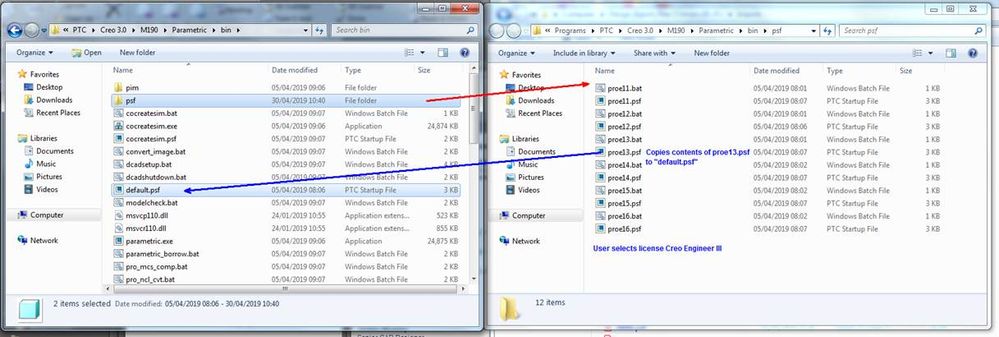Community Tip - Learn all about the Community Ranking System, a fun gamification element of the PTC Community. X
- Community
- Creo+ and Creo Parametric
- Customization
- Re: Creo License selection
- Subscribe to RSS Feed
- Mark Topic as New
- Mark Topic as Read
- Float this Topic for Current User
- Bookmark
- Subscribe
- Mute
- Printer Friendly Page
Creo License selection
- Mark as New
- Bookmark
- Subscribe
- Mute
- Subscribe to RSS Feed
- Permalink
- Notify Moderator
Creo License selection
How can we tell Creo which psf file to use without going through this dialogue? I want to replace this dialogue with a custom form where the users can select the license, manage their cache and their config.pro. Any help much appreciated.
- Labels:
-
General
- Mark as New
- Bookmark
- Subscribe
- Mute
- Subscribe to RSS Feed
- Permalink
- Notify Moderator
Hi,
if you create several startup commands during Creo 5.0 installation then you will get several file pairs (.psf+.bat) in Parametric\bin directory.
For example, parametric.bat can contain ...
"E:\PTC\Creo5_040\Creo 5.0.4.0\Parametric\bin\parametric.exe" "E:\PTC\Creo5_040\Creo 5.0.4.0\Parametric\bin\parametric.psf"
You can create your own startup batch file and launch specific Creo startup command using the line similar to the above one.
Martin Hanák
- Mark as New
- Bookmark
- Subscribe
- Mute
- Subscribe to RSS Feed
- Permalink
- Notify Moderator
What we have done is put the psf files in a sub folder within parametric\bin directory, then our custom Creo Launcher executable copies the psf file (based on the users selection from our custom windows form) into the parametric\bin directory and re-names it default.psf then waits 0.5 seconds then start parametric.exe which then only find one psf file, this way we don't get the Creo license pop-up but we are still able to select licenses from our Custom Creo Launcher. The Launcher is still beta testing at the moment but we would be happy to share the code for anyone interested in making something similar.
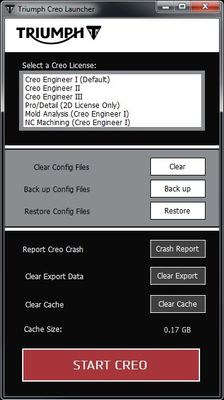
- Mark as New
- Bookmark
- Subscribe
- Mute
- Subscribe to RSS Feed
- Permalink
- Notify Moderator
What is the advantage of this over what Martin has suggested above?
We have just dumped all the psf and corresponding .bat files in the bin folder and when the user launches Creo it asks for which psf to select. This is simple or did I miss anything?
- Mark as New
- Bookmark
- Subscribe
- Mute
- Subscribe to RSS Feed
- Permalink
- Notify Moderator
Yes that's what we currently do, but we wanted to build own Creo Launcher app as above to select the license, manage configs, manage cache and log crashes. In the future we will build more features into this app to show license usage and define set environments for users to work in (ie set a config, syscol, UI, tree) depending on what task they have.
- Mark as New
- Bookmark
- Subscribe
- Mute
- Subscribe to RSS Feed
- Permalink
- Notify Moderator
I don’t use a static psf file, I write the ProE Startup File on demand. Let the user select his requested option, next write the psf with the lic info, which is called by the parametric exe. Most of this file is static, we add as well the lic server location and the language. The bat file we don’t use any longer.
Don’t forget, the user is idle if the trail file date data will not change. This gives you all you need to free his lic whenever you, the admin, want. Even if the user is idle for only 10 minutes.