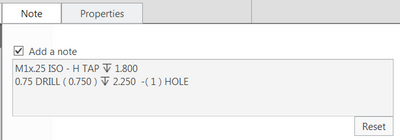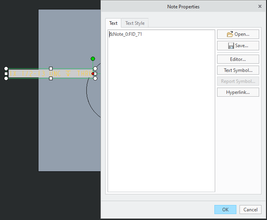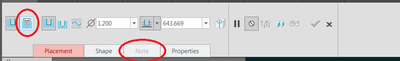Community Tip - If community subscription notifications are filling up your inbox you can set up a daily digest and get all your notifications in a single email. X
- Community
- Creo+ and Creo Parametric
- Customization
- Custom Hole Charts not working
- Subscribe to RSS Feed
- Mark Topic as New
- Mark Topic as Read
- Float this Topic for Current User
- Bookmark
- Subscribe
- Mute
- Printer Friendly Page
Custom Hole Charts not working
- Mark as New
- Bookmark
- Subscribe
- Mute
- Subscribe to RSS Feed
- Permalink
- Notify Moderator
Custom Hole Charts not working
I was trying to use the UNC.hol file to modify the default callout on my drawings. I included the .hol file below, but the change I made was:
CALLOUT_FORMAT {0:&PATTERN_NO}X &FASTENER_ID &THREAD_SERIES <CTRL-a>x<CTRL-b> &THREAD_DEPTH
To try and get something like this result:
But no matter what I change, I seem to get the default:
Is there something I'm missing?
Solved! Go to Solution.
- Labels:
-
Other
Accepted Solutions
- Mark as New
- Bookmark
- Subscribe
- Mute
- Subscribe to RSS Feed
- Permalink
- Notify Moderator
@CB_10314989 wrote:
I was trying to use the UNC.hol file to modify the default callout on my drawings. I included the .hol file below, but the change I made was:
CALLOUT_FORMAT {0:&PATTERN_NO}X &FASTENER_ID &THREAD_SERIES <CTRL-a>x<CTRL-b> &THREAD_DEPTH
To try and get something like this result:
But no matter what I change, I seem to get the default:
Is there something I'm missing?
Hi,
in my Creo Parametric 7.0.5.0 the following callout works well.
CALLOUT_FORMAT {0:&PATTERN_NO}X &FASTENER_ID &THREAD_SERIES <CTRL-a>x<CTRL-b> &THREAD_DEPTHI did following steps:
- E:\PTC\Creo7_050\Creo 7.0.5.0\Common Files\text\hole
- I renamed original UNC.hol to UNC.hol_orig
- I copied UNC.txt there and renamed it to UNC.hol
- I started Creo, opened part, created new standard hole ... callout note started with 1x
- I created pattern ... callout note changed to Nx ... N = number of pattern members
Martin Hanák
- Mark as New
- Bookmark
- Subscribe
- Mute
- Subscribe to RSS Feed
- Permalink
- Notify Moderator
Hi @CB_10314989 , My concerns:
1) your file is called UNC.txt, instead of UNC.hol
2) the file has a lot of trailing tab characters, which creo might not like...
Not sure about #2, but how your custom file is deployed is a mystery.
I think once you provide the missing details, you will get an answer.
Also, have you looked at the numerous messages on this forum related to hole charts?
- Mark as New
- Bookmark
- Subscribe
- Mute
- Subscribe to RSS Feed
- Permalink
- Notify Moderator
@CB_10314989 wrote:
I was trying to use the UNC.hol file to modify the default callout on my drawings. I included the .hol file below, but the change I made was:
CALLOUT_FORMAT {0:&PATTERN_NO}X &FASTENER_ID &THREAD_SERIES <CTRL-a>x<CTRL-b> &THREAD_DEPTH
To try and get something like this result:
But no matter what I change, I seem to get the default:
Is there something I'm missing?
Hi,
in my Creo Parametric 7.0.5.0 the following callout works well.
CALLOUT_FORMAT {0:&PATTERN_NO}X &FASTENER_ID &THREAD_SERIES <CTRL-a>x<CTRL-b> &THREAD_DEPTHI did following steps:
- E:\PTC\Creo7_050\Creo 7.0.5.0\Common Files\text\hole
- I renamed original UNC.hol to UNC.hol_orig
- I copied UNC.txt there and renamed it to UNC.hol
- I started Creo, opened part, created new standard hole ... callout note started with 1x
- I created pattern ... callout note changed to Nx ... N = number of pattern members
Martin Hanák
- Mark as New
- Bookmark
- Subscribe
- Mute
- Subscribe to RSS Feed
- Permalink
- Notify Moderator
That worked, thank you!
Separate but related issue though. Changing the hole from something like a csink to a cbore doesn't make the annotation update to reflect the change. Tried Doing regenerate+repaint+moving 'insert here' above the hole feature, but the annotation will not update. I think the only way to resolve the issue is to delete the hole and start over, but that just ends up being more work and breaks your drawings. (also I'm using creo 4 so I don't know if this is fixed in newer versions)
Do you know if there's any way around this or is this just a classic creo quirk?
- Mark as New
- Bookmark
- Subscribe
- Mute
- Subscribe to RSS Feed
- Permalink
- Notify Moderator
A new config option was added to Creo 8.0.3.0 and 9.0.0.0 to fix this behavior: reset_hole_note_at_edit
- Mark as New
- Bookmark
- Subscribe
- Mute
- Subscribe to RSS Feed
- Permalink
- Notify Moderator
In Creo 4, there is this "reset" button in the Note tab to update the callout
However, your .hol file only has the single, default CALLOUT_FORMAT specified, so nothing will change in the annotation if you change a hole type (e.g. make it countersunk...)
If you wish to have a different annotation depending on the hole type, then you have to specify the table:
DEFAULT_CALLOUT_FORMAT_DATA in your .hol file.
It baffles me to this day as to why PTC doesn't provide nicely formatted .hol tables, but this has been a pain that many have gone through so it is well documented (google search for DEFAULT_CALLOUT_FORMAT_DATA)
- Mark as New
- Bookmark
- Subscribe
- Mute
- Subscribe to RSS Feed
- Permalink
- Notify Moderator
I'm a little confused about where this note tab is. Off the annotation in the part, Choosing properties or edit value in the rclick menu gives me this:
and the format tab isn't giving me anything either
how can I find this note tab?
- Mark as New
- Bookmark
- Subscribe
- Mute
- Subscribe to RSS Feed
- Permalink
- Notify Moderator
The hole note tab is only active during the creation / edit definition of standard holes.