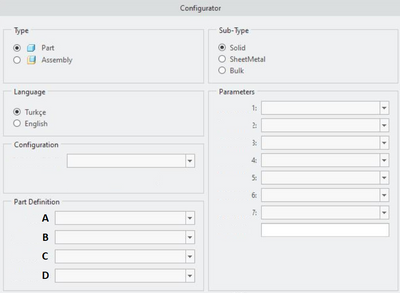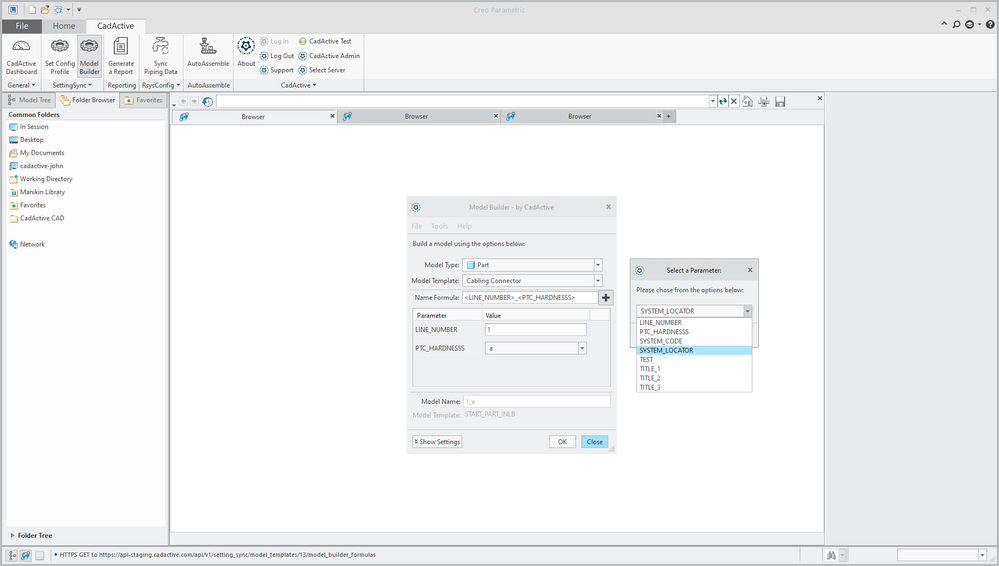Community Tip - Need to share some code when posting a question or reply? Make sure to use the "Insert code sample" menu option. Learn more! X
- Community
- Creo+ and Creo Parametric
- Customization
- Customizing the Creo İnterface
- Subscribe to RSS Feed
- Mark Topic as New
- Mark Topic as Read
- Float this Topic for Current User
- Bookmark
- Subscribe
- Mute
- Printer Friendly Page
Customizing the Creo İnterface
- Mark as New
- Bookmark
- Subscribe
- Mute
- Subscribe to RSS Feed
- Permalink
- Notify Moderator
Customizing the Creo İnterface
Hello,
I want to edit the new file opening layout in Creo. How can I do that? What are the additional software needed.
The screen I want to edit looks like the following...
- Labels:
-
Toolkit
- Mark as New
- Bookmark
- Subscribe
- Mute
- Subscribe to RSS Feed
- Permalink
- Notify Moderator
One way is rewrite "New" dialog and his behavior using Creo Pro/Toolkit API.
Take a look at ProMdlStartAction() at
...\PTC\Creo x.x.x.X\Common Files\protoolkit\tkuse.pdf
- Mark as New
- Bookmark
- Subscribe
- Mute
- Subscribe to RSS Feed
- Permalink
- Notify Moderator
@YaroslavSin Do I need Creo UI Editor. Is Creo UI Editor included with Creo Toolkit ? Could you give me some more technical information. It will be happy if you support it with images.
- Mark as New
- Bookmark
- Subscribe
- Mute
- Subscribe to RSS Feed
- Permalink
- Notify Moderator
Creo UI editor can't be used for customisation standard Creo user interface. The purpose of Creo UI Editor is to help to develop a resource GUI files for auxiliary applications wrote using Creo API, for example Toolkit. So, yes, this editor is part of toolkit.
If you not familiar with Toolkit, then this task not easy.
- Mark as New
- Bookmark
- Subscribe
- Mute
- Subscribe to RSS Feed
- Permalink
- Notify Moderator
To clarify the above proposition, the ribbon, the quick access Toolbar and the RMB menu can be customized from the UI but :
- customizing the New menu is not part of Creo Parametric functionalities
- you will need to create your own menu instead
- the proposition is to use the API that includes the Creo UI Edit
And the API has some perquisites:
- working knowledge in C language / Programming
- working knowledge of Creo
- toolkit license
- Mark as New
- Bookmark
- Subscribe
- Mute
- Subscribe to RSS Feed
- Permalink
- Notify Moderator
Hello,
As Remy mentioned, you will need the Pro or Object Toolkit APIs to create this which adds cost and time.
My company has developed something very similar Model Builder already that may be similar to what you're looking for. It creates a PRT/ASM/DRW based off certain attributes, which are defined and standardized by administrators in our database. You can then define a name formula which will name it according to the values of certain parameters also defined by an administrator.
Let me know if that is close to what you're looking for!
Cheers,
CadActive Technologies - www.cadactive.com