Community Tip - Want the oppurtunity to discuss enhancements to PTC products? Join a working group! X
- Community
- Creo+ and Creo Parametric
- Customization
- Did you know about STEP/IGES-export for CAM
- Subscribe to RSS Feed
- Mark Topic as New
- Mark Topic as Read
- Float this Topic for Current User
- Bookmark
- Subscribe
- Mute
- Printer Friendly Page
Did you know about STEP/IGES-export for CAM
- Mark as New
- Bookmark
- Subscribe
- Mute
- Subscribe to RSS Feed
- Permalink
- Notify Moderator
Did you know about STEP/IGES-export for CAM
After the design of the electrodes, the data must be passed on to the production. If the NC programming is done in a third party CAM system the CAD-data must be saved in an exchange format if no direct interface is available. In this case established formats like IGES or STEP are commonly used. However, it's a tedious and time consuming process for large assemblies with many individual electrodes.
SMARTElectrode provides a simple dialog that can be used for exporting data for EDM programming but can be used for data backup and conversion also.
Execute following steps for the ouput:
| 1. | Open electrode assembly | 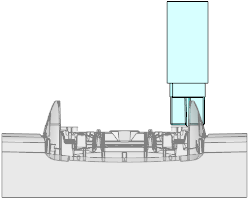 |
| 2. | Open Output UI | 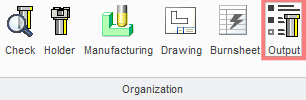 |
| 3. |
|
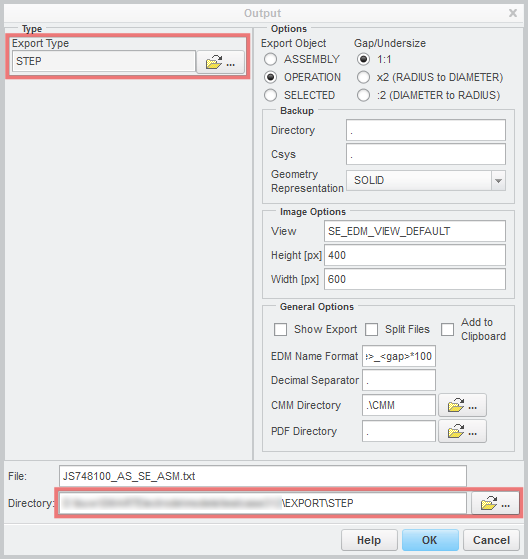 |
| 4. |
All electrode models will be saved as STEP-file to selected directory. SMARTElectrode will use the csys defined in configuration as reference for the export. |
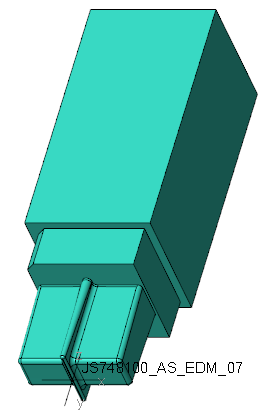 |
How to customize the export?
How to ouput data to a data exchange directory with a mapped drive letter?
Open export options file export.cfg in configuration\export\STEP and edit the value for SE_EXPORT_DEFAULT_DIR.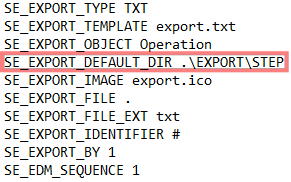
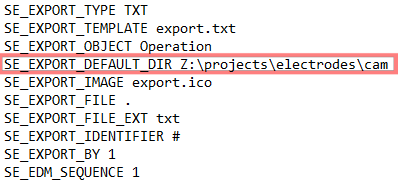
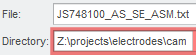
SMARTElectrode will now save all step-files to the new directory.
What to do if my electrode models use their own special csys for CAM?
For example all models have a csys CAM_CSYS in the electrode center on the bottom of the frame. Open export options file export.cfg in configuration\export\STEP and add option SE_EDM_BACKUP_CSYS and add the value CAM_CSYS.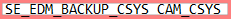
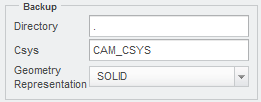
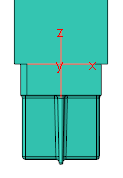
SMARTElectrode will now use defined CAM_CSYS as reference for the STEP-export.
Related configuration options
- Use option default_export to define pre-selected type in Output UI.
- Use option edm_origin_pos to define electrode csys position which will be used for the export by default.
- Use option edm_origin_name to define the feature name for the electrode csys.
Preview
Stay tuned to learn how to create a custom color format for electrodes and CAM in one of the next posts.
This thread is inactive and closed by the PTC Community Management Team. If you would like to provide a reply and re-open this thread, please notify the moderator and reference the thread. You may also use "Start a topic" button to ask a new question. Please be sure to include what version of the PTC product you are using so another community member knowledgeable about your version may be able to assist.
- Labels:
-
SMART Products





