Community Tip - Visit the PTCooler (the community lounge) to get to know your fellow community members and check out some of Dale's Friday Humor posts! X
- Community
- Creo+ and Creo Parametric
- Customization
- GET SECTION VIEW BACK
- Subscribe to RSS Feed
- Mark Topic as New
- Mark Topic as Read
- Float this Topic for Current User
- Bookmark
- Subscribe
- Mute
- Printer Friendly Page
GET SECTION VIEW BACK
- Mark as New
- Bookmark
- Subscribe
- Mute
- Subscribe to RSS Feed
- Permalink
- Notify Moderator
GET SECTION VIEW BACK
Somehow I lost the section C-C cutting plane. How do I get it back?
How do I not show the (2) blue lines which I believe are used to construct Section C-C cutting plane.

Solved! Go to Solution.
- Labels:
-
General
Accepted Solutions
- Mark as New
- Bookmark
- Subscribe
- Mute
- Subscribe to RSS Feed
- Permalink
- Notify Moderator
- Mark as New
- Bookmark
- Subscribe
- Mute
- Subscribe to RSS Feed
- Permalink
- Notify Moderator
In the message log, is it telling you anything, like possibly, section c-c aborted?
- Mark as New
- Bookmark
- Subscribe
- Mute
- Subscribe to RSS Feed
- Permalink
- Notify Moderator
Try to do a Resume all features. The Cross section may have been suppressed accidentally.
- Mark as New
- Bookmark
- Subscribe
- Mute
- Subscribe to RSS Feed
- Permalink
- Notify Moderator
Where do I find Resume all features?
- Mark as New
- Bookmark
- Subscribe
- Mute
- Subscribe to RSS Feed
- Permalink
- Notify Moderator
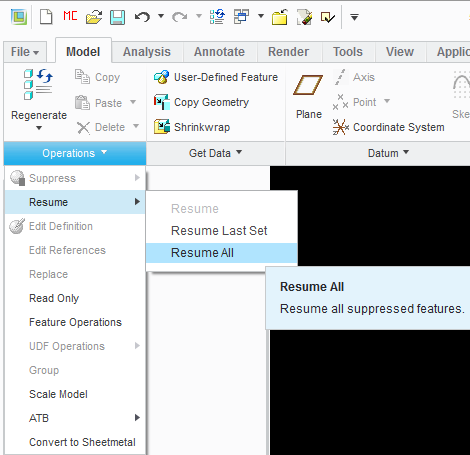
- Mark as New
- Bookmark
- Subscribe
- Mute
- Subscribe to RSS Feed
- Permalink
- Notify Moderator
I managed to get the section view back but I cannot get rid of the blue line "Sketch_2". I do not know what this line is. When I look at each feature to see where Sketch_2 is, they all just say Section 1. Any idea how to hide this blue line or at least find out what it is related too?
Thanks
- Mark as New
- Bookmark
- Subscribe
- Mute
- Subscribe to RSS Feed
- Permalink
- Notify Moderator
If you go to the model and delete sketch_2, does it try to delete other features? If so, it is used as a reference to those features.
Could that sketch feature be used in a higher level assembly maybe? You would then not want to delete them.
You can add them to a layer in the model (they may already be on a layer) and hide that layer in the drawing if you can't delete the feature.
- Mark as New
- Bookmark
- Subscribe
- Mute
- Subscribe to RSS Feed
- Permalink
- Notify Moderator
In the model, you can also use the reference viewer on the tools tab to investigate references. It's not too hard to learn but it's a powerful tool to that will prove useful in the future.
- Mark as New
- Bookmark
- Subscribe
- Mute
- Subscribe to RSS Feed
- Permalink
- Notify Moderator
Winner !! Great job Stephen. It must have been hidden so the sketch_2 wasn't showing. I went into Tree Filter and checked Feature, Annotations and Suppressed Items. One of those turned the sketch back to visible in the tree. I hid that sketch and like magic the blue line is gone. Thank you VERY much.





