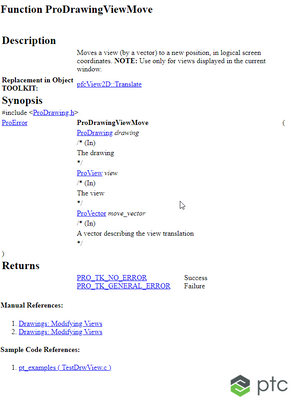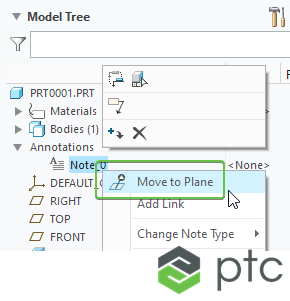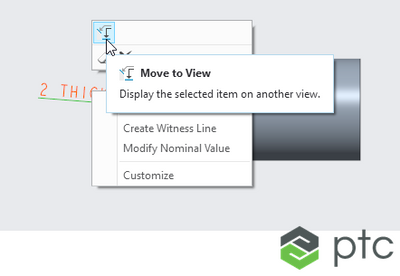Community Tip - Want the oppurtunity to discuss enhancements to PTC products? Join a working group! X
- Community
- Creo+ and Creo Parametric
- Customization
- How to Move a drawing Note From one view To Anothe...
- Subscribe to RSS Feed
- Mark Topic as New
- Mark Topic as Read
- Float this Topic for Current User
- Bookmark
- Subscribe
- Mute
- Printer Friendly Page
How to Move a drawing Note From one view To Another
- Mark as New
- Bookmark
- Subscribe
- Mute
- Subscribe to RSS Feed
- Permalink
- Notify Moderator
How to Move a drawing Note From one view To Another
Hi ,
In Creo 4.0 M140 , there is command called "Move to view " which is used to move an annotation from one view to another view , I have do this using API & I m using ProToolkit , Please help me out with solution
Regards,
Kunal
- Labels:
-
ProToolkit
- Mark as New
- Bookmark
- Subscribe
- Mute
- Subscribe to RSS Feed
- Permalink
- Notify Moderator
Your application needs to perform the equivalent of RMB on a Drawing view > Move to View. This is a typical instance where a dedicated function exists.
When you search the API documentation with *viewmove" you will find
ProDrawingViewMove
and bonus: pt_examples will give you some code.
- Mark as New
- Bookmark
- Subscribe
- Mute
- Subscribe to RSS Feed
- Permalink
- Notify Moderator
This API is used to position view not to move annotation from one view to another
Regards,
Kunal Bidkar
- Mark as New
- Bookmark
- Subscribe
- Mute
- Subscribe to RSS Feed
- Permalink
- Notify Moderator
That's partially right: this function enables to move a Drawing Note to a different view. This is my understanding of the topic : "How to Move a drawing Note From one view To Another".
Can you share a screencapture of the operation that you need to run with toolkit? or share some model (even a dumb one)?
By chance do you mean the RMB > Move to plane operation?
- Mark as New
- Bookmark
- Subscribe
- Mute
- Subscribe to RSS Feed
- Permalink
- Notify Moderator
?? the suggested API function does not seem to apply to the correctly stated problem: Your application needs to perform the equivalent of RMB on a Drawing view > Move to View
- Mark as New
- Bookmark
- Subscribe
- Mute
- Subscribe to RSS Feed
- Permalink
- Notify Moderator
You are right the command you referred to is Move to View when RMB a drawing dimension for example:
To get an actual function to perform the equivalent, an enhancement request is required.
Else follow @FabianWolf suggestion.
- Mark as New
- Bookmark
- Subscribe
- Mute
- Subscribe to RSS Feed
- Permalink
- Notify Moderator
Example for a 2D note:
- ProDtlnoteDataGet()
- ProDtlnotedataAttachmentGet()
- ProDtlattachGet --> Third arg is the current parent view
- ProDtlattachSet() --> Supply args returned by ProDtlattachGet() except for the ProView (use the view to be the new parent of the annotation)
- ProDtlnotedataAttachmentSet()
- ProDtlnoteErase()
- ProDtlnoteModify()
- ProDtlnoteShow()
Works pretty similar for symbols.
Hope that helps.
- Mark as New
- Bookmark
- Subscribe
- Mute
- Subscribe to RSS Feed
- Permalink
- Notify Moderator