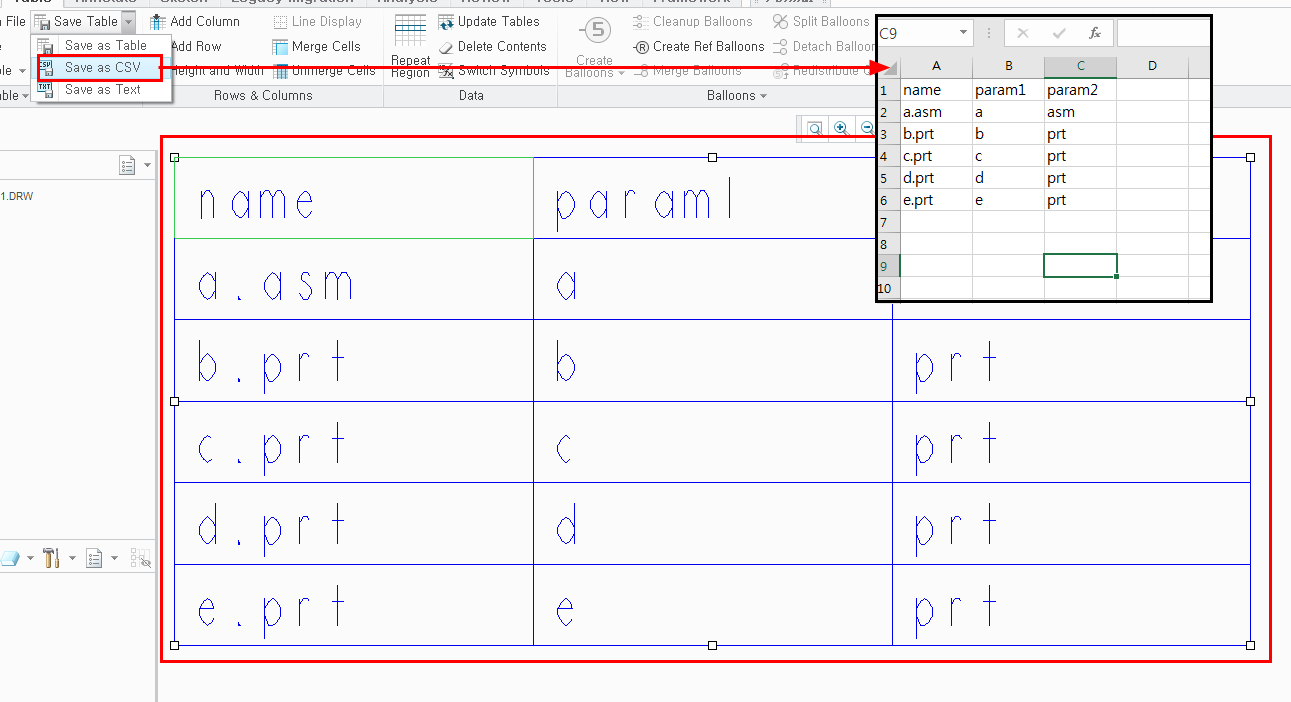Community Tip - Want the oppurtunity to discuss enhancements to PTC products? Join a working group! X
- Community
- Creo+ and Creo Parametric
- Customization
- How to extract files(csv or *xls) from Creo?
- Subscribe to RSS Feed
- Mark Topic as New
- Mark Topic as Read
- Float this Topic for Current User
- Bookmark
- Subscribe
- Mute
- Printer Friendly Page
How to extract files(csv or *xls) from Creo?
- Mark as New
- Bookmark
- Subscribe
- Mute
- Subscribe to RSS Feed
- Permalink
- Notify Moderator
How to extract files(csv or *xls) from Creo?
The following tables are created in Creo and exported to csv.
It is similar to what we want to implement.
Therefore, the following points should be considered.
1. Can I create and export the table as shown?
2. Can I export extensions to xls?
3. Can I insert a table into a specific area of an existing Excel file (xls or csv)?
I would like to know if it is possible with a map key or a toolkit.
please teach me how to get that
thanks
regards
- Mark as New
- Bookmark
- Subscribe
- Mute
- Subscribe to RSS Feed
- Permalink
- Notify Moderator
When i save the model tree, if i declare the extension as xls, it will be saved as Excel.
However, this does not divide the cell.
As you can see, the tree structure is in one cell.
If possible, it is good to insert data into each cell when the tree is saved as xls.
I also want to be able to control where the tree will be stored as xls (the base structure appears to be inserted sequentially from A1).
- Mark as New
- Bookmark
- Subscribe
- Mute
- Subscribe to RSS Feed
- Permalink
- Notify Moderator
Or can I save it as xls using ProFileMdlfiletypeSave?
It does not actually save, but it displays the Save dialog in xls format:
- Mark as New
- Bookmark
- Subscribe
- Mute
- Subscribe to RSS Feed
- Permalink
- Notify Moderator
Just export it as csv.
Creo saves it as csv.1
Rename it to .csv
Open it with libre office for instance,
It will put each value in a separate line, divided by the comma that is in the csv file (Comma Separated File),
After you opened/imported it this way, you can save it as an xls or whatever format you need.
- Mark as New
- Bookmark
- Subscribe
- Mute
- Subscribe to RSS Feed
- Permalink
- Notify Moderator
I don't think creo supports saving model tree in other formats. Saving with the xml extension will not change the format (you can also use the .prt extension, but it will never be a part).
I would save it the way creo saves it and then I would create a parser to read this format and create an xls or csv file from it. I assume that there are free libraries for creating excel files. Unless you create a csv file - Excel will open it (tab is a good separator that supports Excel)