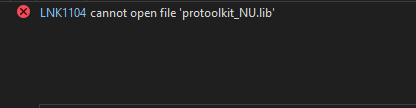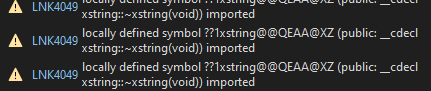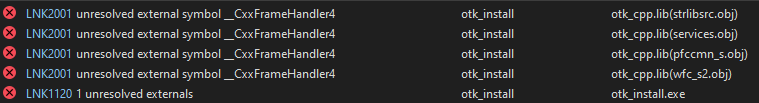Community Tip - If community subscription notifications are filling up your inbox you can set up a daily digest and get all your notifications in a single email. X
- Community
- Creo+ and Creo Parametric
- Customization
- Library Missing from OTK_Install make file for Vis...
- Subscribe to RSS Feed
- Mark Topic as New
- Mark Topic as Read
- Float this Topic for Current User
- Bookmark
- Subscribe
- Mute
- Printer Friendly Page
Library Missing from OTK_Install make file for Visual Studio
- Mark as New
- Bookmark
- Subscribe
- Mute
- Subscribe to RSS Feed
- Permalink
- Notify Moderator
Library Missing from OTK_Install make file for Visual Studio
I am trying to follow the object toolkit guide Getting Started with Creo® Object TOOLKIT C++ (ptc.com) to get the object toolkit for creo 8, and am stuck on step 11 due to this error. Did I miss an install option or how do I get ahold of this library?
Solved! Go to Solution.
- Labels:
-
Toolkit
Accepted Solutions
- Mark as New
- Bookmark
- Subscribe
- Mute
- Subscribe to RSS Feed
- Permalink
- Notify Moderator
To solve both of the issues that I had, I needed to make sure I installed the Protoolkit for C along with the Object toolkit for C++. For Creo 8.0.5.0, when trying to build the Visual Studio otk_install.sln file, I needed to make sure that I was on the 8.1 SDK but also be on the V143 of the platform toolset instead of V140
- Mark as New
- Bookmark
- Subscribe
- Mute
- Subscribe to RSS Feed
- Permalink
- Notify Moderator
I installed the C toolkit as well which gave me the needed libraries, however I am now receiving these errors when trying to build the make file
- Mark as New
- Bookmark
- Subscribe
- Mute
- Subscribe to RSS Feed
- Permalink
- Notify Moderator
To solve both of the issues that I had, I needed to make sure I installed the Protoolkit for C along with the Object toolkit for C++. For Creo 8.0.5.0, when trying to build the Visual Studio otk_install.sln file, I needed to make sure that I was on the 8.1 SDK but also be on the V143 of the platform toolset instead of V140