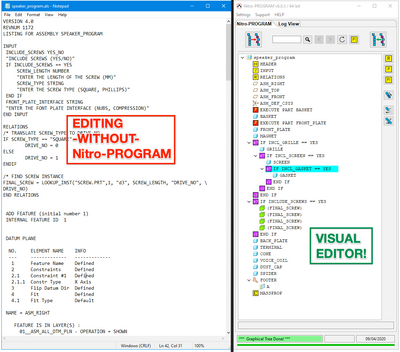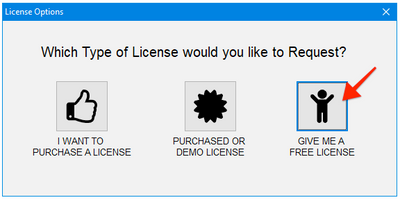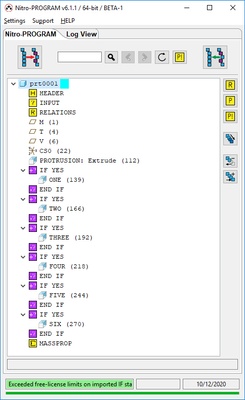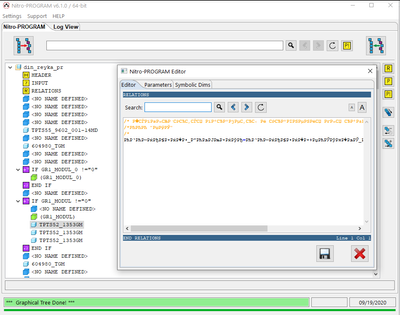Community Tip - When posting, your subject should be specific and summarize your question. Here are some additional tips on asking a great question. X
- Community
- Creo+ and Creo Parametric
- Customization
- Pro/PROGRAM Graphical Editor
- Subscribe to RSS Feed
- Mark Topic as New
- Mark Topic as Read
- Float this Topic for Current User
- Bookmark
- Subscribe
- Mute
- Printer Friendly Page
Pro/PROGRAM Graphical Editor
- Mark as New
- Bookmark
- Subscribe
- Mute
- Subscribe to RSS Feed
- Permalink
- Notify Moderator
Pro/PROGRAM Graphical Editor
Repost from Part Modeling...
Just wanted to let you all know... the latest release of Nitro-PROGRAM has a NO HASSLE - FREE LICENSE option...
If you have ever struggled with seemingly never ending edit-import-fix-import-fix-import cycle of creating or editing Pro/PROGRAMs for Creo Parametric Parts or Assemblies... -OR- nearly screamed while trying to edit a Pro/PROGRAM that someone else created....
Then Nitro-PROGRAM is something you should download immediately and use!
Nitro-PROGRAM eliminates the pains and frustrations of the "text editor" and transforms the creating, editing and testing of Pro/PROGRAMs into a visual, drag-and-drop, editing love-fest by comparison. 😉
Nitro-PROGRAM saves time, reduces frustration, improves accuracy and enables you to think about the most important elements of Creo Parametric Automation -- data-flow and regeneration!
Simply Download, Unzip, Run.... and request a FREE License... NO REGISTRATION REQUIRED!
Nitro-PROGRAM does require JLINK to be installed with Creo Parametric. (instructions here if you need them)
The only difference between FREE and a Purchased License is the amount of content you can import changes for.
Most companies, the FREE License will be extremely useful.
Enjoy!
Dave
Solved! Go to Solution.
- Labels:
-
General
Accepted Solutions
- Mark as New
- Bookmark
- Subscribe
- Mute
- Subscribe to RSS Feed
- Permalink
- Notify Moderator
From my own experience (testing Nitro-PROGRAM):
You can open any part/assembly which contain PRO/Program. Nitro-PROGRAM will display your PRO/Program nicely is its graphical editor. There's no limit in "extracting" the PRO/Program from your model into Nitro-PROGRAM.
The free version is limited on the number of IF statements it can import back into your model.
The current limit is only 5 IF statements for the free version (but IF statements in the Relations do not count to this limit).
If you hit the limit, the free version of Nitro-PROGRAM will simply not import the (modified) PRO/Program back into the model. It will show a splashscreen (see below) and a message "Exceeded free-license limits on imported IF statements" in the Log View of Nitro-PROGRAM.
- Mark as New
- Bookmark
- Subscribe
- Mute
- Subscribe to RSS Feed
- Permalink
- Notify Moderator
Hello, @DavidBigelow
Thanks for sharing!
Please, check UTF support. Feature names in the tree and relations.
- Mark as New
- Bookmark
- Subscribe
- Mute
- Subscribe to RSS Feed
- Permalink
- Notify Moderator
Language?!
can you send a model to test?!
dave
- Mark as New
- Bookmark
- Subscribe
- Mute
- Subscribe to RSS Feed
- Permalink
- Notify Moderator
- Mark as New
- Bookmark
- Subscribe
- Mute
- Subscribe to RSS Feed
- Permalink
- Notify Moderator
Большое спасибо ... Я вижу ту же проблему. Мы посмотрим!
Dave
- Mark as New
- Bookmark
- Subscribe
- Mute
- Subscribe to RSS Feed
- Permalink
- Notify Moderator
Nitro-PROGRAM is ENGLISH ONLY ... Sorry ... for some reason PTC chose to export Pro/PROGRAM content in native language for the installation... And the parsing can't pick up on the language variants currently.
Dave
- Mark as New
- Bookmark
- Subscribe
- Mute
- Subscribe to RSS Feed
- Permalink
- Notify Moderator
@DavidBigelow wrote:
Nitro-PROGRAM is ENGLISH ONLY ... Sorry ... for some reason PTC chose to export Pro/PROGRAM content in native language for the installation... And the parsing can't pick up on the language variants currently.
Dave
Hi,
I think Nitro-PROGRAM can ask ask user what language version is Creo using and then use this information during parsing.
Martin Hanák
- Mark as New
- Bookmark
- Subscribe
- Mute
- Subscribe to RSS Feed
- Permalink
- Notify Moderator
No it can’t...
The language is localized by PTC.
- Mark as New
- Bookmark
- Subscribe
- Mute
- Subscribe to RSS Feed
- Permalink
- Notify Moderator
Hi,
please can you reveal the exact limits implemented in the FREE version ?
My questions follow:
1.] How many features can a part have?
2.] How many features+components can an assembly have?
3.] What happens when the limit is exceeded?
Martin Hanák
- Mark as New
- Bookmark
- Subscribe
- Mute
- Subscribe to RSS Feed
- Permalink
- Notify Moderator
From my own experience (testing Nitro-PROGRAM):
You can open any part/assembly which contain PRO/Program. Nitro-PROGRAM will display your PRO/Program nicely is its graphical editor. There's no limit in "extracting" the PRO/Program from your model into Nitro-PROGRAM.
The free version is limited on the number of IF statements it can import back into your model.
The current limit is only 5 IF statements for the free version (but IF statements in the Relations do not count to this limit).
If you hit the limit, the free version of Nitro-PROGRAM will simply not import the (modified) PRO/Program back into the model. It will show a splashscreen (see below) and a message "Exceeded free-license limits on imported IF statements" in the Log View of Nitro-PROGRAM.
- Mark as New
- Bookmark
- Subscribe
- Mute
- Subscribe to RSS Feed
- Permalink
- Notify Moderator
@HamsterNL wrote:
From my own experience (testing Nitro-PROGRAM):
You can open any part/assembly which contain PRO/Program. Nitro-PROGRAM will display your PRO/Program nicely is its graphical editor. There's no limit in "extracting" the PRO/Program from your model into Nitro-PROGRAM.
The free version is limited on the number of IF statements it can import back into your model.
The current limit is only 5 IF statements for the free version (but IF statements in the Relations do not count to this limit).
If you hit the limit, the free version of Nitro-PROGRAM will simply not import the (modified) PRO/Program back into the model. It will show a splashscreen (see below) and a message "Exceeded free-license limits on imported IF statements" in the Log View of Nitro-PROGRAM.
please can you confirm this "definition" of limited functionality for Nitro-PROGRAM application using FREE license ?
... AND ... please can you add "definition" of limited functionality for Nitro-BOM application using FREE license (in separate discussion) ?
Martin Hanák