Community Tip - You can change your system assigned username to something more personal in your community settings. X
- Community
- Creo+ and Creo Parametric
- Customization
- Re: Spool change of wire
- Subscribe to RSS Feed
- Mark Topic as New
- Mark Topic as Read
- Float this Topic for Current User
- Bookmark
- Subscribe
- Mute
- Printer Friendly Page
Spool change of wire
- Mark as New
- Bookmark
- Subscribe
- Mute
- Subscribe to RSS Feed
- Permalink
- Notify Moderator
Spool change of wire
I am using Creo Parametric 2.0. My Harness Part has 30 wires and 3 spools.Let us consider
a) 10 wires belong to spool A
b) and next 10 Belongs to Spool B
c) and the third 10 belongs to Spool C.
by mistake while routing i did not change the spool name and routed all the 30 wire with Spool A. Now if i want to change the spools as per my requirement what is the solution?
I tried to go for reroute it will not help.
I tried route spool is showing but non editable please give me solution.
This thread is inactive and closed by the PTC Community Management Team. If you would like to provide a reply and re-open this thread, please notify the moderator and reference the thread. You may also use "Start a topic" button to ask a new question. Please be sure to include what version of the PTC product you are using so another community member knowledgeable about your version may be able to assist.
Solved! Go to Solution.
- Labels:
-
General
Accepted Solutions
- Mark as New
- Bookmark
- Subscribe
- Mute
- Subscribe to RSS Feed
- Permalink
- Notify Moderator
Hi Syed...
You should be able to simply edit the Parameters of your routed wires. Select Parameters from the Cabling menu (see below...)
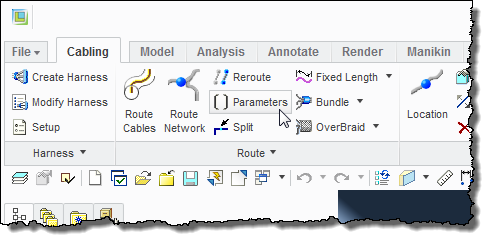
Next, select one or more wires or cables to edit. You can hold down the CTRL key to select multiple wires. Select OK and the parameter properties window will open. See below...
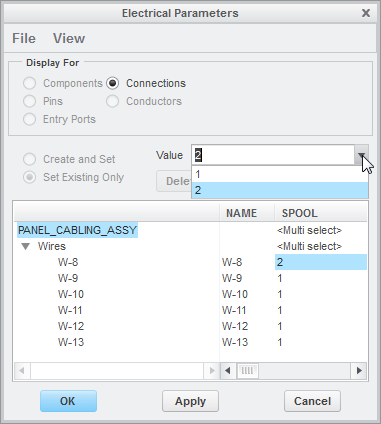
From here you can select the spool for each wire and make changes by selecting an alternate spool from the drop down menu.
You should easily be able to modify the spools for each of your wires this way.
Thanks!
-Brian
- Mark as New
- Bookmark
- Subscribe
- Mute
- Subscribe to RSS Feed
- Permalink
- Notify Moderator
Hi Syed...
You should be able to simply edit the Parameters of your routed wires. Select Parameters from the Cabling menu (see below...)
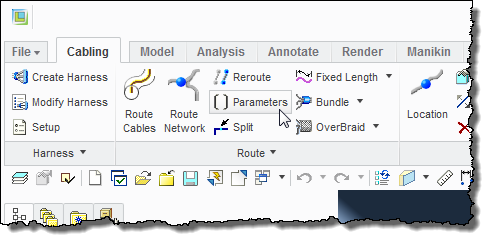
Next, select one or more wires or cables to edit. You can hold down the CTRL key to select multiple wires. Select OK and the parameter properties window will open. See below...
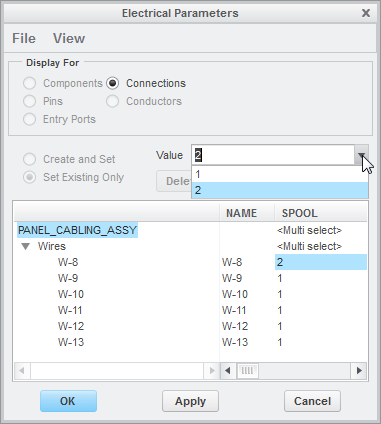
From here you can select the spool for each wire and make changes by selecting an alternate spool from the drop down menu.
You should easily be able to modify the spools for each of your wires this way.
Thanks!
-Brian
- Mark as New
- Bookmark
- Subscribe
- Mute
- Subscribe to RSS Feed
- Permalink
- Notify Moderator
Thank Brian, That was a great help and quick response with correct answers.
- Mark as New
- Bookmark
- Subscribe
- Mute
- Subscribe to RSS Feed
- Permalink
- Notify Moderator
Thanks Syed... glad I could help!
- Mark as New
- Bookmark
- Subscribe
- Mute
- Subscribe to RSS Feed
- Permalink
- Notify Moderator
Glad to seek help from your posts.





