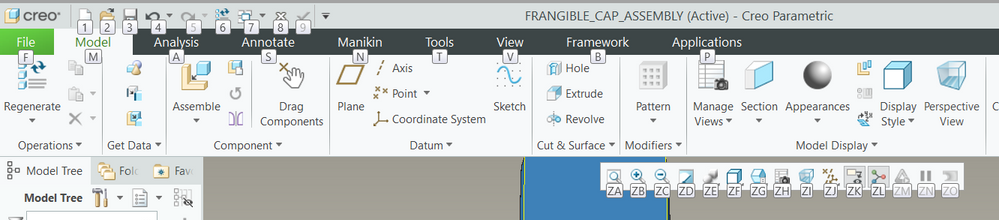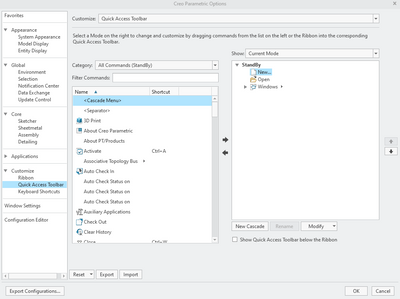Community Tip - Visit the PTCooler (the community lounge) to get to know your fellow community members and check out some of Dale's Friday Humor posts! X
- Community
- Creo+ and Creo Parametric
- Customization
- Using Single Key Shortcuts in Creo 7.0
- Subscribe to RSS Feed
- Mark Topic as New
- Mark Topic as Read
- Float this Topic for Current User
- Bookmark
- Subscribe
- Mute
- Printer Friendly Page
Using Single Key Shortcuts in Creo 7.0
- Mark as New
- Bookmark
- Subscribe
- Mute
- Subscribe to RSS Feed
- Permalink
- Notify Moderator
Using Single Key Shortcuts in Creo 7.0
Hi all,
So I was looking to start customizing my workflow so I can make parts and drawings quicker. One way I wanted to do that was to start customizing my keyboard shortcuts. I am noticing in Creo Parametric 7.0 that you can't have any keyboard shortcuts that are single keyed or are a combination of a key and Shift?
With all of the different tools in Creo that I could use shortcuts for, this seems arbitrarily limiting.
I do have the option "enable_single_char_keybrd_short" enabled, but whenever I try to make a shortcut with a single key or a key+Shift I get the message "Invalid shortcut. Please use another key combination."
So can you just not use single key shortcuts? What's the point of that config option?
Any help is appreciated! Thank you
Solved! Go to Solution.
Accepted Solutions
- Mark as New
- Bookmark
- Subscribe
- Mute
- Subscribe to RSS Feed
- Permalink
- Notify Moderator
Yes, you can use mapkeys to execute feature creation (i.e. extrude). You can also record the shortcuts within a mapkey.
If you have not seen the built in shortcuts, here is a list.
Article - CS311988 - List of default shortcuts in Creo Parametric (ptc.com)
The ribbon is mapped extensively to keystrokes already. If you press the ALT key it will display the mnemonics for ribbon commands that are available by default. You can use these shortcuts when recording mapkeys. See the labels below (assembly mode).
For example, in part mode: Extrude using keyboard shortcuts is invoked using ALT->m->x .
Involute Development, LLC
Consulting Engineers
Specialists in Creo Parametric
- Mark as New
- Bookmark
- Subscribe
- Mute
- Subscribe to RSS Feed
- Permalink
- Notify Moderator
Hi,
I have never used shortcut. I prefer using mapkeys.
Regarding shortcuts, I recommend contacting PTC Support.
Martin Hanák
- Mark as New
- Bookmark
- Subscribe
- Mute
- Subscribe to RSS Feed
- Permalink
- Notify Moderator
Can you set Mapkeys to simple things like "Extrude" or "Revolve"? That might be a better option than using the bugged shortcut UI
- Mark as New
- Bookmark
- Subscribe
- Mute
- Subscribe to RSS Feed
- Permalink
- Notify Moderator
Yes, you can use mapkeys to execute feature creation (i.e. extrude). You can also record the shortcuts within a mapkey.
If you have not seen the built in shortcuts, here is a list.
Article - CS311988 - List of default shortcuts in Creo Parametric (ptc.com)
The ribbon is mapped extensively to keystrokes already. If you press the ALT key it will display the mnemonics for ribbon commands that are available by default. You can use these shortcuts when recording mapkeys. See the labels below (assembly mode).
For example, in part mode: Extrude using keyboard shortcuts is invoked using ALT->m->x .
Involute Development, LLC
Consulting Engineers
Specialists in Creo Parametric
- Mark as New
- Bookmark
- Subscribe
- Mute
- Subscribe to RSS Feed
- Permalink
- Notify Moderator
Oh cool! I didn't know you had to hit "M" before the X because it's in the model window. I feel like hitting 3 different keys is still kind of clunky, but I think I can make it work. Thank you!
- Mark as New
- Bookmark
- Subscribe
- Mute
- Subscribe to RSS Feed
- Permalink
- Notify Moderator
My guess, because I too never use shortcuts, is that the only "available" single character shortcuts would be ones that are not currently used by elements of Creo's ribbon?
A reason I've heard that single key shortcuts are problematic is because they will prevent you from ever using shortcuts that start with that same letter. Using "O" to open a file? Okay, but now you can't use "oa", "ob", "oxx" etc. because the interface will jump to your "o" shortcut before you can get to any of the other letters in your other shortcuts.
- Mark as New
- Bookmark
- Subscribe
- Mute
- Subscribe to RSS Feed
- Permalink
- Notify Moderator
I've heard that as well, but I feel like I should still have the option to use single key shortcuts for certain keys right? Also you can't set shortcuts to have multiple keys. I'd have to make mapkeys of basic commands, which I'm considering doing
- Mark as New
- Bookmark
- Subscribe
- Mute
- Subscribe to RSS Feed
- Permalink
- Notify Moderator
@KenFarley wrote:
My guess, because I too never use shortcuts, is that the only "available" single character shortcuts would be ones that are not currently used by elements of Creo's ribbon?
A reason I've heard that single key shortcuts are problematic is because they will prevent you from ever using shortcuts that start with that same letter. Using "O" to open a file? Okay, but now you can't use "oa", "ob", "oxx" etc. because the interface will jump to your "o" shortcut before you can get to any of the other letters in your other shortcuts.
Hi,
user can define mapkeys "o", "oa", "ob", "oxx" etc. Using the keyboard, however, he can only run mapkey "o". However, if he assigns mapkeys to a UI buttons, then he can run all of the listed mapkeys.
Martin Hanák
- Mark as New
- Bookmark
- Subscribe
- Mute
- Subscribe to RSS Feed
- Permalink
- Notify Moderator
Shortcuts have had issues with how they work when customizing the UI. The UI presents misleading information when the config option is set. This is an example that has been fixed supposedly. Depending on what release you are in it could be relevant. Take a look at this an let us know if it applies to you.
Involute Development, LLC
Consulting Engineers
Specialists in Creo Parametric
- Mark as New
- Bookmark
- Subscribe
- Mute
- Subscribe to RSS Feed
- Permalink
- Notify Moderator
Thanks for the reply. Article isn't really relevant since I can't even set that command's shortcut to be Shift-N, whether the config option is set or not. My specific version is 7.0.2.0 if that helps
- Mark as New
- Bookmark
- Subscribe
- Mute
- Subscribe to RSS Feed
- Permalink
- Notify Moderator
I usually go in and turn off the shortcut keys so that they don't interfere with the mapkeys.
Remember that single key shortcuts take away that letter from mapkeys.
Mapkeys / shortcuts are activated after that key or series of keys has been pressed.
If you do "S" for save, you cannot have S### or any double, triple combination thereof.
- Mark as New
- Bookmark
- Subscribe
- Mute
- Subscribe to RSS Feed
- Permalink
- Notify Moderator
Click on "File", then "Options" and this menu pops up.
Click on "Quick Access Toolbar" and as you scroll, you can see any Shortcut that are put there by PTC.