Community Tip - Did you get an answer that solved your problem? Please mark it as an Accepted Solution so others with the same problem can find the answer easily. X
- Community
- Creo+ and Creo Parametric
- Customization
- Re: What is the best way to create Dome Surface
- Subscribe to RSS Feed
- Mark Topic as New
- Mark Topic as Read
- Float this Topic for Current User
- Bookmark
- Subscribe
- Mute
- Printer Friendly Page
What is the best way to create Dome Surface
- Mark as New
- Bookmark
- Subscribe
- Mute
- Subscribe to RSS Feed
- Permalink
- Notify Moderator
What is the best way to create Dome Surface
I am currently working on a button design that requires a crown on its top surface, see pic below. The highest point is 0.30 MM, ideally from its x-sectional center of gravity. What is the best way to:
1. locate the C.G.
2. model the dome for its top surface.
This thread is inactive and closed by the PTC Community Management Team. If you would like to provide a reply and re-open this thread, please notify the moderator and reference the thread. You may also use "Start a topic" button to ask a new question. Please be sure to include what version of the PTC product you are using so another community member knowledgeable about your version may be able to assist.
- Labels:
-
General
- Mark as New
- Bookmark
- Subscribe
- Mute
- Subscribe to RSS Feed
- Permalink
- Notify Moderator
Creo 2.0 attached.
0. make extrude solid
1. get CG from mass properties
2. locate CSYS with CG parameters
3. create point .03" above over CG
4. intersect desired dome curve
5. generate edge sketches (2)
6. create boundary blend and manipulate the joining points.
7. create surface from top surface
8. merge surfaces
9. solidify
Steps 7-8 made for cleaner edges.
Probably 10 more ways to do this but that's what I did.
- Mark as New
- Bookmark
- Subscribe
- Mute
- Subscribe to RSS Feed
- Permalink
- Notify Moderator
sorry, missed the 0.3mm... Some more tweaks on this one.
- Mark as New
- Bookmark
- Subscribe
- Mute
- Subscribe to RSS Feed
- Permalink
- Notify Moderator
Hello, you could also consider using some old pro-e features burried deep down in the software, Radius dome & Section dome. There is a config option allow_anatomic_features which allow the use of these, but they are still hidden. You can access them by searching in the top right hand corner for commands that are not in the ribbon. They might not give you the required geometry, but they are an option all the same.
John
- Mark as New
- Bookmark
- Subscribe
- Mute
- Subscribe to RSS Feed
- Permalink
- Notify Moderator
Thanks. I am looking at more controls so that I can have the peak placed at exact height and location. Not sure I can achieve it through those dome commands.
- Mark as New
- Bookmark
- Subscribe
- Mute
- Subscribe to RSS Feed
- Permalink
- Notify Moderator
Love it ! BTW, do you foresee any issues with the pointy ends of the blend, shown below? Any way to get rid of those?
- Mark as New
- Bookmark
- Subscribe
- Mute
- Subscribe to RSS Feed
- Permalink
- Notify Moderator
Those 'degenerated' points might cause problems when offsetting the surface (offset, shell).
If you run a 'shaded curvature' analysis and you look closely at the points where the iso-lines fall into a point, you are likely to find, that the surface is 'wavy'.
- Mark as New
- Bookmark
- Subscribe
- Mute
- Subscribe to RSS Feed
- Permalink
- Notify Moderator
Thanks for the info. I will check it out.
- Mark as New
- Bookmark
- Subscribe
- Mute
- Subscribe to RSS Feed
- Permalink
- Notify Moderator
Maybe use sections across the parts rather than lengthwise.
Boundary blend works pretty well with large numbers of sections.
It all depends on how much control you want.
In general, I didn't see any artifacts at those ends.
It has to do something when deciding what to connect.
Typically, you would overflow the surface and trim it off.
I don't think I'd every try to do class a surfaces on a regular basis with core Creo.
There is also freeform features. These can be joined to existing geometry. But these too offer little control.
Are you sure you don't need the advanced surfacing module for your work ![]()
I'm just sayin' ![]()
- Mark as New
- Bookmark
- Subscribe
- Mute
- Subscribe to RSS Feed
- Permalink
- Notify Moderator
Thanks, I do have adv surface ext in creo . I have style module too. Just wonder what options do I have when creating crown surface.
- Mark as New
- Bookmark
- Subscribe
- Mute
- Subscribe to RSS Feed
- Permalink
- Notify Moderator
Ha... one option is to use the style and advanced surfaces and avoid the core functionality all together.
I don't have either so I make due.
- Mark as New
- Bookmark
- Subscribe
- Mute
- Subscribe to RSS Feed
- Permalink
- Notify Moderator
I was also going to suggest Style (ISDX).
I tested it and it will create a trimmed face, which means a larger (4 boundary) surface that you do not see and which is trimmed (by the system) to the selected boundary curves.
Pretty neat!
- Mark as New
- Bookmark
- Subscribe
- Mute
- Subscribe to RSS Feed
- Permalink
- Notify Moderator
Great, Contantin. Possible to share the proe file? Thanks!
- Mark as New
- Bookmark
- Subscribe
- Mute
- Subscribe to RSS Feed
- Permalink
- Notify Moderator
Unfortunately I can not attach the model, there is too much stuff in the start part that I cannot send out...
But here is an image:
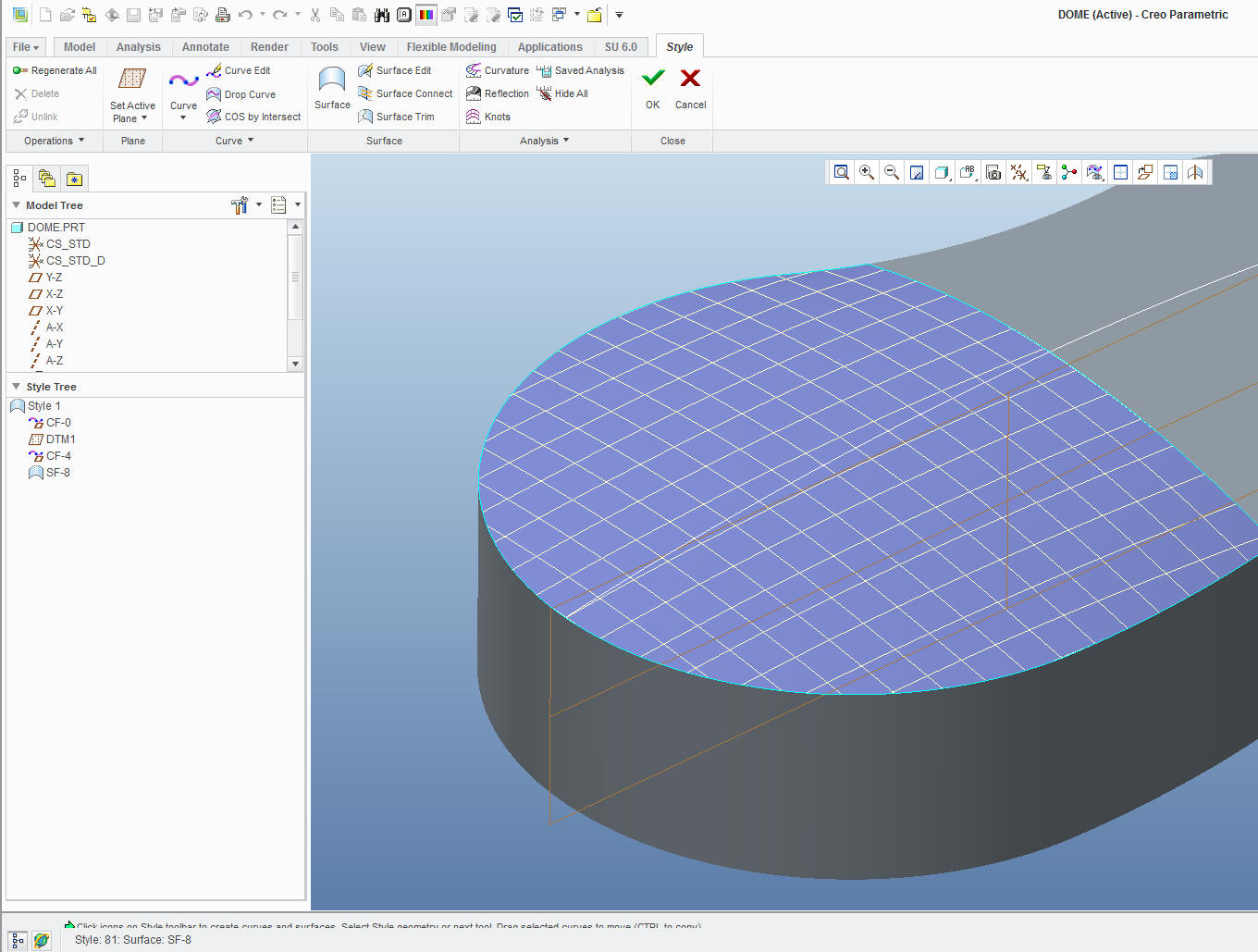
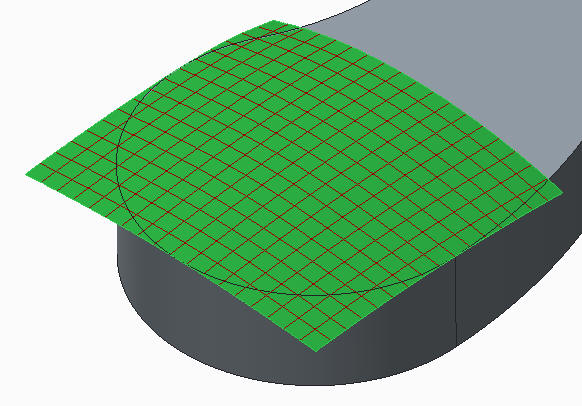
- Mark as New
- Bookmark
- Subscribe
- Mute
- Subscribe to RSS Feed
- Permalink
- Notify Moderator
I recommend to follow my surface modeling tutorials to solve cases like this - 3&5 sided surfaces
https://drive.google.com/folderview?id=0B60eG4B19bE4VWpjaFlBNlZuMzg&usp=sharing
- Mark as New
- Bookmark
- Subscribe
- Mute
- Subscribe to RSS Feed
- Permalink
- Notify Moderator
Thanks for sharing.





