Community Tip - Did you know you can set a signature that will be added to all your posts? Set it here! X
- Community
- Creo+ and Creo Parametric
- Customization
- how to set the java exception site for windows loc...
- Subscribe to RSS Feed
- Mark Topic as New
- Mark Topic as Read
- Float this Topic for Current User
- Bookmark
- Subscribe
- Mute
- Printer Friendly Page
how to set the java exception site for windows local folder
- Mark as New
- Bookmark
- Subscribe
- Mute
- Subscribe to RSS Feed
- Permalink
- Notify Moderator
how to set the java exception site for windows local folder
how to add the folder "D:\Program Files\PTC\Creo 3.0\Common Files\protoolkit\" to Exception Site List in Java Control Panel?
java 1.8.x
windows 7 x64
internet explorer 11
on the Java web site, there are only exsamples for HTTP and HTTPS,
there is NOT any exsample for FILE protocol.
file:///D:\Program Files\PTC\Creo 3.0\Common Files\protoolkit\
file:///D:/Program Files/PTC/Creo 3.0/Common Files/protoolkit/
neither works
as a result , when i open the ProToolKit API , there comes the java security warning message.
Solved! Go to Solution.
Accepted Solutions
- Mark as New
- Bookmark
- Subscribe
- Mute
- Subscribe to RSS Feed
- Permalink
- Notify Moderator
We changed mostly to the non Java Version of the Helpfiles.
file:///<INSTALL_PATH>/Creo%203.0/M100/Common%20Files/protoolkit/protkdoc/manual0/loadToolkitDoc.html
So it's not that easy to make searches, but it works very well to find commands if you have an idea of the command name.
Br,
Eike
- Mark as New
- Bookmark
- Subscribe
- Mute
- Subscribe to RSS Feed
- Permalink
- Notify Moderator
Here is an example of my Pro/TOOLKIT exceptions list.
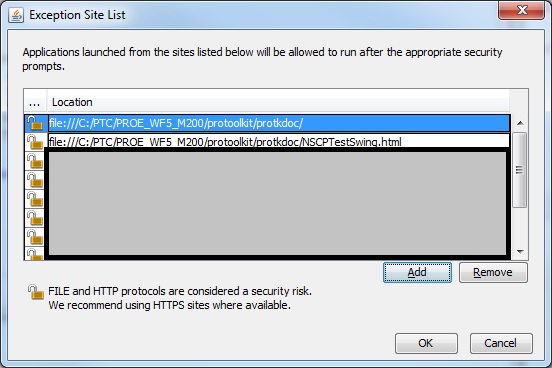
You must use forward slashes in the path. I see that you have that in one of your examples. However, it seems you are missing an additional path/file.
file:///C:/PTC/PROE_WF5_M200/protoolkit/protkdoc/
- Mark as New
- Bookmark
- Subscribe
- Mute
- Subscribe to RSS Feed
- Permalink
- Notify Moderator
thanks so much for your reply.
1, I notice that , there is no SPACE in you path. I guess that the SPACE in the path have some affect.
i tried replace the SPACE with '%20', and i will try to copy the doc files to a folder with no SPACE.
2, there are 3 '/' after "file", is it right?
3, do i need to add both 2 locations in your picture to the Exception Site List?
file:///C:/PTC/PROE_WF5_M200/protoolkit/protkdoc/
file:///C:/PTC/PROE_WF5_M200/protoolkit/protkdoc/NSCPTestSwing.html
4, i encountered a policy problem, i will upload the screen snap later.
- Mark as New
- Bookmark
- Subscribe
- Mute
- Subscribe to RSS Feed
- Permalink
- Notify Moderator
hi pwilliams-3
i tried again, it seem there is no relation with the SPACE.
file:///D:/Program Files/PTC/Creo 3.0/F000/Common Files/protoolkit/protkdoc/
it works.
however, there is another problem.
AccessControlException
access denied ("java.io.FilePermission" "\D:\Program Files\PTC\Creo 3.0\F000\Common Files\protoolkit\protkdoc\images\PTCLOGO\ptclogo.gif" "read")
detail message is as follows
CacheEntry[file:/D:/Program%20Files/PTC/Creo%203.0/F000/Common%20Files/protoolkit/protkdoc/APIWizardStartup.jar]: updateAvailable=false,lastModified=Fri May 27 16:17:39 CST 2016,length=2459
# Swing Found.
CacheEntry[file:/D:/Program%20Files/PTC/Creo%203.0/F000/Common%20Files/protoolkit/protkdoc/APIWizardUI.jar]: updateAvailable=false,lastModified=Fri May 27 16:17:39 CST 2016,length=91030
Reseting Vectors
Error dfdasfdsfdsfsd:java.security.AccessControlException: access denied ("java.io.FilePermission" "D:\Program Files\PTC\Creo 3.0\F000\Common Files\protoolkit\protkdoc\config.TXT" "read")
Error in reading Configuration File
Error dfdasfdsfdsfsd:java.security.AccessControlException: access denied ("java.io.FilePermission" "D:\Program Files\PTC\Creo 3.0\F000\Common Files\protoolkit\protkdoc\msg.TXT" "read")
Error in Reading Message File
Errorjava.security.AccessControlException: access denied ("java.io.FilePermission" "D:\Program Files\PTC\Creo 3.0\F000\Common Files\protoolkit\protkdoc\api.IDX" "read")
java.security.AccessControlException: access denied ("java.io.FilePermission" "D:\Program Files\PTC\Creo 3.0\F000\Common Files\protoolkit\protkdoc\api.IDX" "read")
at java.security.AccessControlContext.checkPermission(Unknown Source)
at java.security.AccessController.checkPermission(Unknown Source)
at java.lang.SecurityManager.checkPermission(Unknown Source)
at sun.plugin2.applet.AWTAppletSecurityManager.checkPermission(Unknown Source)
at java.lang.SecurityManager.checkRead(Unknown Source)
at java.io.File.isDirectory(Unknown Source)
at sun.net.www.protocol.file.FileURLConnection.connect(Unknown Source)
at sun.net.www.protocol.file.FileURLConnection.getInputStream(Unknown Source)
at java.net.URL.openStream(Unknown Source)
at API_DataManager.init_readAPITreeFile(API_DataManager.java:300)
at API_DataManager.<init>(API_DataManager.java:249)
at apiwizard.init(apiwizard.java:67)
at com.sun.deploy.uitoolkit.impl.awt.AWTAppletAdapter.init(Unknown Source)
at sun.plugin2.applet.Plugin2Manager$AppletExecutionRunnable.run(Unknown Source)
at java.lang.Thread.run(Unknown Source)
Foreground = sun.swing.PrintColorUIResource[r=51,g=51,b=51]
thanks for your further help
- Mark as New
- Bookmark
- Subscribe
- Mute
- Subscribe to RSS Feed
- Permalink
- Notify Moderator
This has been answered here:
- Mark as New
- Bookmark
- Subscribe
- Mute
- Subscribe to RSS Feed
- Permalink
- Notify Moderator
First of all, thanks very much.
I just can't believe that Creo 3.0 can not work well with java 8.After all, Creo 3.0 is realeased more than a year.
is it possible without Java 1.6?
As java suggest "update the java to the latest version", is it possible with Java 8?
- Mark as New
- Bookmark
- Subscribe
- Mute
- Subscribe to RSS Feed
- Permalink
- Notify Moderator
We changed mostly to the non Java Version of the Helpfiles.
file:///<INSTALL_PATH>/Creo%203.0/M100/Common%20Files/protoolkit/protkdoc/manual0/loadToolkitDoc.html
So it's not that easy to make searches, but it works very well to find commands if you have an idea of the command name.
Br,
Eike
- Mark as New
- Bookmark
- Subscribe
- Mute
- Subscribe to RSS Feed
- Permalink
- Notify Moderator
i updated to M120 yestoday, and I get it.
Thanks for your warm help.
bty, why not sign the jar?
or is it possible to grant permission through java security?





