Community Tip - You can change your system assigned username to something more personal in your community settings. X
- Community
- Creo+ and Creo Parametric
- 3D Part & Assembly Design
- Creo 3 - Append option, where is it?
- Subscribe to RSS Feed
- Mark Topic as New
- Mark Topic as Read
- Float this Topic for Current User
- Bookmark
- Subscribe
- Mute
- Printer Friendly Page
Creo 3 - Append option, where is it?
- Mark as New
- Bookmark
- Subscribe
- Mute
- Subscribe to RSS Feed
- Permalink
- Notify Moderator
Creo 3 - Append option, where is it?
In Creo 2.0 when we drag/drop a iges or step file into Creo active window, there was a option to append the geometry.
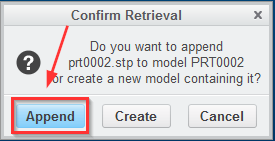
Now in Creo 3 this option has gone...
Any config option to bring it back? We make heavy use of this option...
Jose
This thread is inactive and closed by the PTC Community Management Team. If you would like to provide a reply and re-open this thread, please notify the moderator and reference the thread. You may also use "Start a topic" button to ask a new question. Please be sure to include what version of the PTC product you are using so another community member knowledgeable about your version may be able to assist.
- Labels:
-
Data Exchange
- Mark as New
- Bookmark
- Subscribe
- Mute
- Subscribe to RSS Feed
- Permalink
- Notify Moderator
Use the Get Data / Import function.
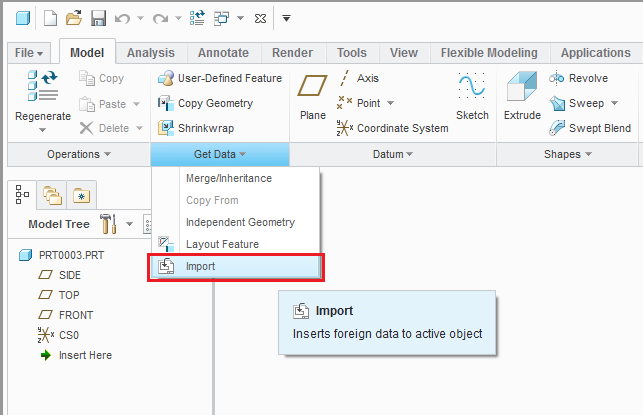
- Mark as New
- Bookmark
- Subscribe
- Mute
- Subscribe to RSS Feed
- Permalink
- Notify Moderator
That's what i'm afraid. That option existed in the previous versions but we never used it.
We have to append step and iges files, from our suppliers and customers, to check differences all the time, and it's much more faster to drop the received file in the creo window and choose append option than have to go browsing through windows folders looking for the right path of the file and leaving space for human error.
This is just a detail in the program, but for us a great step backward in productivity. Hope that someone from PTC has a better turnaround for this.
Jose

