Community Tip - Have a PTC product question you need answered fast? Chances are someone has asked it before. Learn about the community search. X
- Community
- Creo+ and Creo Parametric
- 3D Part & Assembly Design
- HEEEELP! How to edit an .igs file on PTC Creo?
- Subscribe to RSS Feed
- Mark Topic as New
- Mark Topic as Read
- Float this Topic for Current User
- Bookmark
- Subscribe
- Mute
- Printer Friendly Page
HEEEELP! How to edit an .igs file on PTC Creo?
- Mark as New
- Bookmark
- Subscribe
- Mute
- Subscribe to RSS Feed
- Permalink
- Notify Moderator
HEEEELP! How to edit an .igs file on PTC Creo?
Hello,
I am using PTC Creo Parametric 2.0 and I really need to edit an .igs file!
I can import it and open it but i cannot modify the geometry or like modify the original sketch...I am just able to move the parts.
What I need to do is to create another sketch over the geometry and the 3D I import, cause I need to draw and add another "piece" to it.
If anyone knows how to do it please reply! ![]()
Thanks in advance
This thread is inactive and closed by the PTC Community Management Team. If you would like to provide a reply and re-open this thread, please notify the moderator and reference the thread. You may also use "Start a topic" button to ask a new question. Please be sure to include what version of the PTC product you are using so another community member knowledgeable about your version may be able to assist.
- Labels:
-
Data Exchange
- Mark as New
- Bookmark
- Subscribe
- Mute
- Subscribe to RSS Feed
- Permalink
- Notify Moderator
Hello and welcome in forum.
One of many possible way that l know is edit iported geometri directly in Creo. See pictures belowe, that represent editing iported feater in assembly and part level.
Assembly options:
Part options:
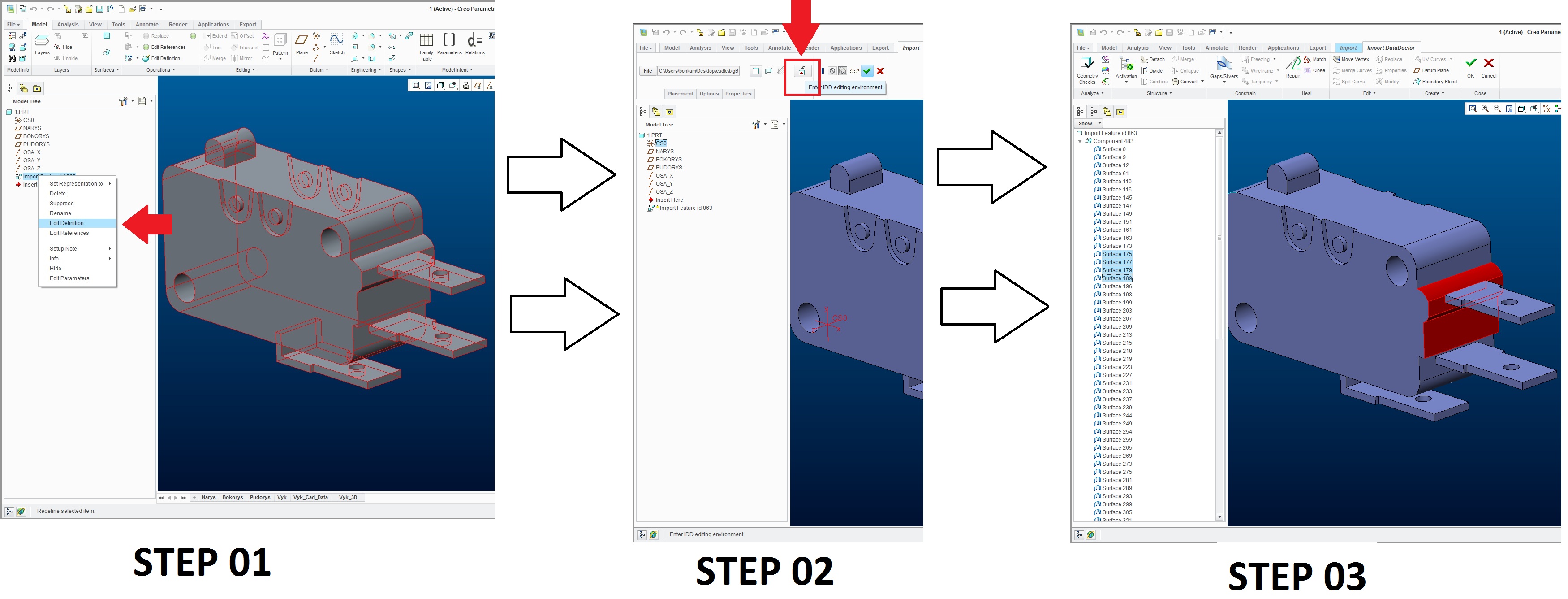
l hope it can helps you...

