Community Tip - Did you get an answer that solved your problem? Please mark it as an Accepted Solution so others with the same problem can find the answer easily. X
- Community
- Creo+ and Creo Parametric
- 3D Part & Assembly Design
- Re: Naming sub assemblies/parts when importing STE...
- Subscribe to RSS Feed
- Mark Topic as New
- Mark Topic as Read
- Float this Topic for Current User
- Bookmark
- Subscribe
- Mute
- Printer Friendly Page
Naming sub assemblies/parts when importing STEP (CREO)
- Mark as New
- Bookmark
- Subscribe
- Mute
- Subscribe to RSS Feed
- Permalink
- Notify Moderator
Naming sub assemblies/parts when importing STEP (CREO)
Hello users,
When I am importing a STEP file into Creo, I am prompted for a name of the resulting assembly file. The problem is all subassemblies/subparts of this assembly is named "ASM0001", "PRT0001" etc. The filenames for the subparts does not matter for our PLM system, but I am not able to check the imported assembly into Windchill because, obviously someone did it before, so "ASM0001" etc. is already taken. Is there any way I can have Creo generate a specific name for all the subassemblies/parts, maybe in regards to the initial inputted name for the top assembly?
This thread is inactive and closed by the PTC Community Management Team. If you would like to provide a reply and re-open this thread, please notify the moderator and reference the thread. You may also use "Start a topic" button to ask a new question. Please be sure to include what version of the PTC product you are using so another community member knowledgeable about your version may be able to assist.
- Labels:
-
Data Exchange
- Mark as New
- Bookmark
- Subscribe
- Mute
- Subscribe to RSS Feed
- Permalink
- Notify Moderator
I think ones you've open the step file, you should use the rename command, you get a window to rename the parts of the assembly. Using the part of this window I captured below you should be able to rename all the components using the formatting you want.
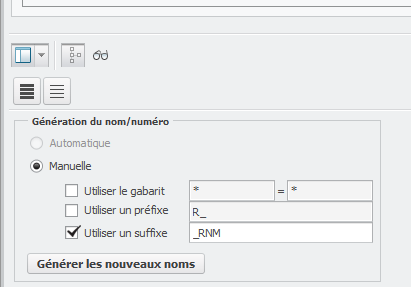
- Mark as New
- Bookmark
- Subscribe
- Mute
- Subscribe to RSS Feed
- Permalink
- Notify Moderator
Hmmm, for some reason the "Rename" function is always greyed out in our setup. I checked some other computers out here, the feature is always geryed out - that might just be because we are running from Windchill right?
- Mark as New
- Bookmark
- Subscribe
- Mute
- Subscribe to RSS Feed
- Permalink
- Notify Moderator
Do you need the components ?
If not you can
- create a shrinkwrap or if this doesnt work
merge all components to a new part
- export to stp to get rid of dependencies to the original step
- load this step into a new part
Your admin will love you because you will check in only one part
Reinhard
- Mark as New
- Bookmark
- Subscribe
- Mute
- Subscribe to RSS Feed
- Permalink
- Notify Moderator
Actually I mostly do not need the parts, but it is nice to be able to hide here and there. We have scrapped the idea of using import STEP as part, since most of the time, only like 30% of the actual assembly shows up - the rest is just gone for whatever reason ![]()
Not a bad idea though.

