- Community
- Creo+ and Creo Parametric
- 3D Part & Assembly Design
- Trying to develop a workaround to thickening ANSYS...
- Subscribe to RSS Feed
- Mark Topic as New
- Mark Topic as Read
- Float this Topic for Current User
- Bookmark
- Subscribe
- Mute
- Printer Friendly Page
Trying to develop a workaround to thickening ANSYS mid-surface result files
- Mark as New
- Bookmark
- Subscribe
- Mute
- Subscribe to RSS Feed
- Permalink
- Notify Moderator
Trying to develop a workaround to thickening ANSYS mid-surface result files
We have an occasional need to put back the 'bent' form of the part into cad for measurement purposes. We typically use ANSYS for the high end analysis stuff that ends up making these calcs.
ANSYS can output the deformed geometry as step file but the problem is the geometry is a) the mid surface of the sheemetal and b) 'not very high quality'. Trying to thicken the thing back up to put a more representative form into the Creo 2 model relies on the user having good CAD skills and some time (both things are hard to find in the Analyst pool these days).
I was pondering if there would be a more '1-button' way to fudge in the thickness and though perhaps there would be a way to tesselate the surface and then thicken up the facets. This would be good enough for a basic measurement and some pretty analysis pictures. I found a tutorial on doing this with Rhino but can't see how i can do it with our tool of choice Creo 2.0 Parametric.
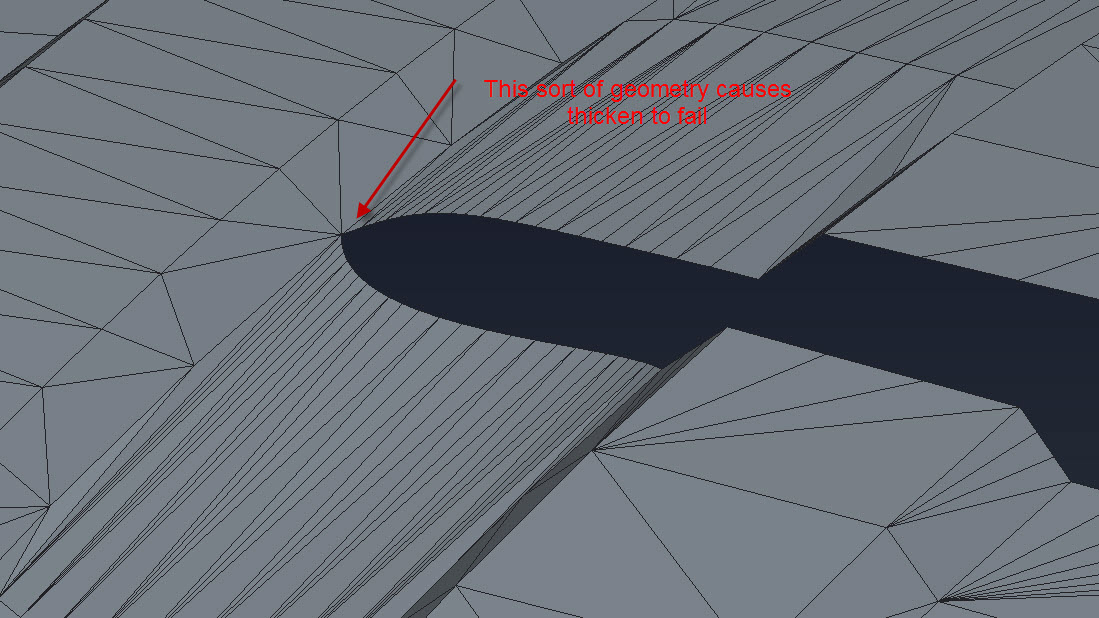
This thread is inactive and closed by the PTC Community Management Team. If you would like to provide a reply and re-open this thread, please notify the moderator and reference the thread. You may also use "Start a topic" button to ask a new question. Please be sure to include what version of the PTC product you are using so another community member knowledgeable about your version may be able to assist.
- Labels:
-
Data Exchange

