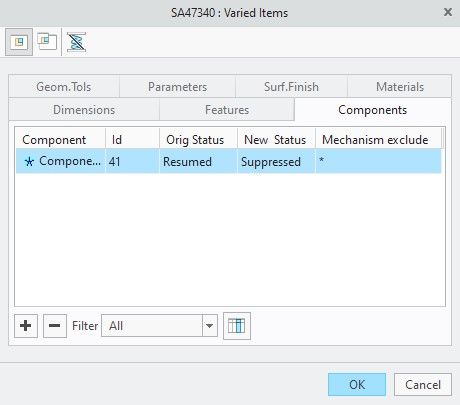Community Tip - When posting, your subject should be specific and summarize your question. Here are some additional tips on asking a great question. X
- Community
- Creo+ and Creo Parametric
- 3D Part & Assembly Design
- BOM tables and FAMILY TABLE INSTANCES...
- Subscribe to RSS Feed
- Mark Topic as New
- Mark Topic as Read
- Float this Topic for Current User
- Bookmark
- Subscribe
- Mute
- Printer Friendly Page
BOM tables and FAMILY TABLE INSTANCES...
- Mark as New
- Bookmark
- Subscribe
- Mute
- Subscribe to RSS Feed
- Permalink
- Notify Moderator
BOM tables and FAMILY TABLE INSTANCES...
Seems I used to know how to do this, but... Basically I have an assembly with subassembly that is used in two different locations. Think of a quick release pin with a cable lanyard on it. The pin and cable hook on in different configurations for the two different locations. I have created a family table in the subassembly to create the two configurations. Assembled those into my assembly and created a drawing of the assembly. When I add my BOM Table to the drawing, it shows the two instances separately. What I want is for it to show a single line, quantity two, of the pin and cable top generic assembly. I have tried using the asm.mbr.top_generic bit, but that STILL shows the subassembly on two lines of the BOM. What am I missing???
thanks in advance!
Solved! Go to Solution.
- Labels:
-
2D Drawing
- Tags:
- bom
- family table
Accepted Solutions
- Mark as New
- Bookmark
- Subscribe
- Mute
- Subscribe to RSS Feed
- Permalink
- Notify Moderator
You can have suppressed components in the generic model and use flexibility to turn them on.
There is always more to learn in Creo.
- Mark as New
- Bookmark
- Subscribe
- Mute
- Subscribe to RSS Feed
- Permalink
- Notify Moderator
Perfect example of where flexible components should be used.
The ring and lanyard are a single assembly. When you create a family table, you have created 2 assemblies, so they come into the BOM as 2 items.
By using a flexible component, you can route the lanyard in the assembly for its location and you bring 2 copies of the assembly into your higher assembly. One line item with quantity of 2.
- Mark as New
- Bookmark
- Subscribe
- Mute
- Subscribe to RSS Feed
- Permalink
- Notify Moderator
Maybe... though, it's a bit more complicated than that. I have more than one part that is in a different location, so while I could use flexibility to deal with the cable, it wouldn't work with the other parts... Attached is a picture of my generic.
- Mark as New
- Bookmark
- Subscribe
- Mute
- Subscribe to RSS Feed
- Permalink
- Notify Moderator
Install the generic in your model and use the Components tab of flexibility to turn off those parts not needed.
To take it a step further, apply a predetermined flexibility to the subassembly.
- File / Prepare / Model Properties / Tools - Flexible - change
- Add all components you may want to flex off.
You will then be asked if you want to use the predefine flexability when you first add it to your assembly.
There is always more to learn in Creo.
- Mark as New
- Bookmark
- Subscribe
- Mute
- Subscribe to RSS Feed
- Permalink
- Notify Moderator
very interesting... never thought to do it this way. I wonder what the advantage is over family tables? Other than the obvious, not needing to deal with the BOM table. Any issues going to pop up when I need to make a drawing of this subassembly? Can I use flexible models in drawings? I don't think so, right? So, then I could always just use component display to blank off one set of duplicates. Hmmm....
- Mark as New
- Bookmark
- Subscribe
- Mute
- Subscribe to RSS Feed
- Permalink
- Notify Moderator
You can have suppressed components in the generic model and use flexibility to turn them on.
There is always more to learn in Creo.
- Mark as New
- Bookmark
- Subscribe
- Mute
- Subscribe to RSS Feed
- Permalink
- Notify Moderator
Thanks... that was the ticket. I created flexibility in my subassembly to model one configuration, suppressing the components that made up the second configuration. That way I could use the flexibility in my top assembly to show both configurations. There were no issues, so far, in the subassembly drawing. The subassembly only showed one configuration with the second suppressed, so BOM table was correct and BOM balloons displayed as expected.
Thanks kdirth!
- Mark as New
- Bookmark
- Subscribe
- Mute
- Subscribe to RSS Feed
- Permalink
- Notify Moderator
In the past, flexible models had there own set of BOM table issues. I don't use BOM balloons as much as I used to but if things haven't changed, I remember not being able to show balloons on the 2 "different" flexible components.
Also, if you component display/blank, you BOM qty reflects model count, not "blanked" count.
- Mark as New
- Bookmark
- Subscribe
- Mute
- Subscribe to RSS Feed
- Permalink
- Notify Moderator
@pkorenkiewicz wrote:
Seems I used to know how to do this, but... Basically I have an assembly with subassembly that is used in two different locations. Think of a quick release pin with a cable lanyard on it. The pin and cable hook on in different configurations for the two different locations. I have created a family table in the subassembly to create the two configurations. Assembled those into my assembly and created a drawing of the assembly. When I add my BOM Table to the drawing, it shows the two instances separately. What I want is for it to show a single line, quantity two, of the pin and cable top generic assembly. I have tried using the asm.mbr.top_generic bit, but that STILL shows the subassembly on two lines of the BOM. What am I missing???
thanks in advance!
Hi,
I hope someone will help you if you create test data set (simple models+drawing "showing" your problem), pack them into zip file and upload this zip file.
Martin Hanák