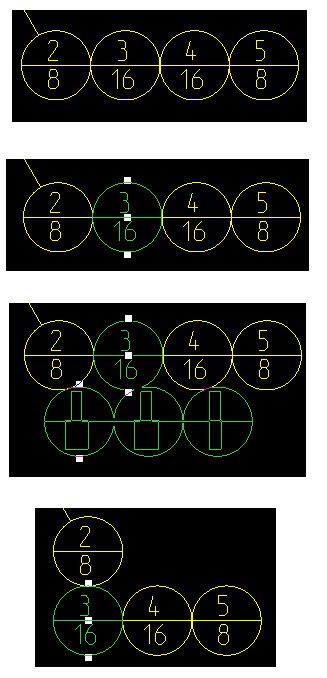Community Tip - Did you get called away in the middle of writing a post? Don't worry you can find your unfinished post later in the Drafts section of your profile page. X
- Community
- Creo+ and Creo Parametric
- 3D Part & Assembly Design
- Re: Balloon Note Orientation
- Subscribe to RSS Feed
- Mark Topic as New
- Mark Topic as Read
- Float this Topic for Current User
- Bookmark
- Subscribe
- Mute
- Printer Friendly Page
Balloon Note Orientation
- Mark as New
- Bookmark
- Subscribe
- Mute
- Subscribe to RSS Feed
- Permalink
- Notify Moderator
Balloon Note Orientation
I have a string of Balloons that are attached vertically. Is there a way I can orient them horizontally without starting over?
Thanks
- Labels:
-
2D Drawing
- Tags:
- creo 4
- Mark as New
- Bookmark
- Subscribe
- Mute
- Subscribe to RSS Feed
- Permalink
- Notify Moderator
Select them and move them. They will "slide" around the diameter of the balloon they are attached to (i.e. in your picture, if you select the 16 balloon it will revolve around the 15 one).
- Mark as New
- Bookmark
- Subscribe
- Mute
- Subscribe to RSS Feed
- Permalink
- Notify Moderator
It just moves both balloons...
- Mark as New
- Bookmark
- Subscribe
- Mute
- Subscribe to RSS Feed
- Permalink
- Notify Moderator
You select the balloon, "hover" over it until the movement or four-way arrow cursor shows up, then just "drag" the balloon(s) around the "parent" balloon. It also drags around any "child" balloons. See the below where I reposition the "3" balloon to the bottom of the "2" balloon. This is how things work for me in Creo 4 (and have since Creo 2 or maybe before that).
- Mark as New
- Bookmark
- Subscribe
- Mute
- Subscribe to RSS Feed
- Permalink
- Notify Moderator
It depends on the type of balloon you are refering to. If it's a repeat region bom balloon (like Ken Farley is showing), you can drag the balloons around.
If it is a balloon note, I only remember being able to create these as horizontal or vertical and not being able to change them afterwards.
- Mark as New
- Bookmark
- Subscribe
- Mute
- Subscribe to RSS Feed
- Permalink
- Notify Moderator
Thank you... yeah... It's a Balloon Note... I was wearing it out trying to drag that balloon around! : )
I appreciate everyone's help!