Community Tip - You can Bookmark boards, posts or articles that you'd like to access again easily! X
- Subscribe to RSS Feed
- Mark Topic as New
- Mark Topic as Read
- Float this Topic for Current User
- Bookmark
- Subscribe
- Mute
- Printer Friendly Page
Balloons
- Mark as New
- Bookmark
- Subscribe
- Mute
- Subscribe to RSS Feed
- Permalink
- Notify Moderator
Balloons
Hopefully this is an easy one.
I have been requested to have one balloon point to multiple items (of the same type). I have found a way to create a second balloon (see first picture below), but I fudged the lower balloon #5 with two arrows (see second picture). Is there an easy way to do this?
Thanks, Dale
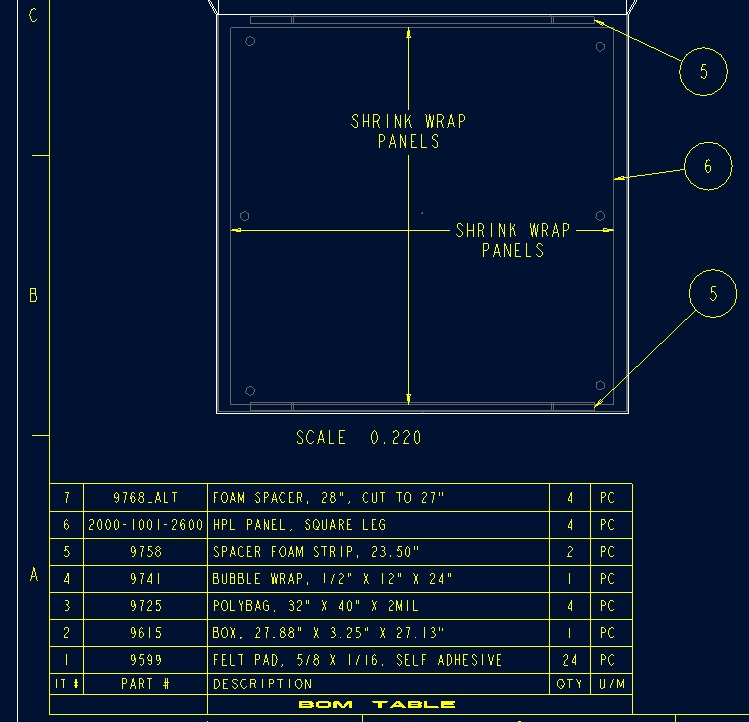
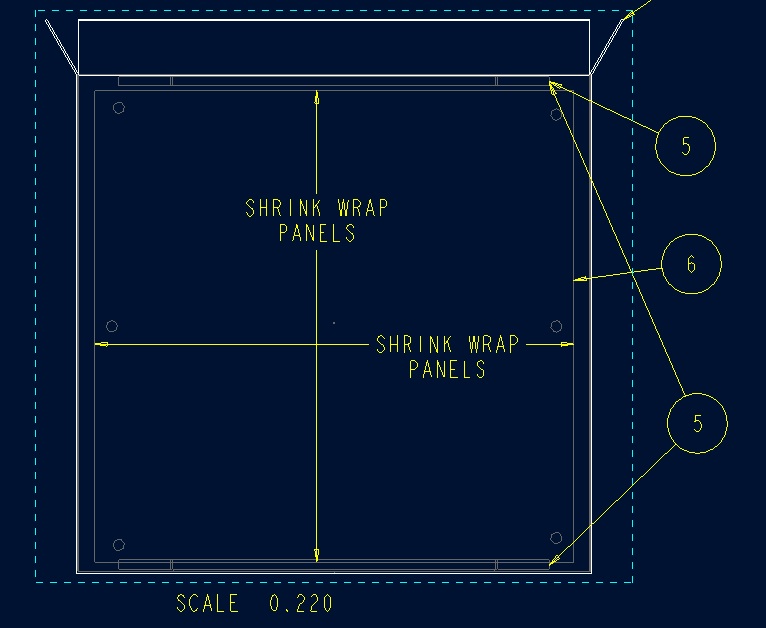
This thread is inactive and closed by the PTC Community Management Team. If you would like to provide a reply and re-open this thread, please notify the moderator and reference the thread. You may also use "Start a topic" button to ask a new question. Please be sure to include what version of the PTC product you are using so another community member knowledgeable about your version may be able to assist.
- Labels:
-
2D Drawing
- Mark as New
- Bookmark
- Subscribe
- Mute
- Subscribe to RSS Feed
- Permalink
- Notify Moderator
Edit the attachement and hold the CTRL key for a second selection.
- Mark as New
- Bookmark
- Subscribe
- Mute
- Subscribe to RSS Feed
- Permalink
- Notify Moderator
Creo 2.0?
One of the arrows for the lower was fudged, and the bottom arrow just moved to the top when I held the Ctrl-key down. In WF5.0/Creo this was the results:
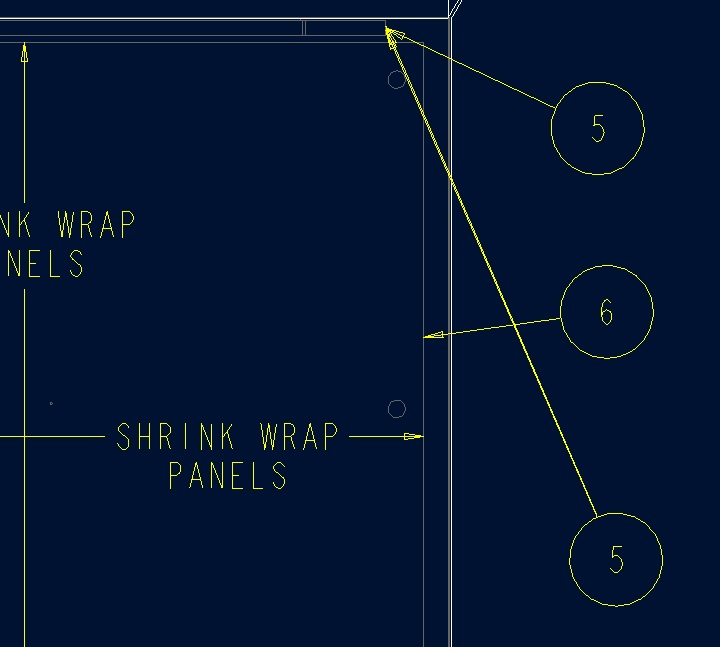
- Mark as New
- Bookmark
- Subscribe
- Mute
- Subscribe to RSS Feed
- Permalink
- Notify Moderator
The add refrence tab is also grey out.
- Mark as New
- Bookmark
- Subscribe
- Mute
- Subscribe to RSS Feed
- Permalink
- Notify Moderator
I don't think this can be done, or at least not with the default balloons.
Not really sure if it's possible to build the balloon symbol to have multiple attachments.
- Mark as New
- Bookmark
- Subscribe
- Mute
- Subscribe to RSS Feed
- Permalink
- Notify Moderator
It might be different depending on how balloons are added. But generically, it is an attached note.
Here is the Creo 2.0 interface. Note that with all entity selection, the CTRL key is held down.
- Mark as New
- Bookmark
- Subscribe
- Mute
- Subscribe to RSS Feed
- Permalink
- Notify Moderator
I think that balloons generated from the BOM table might work differently.
- Mark as New
- Bookmark
- Subscribe
- Mute
- Subscribe to RSS Feed
- Permalink
- Notify Moderator
Dale Rosema wrote:
I think that balloons generated from the BOM table might work differently.
Oh I don't doubt that for a minute. That is another reason I don't use them ![]()
- Mark as New
- Bookmark
- Subscribe
- Mute
- Subscribe to RSS Feed
- Permalink
- Notify Moderator
They do. You can use the same ballon # for multiple instances of the part, to show it in different views, but you must plit the quantity if I remember correctly.
- Mark as New
- Bookmark
- Subscribe
- Mute
- Subscribe to RSS Feed
- Permalink
- Notify Moderator
But can you have multiple instances of the same balloon in the same view? (i.e. if the are two #5's, you have one balloon pointing to each?)\
- Mark as New
- Bookmark
- Subscribe
- Mute
- Subscribe to RSS Feed
- Permalink
- Notify Moderator
I believe so. we don't use BOM's here (unfortunately, but that's another story....), but I seem to remember you just split them, the only caveat is that the TOTAL has to be correct, which is nice actually.

