Community Tip - Stay updated on what is happening on the PTC Community by subscribing to PTC Community Announcements. X
- Community
- Creo+ and Creo Parametric
- 3D Part & Assembly Design
- Re: Can't Remove Set Datum Tag in Creo 2.0
- Subscribe to RSS Feed
- Mark Topic as New
- Mark Topic as Read
- Float this Topic for Current User
- Bookmark
- Subscribe
- Mute
- Printer Friendly Page
Can't Remove Set Datum Tag in Creo 2.0
- Mark as New
- Bookmark
- Subscribe
- Mute
- Subscribe to RSS Feed
- Permalink
- Notify Moderator
Can't Remove Set Datum Tag in Creo 2.0
Hi, we're trying to figure out how to remove a datum tag on a feature axis. It seems that we cannot unset a datum tag once it's been set. That can't be right though. We're all pretty new to the software.
The main problem is that when placing a dimension, GD&T and a datum tag to an axis (in the model), the datum tag gets attached to the feature rather than the feature control frame. Using the standard dialog to pick dimension or gtol for placement doesn't seem to do anything. Any help would be appreciated.
This thread is inactive and closed by the PTC Community Management Team. If you would like to provide a reply and re-open this thread, please notify the moderator and reference the thread. You may also use "Start a topic" button to ask a new question. Please be sure to include what version of the PTC product you are using so another community member knowledgeable about your version may be able to assist.
- Labels:
-
2D Drawing
- Mark as New
- Bookmark
- Subscribe
- Mute
- Subscribe to RSS Feed
- Permalink
- Notify Moderator
When you pick on the part feature datum axis created specificly to place GD&T then right click to properties you should get a pop-up box to help you place the GTOL tag in variouse configurations. Is this not giving you the look your going for?
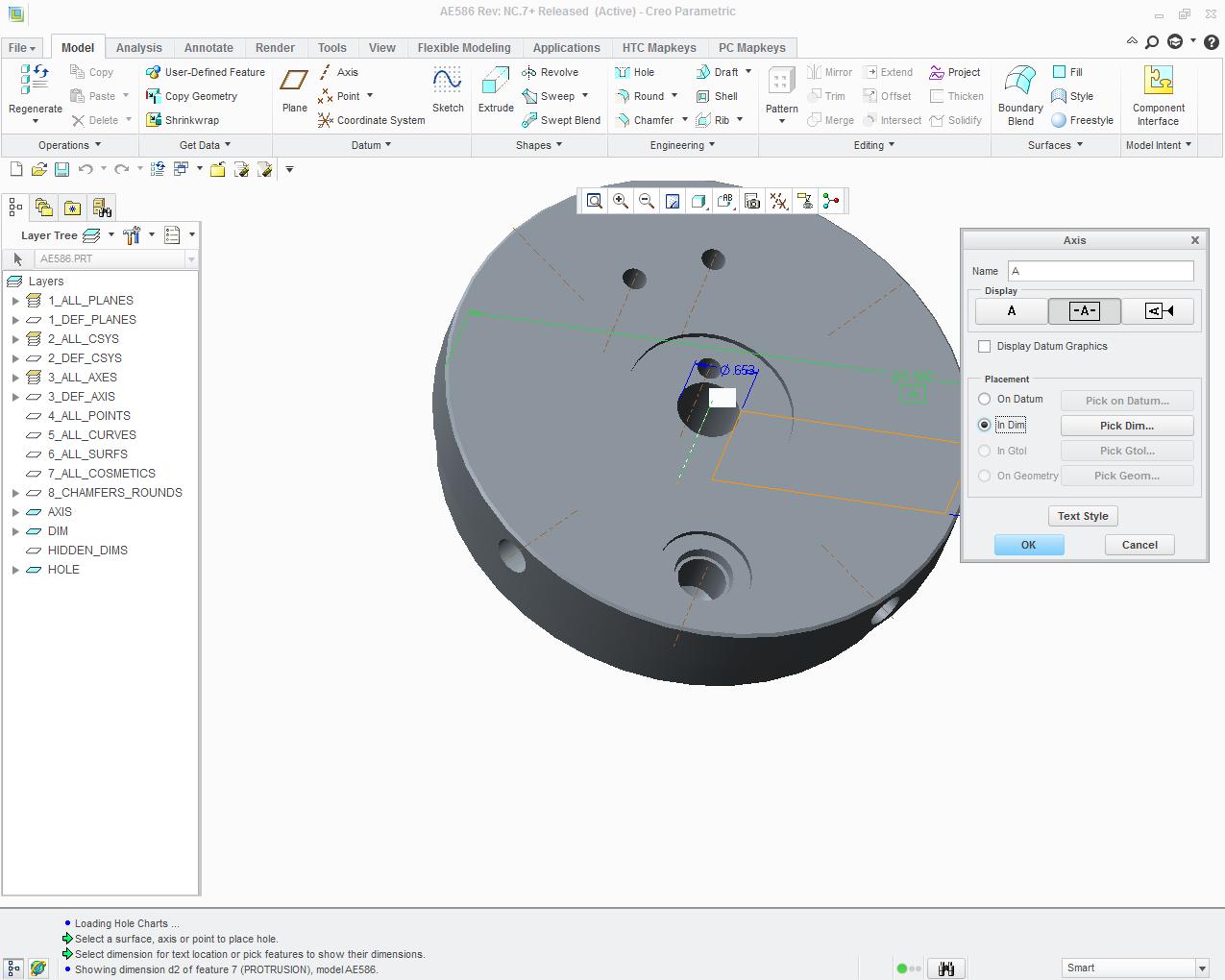
- Mark as New
- Bookmark
- Subscribe
- Mute
- Subscribe to RSS Feed
- Permalink
- Notify Moderator
Right click on the axis to get properties. -A- should already be selected. Select A to unset the datum. Set datums, whether planes or axis, should be separate features. Don't use existing planes or axis. Create new ones at the end of the feature tree to avoid problems.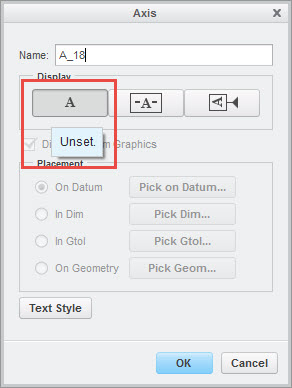
- Mark as New
- Bookmark
- Subscribe
- Mute
- Subscribe to RSS Feed
- Permalink
- Notify Moderator
But if you set a datum plane tag, that plane will remain always visible, even if you turn off the datum visualization.
And this problem continues also in the assemblies where the part is mounted.
You can hide the plane in the model tree and save the status, but in this manner you can't visualize the tag in the 2D drawing....
- Mark as New
- Bookmark
- Subscribe
- Mute
- Subscribe to RSS Feed
- Permalink
- Notify Moderator
The way we manage this is to create a layer for gtol datums, and add all the datum features to this layer. Then the layer can be hidden in the model, but visible in the drawing (or in individual views as required).
We create datum planes and axis as separate features at the end of the tree, just as Dave suggests.

