Community Tip - If community subscription notifications are filling up your inbox you can set up a daily digest and get all your notifications in a single email. X
- Community
- Creo+ and Creo Parametric
- 3D Part & Assembly Design
- Creo 2.0 "Family Tables"
- Subscribe to RSS Feed
- Mark Topic as New
- Mark Topic as Read
- Float this Topic for Current User
- Bookmark
- Subscribe
- Mute
- Printer Friendly Page
Creo 2.0 "Family Tables"
- Mark as New
- Bookmark
- Subscribe
- Mute
- Subscribe to RSS Feed
- Permalink
- Notify Moderator
Creo 2.0 "Family Tables"
Working in Creo 2.0
I am currently tasked with making updates to some models/drawings utilizing "Family Tables". Old drawings made in much older PTC versions.
Would be beneficial to move columns around to keep model development together... How would you do this?
I have tried Excel and everything that I know of and... nothing.
Any suggestions on how to move (shift) columns?
This thread is inactive and closed by the PTC Community Management Team. If you would like to provide a reply and re-open this thread, please notify the moderator and reference the thread. You may also use "Start a topic" button to ask a new question. Please be sure to include what version of the PTC product you are using so another community member knowledgeable about your version may be able to assist.
- Labels:
-
2D Drawing
- Mark as New
- Bookmark
- Subscribe
- Mute
- Subscribe to RSS Feed
- Permalink
- Notify Moderator
Have you tried "Swap columns"?
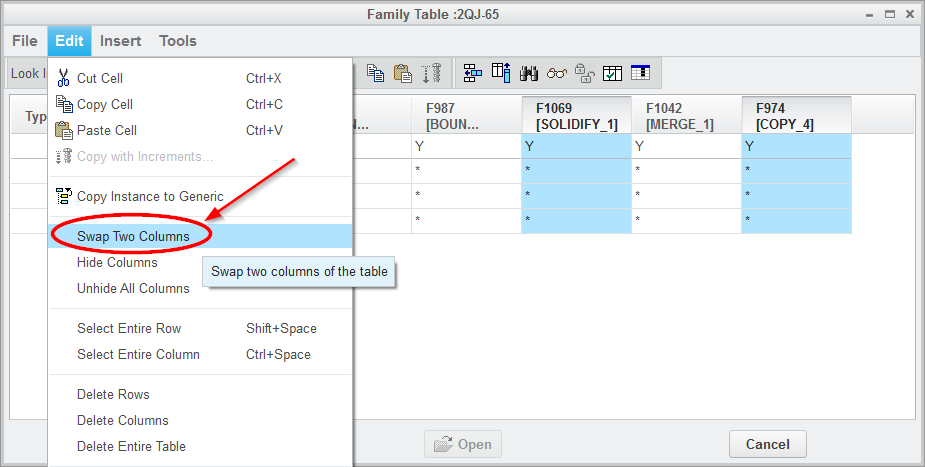
- Mark as New
- Bookmark
- Subscribe
- Mute
- Subscribe to RSS Feed
- Permalink
- Notify Moderator
Jose,
That is a helpful answer; however, I have 40 columns in this Family Table.
Why can't we move columns around in Excel? or Insert Columns where we can?
Things to think about....
Thank you
Ray

